


If you’re reading this article, the chances are that you’re searching for a list of note-taking software tools, either a web app and/or mobile app, for you to weigh up the pros and cons then to decide whether or not to start using it for your personal knowledge management.
And if you’re a visual learner, we know that the process of taking notes can be one of the most important things you do in your note-taking research and studies. It’s an opportunity for you to record information, to organize that information and make it useful later on when you want to study or review content.
Visual learners tend to think in images, networks and connections. When it comes to remembering information, they tend to recall what they see over what they hear or read. When you have a lot of notes to take, visualizing this information can be a little challenging and that’s where note-taking software for visual learners can help.
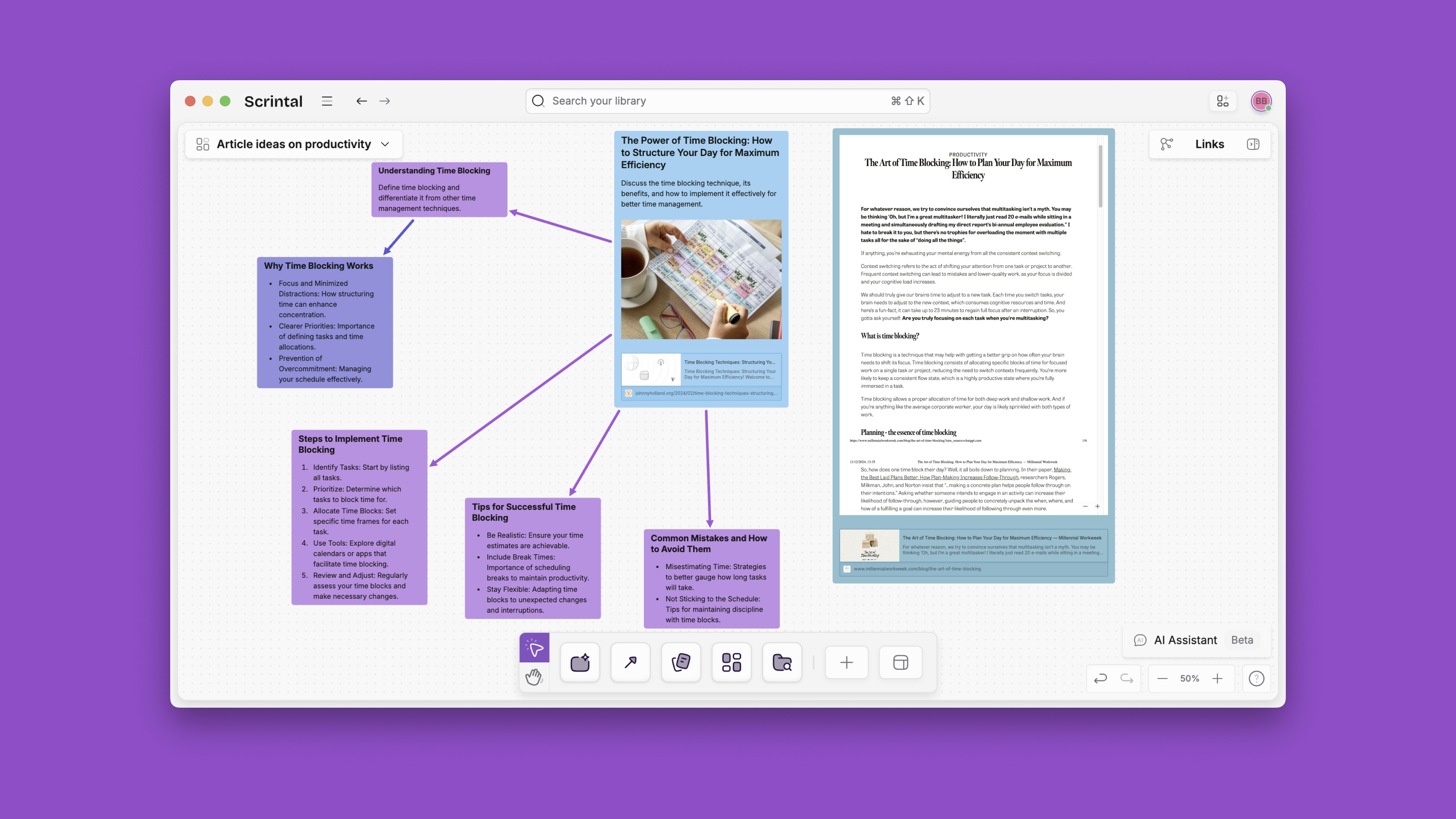
Visual learners generally have preferences in how they take notes, so it’s important that they find a note-taking software that works best for them. In this article, we’re going to focus on note-taking software for visual learners while listing possible other methods you can adopt to capture your notes.
If you’re reading this article, the chances are that you’re searching for a list of note-taking software tools, either a web app and/or mobile app, for you to weigh up the pros and cons then to decide whether or not to start using it for your personal knowledge management.
And if you’re a visual learner, we know that the process of taking notes can be one of the most important things you do in your note-taking research and studies. It’s an opportunity for you to record information, to organize that information and make it useful later on when you want to study or review content.
Visual learners tend to think in images, networks and connections. When it comes to remembering information, they tend to recall what they see over what they hear or read. When you have a lot of notes to take, visualizing this information can be a little challenging and that’s where note-taking software for visual learners can help.
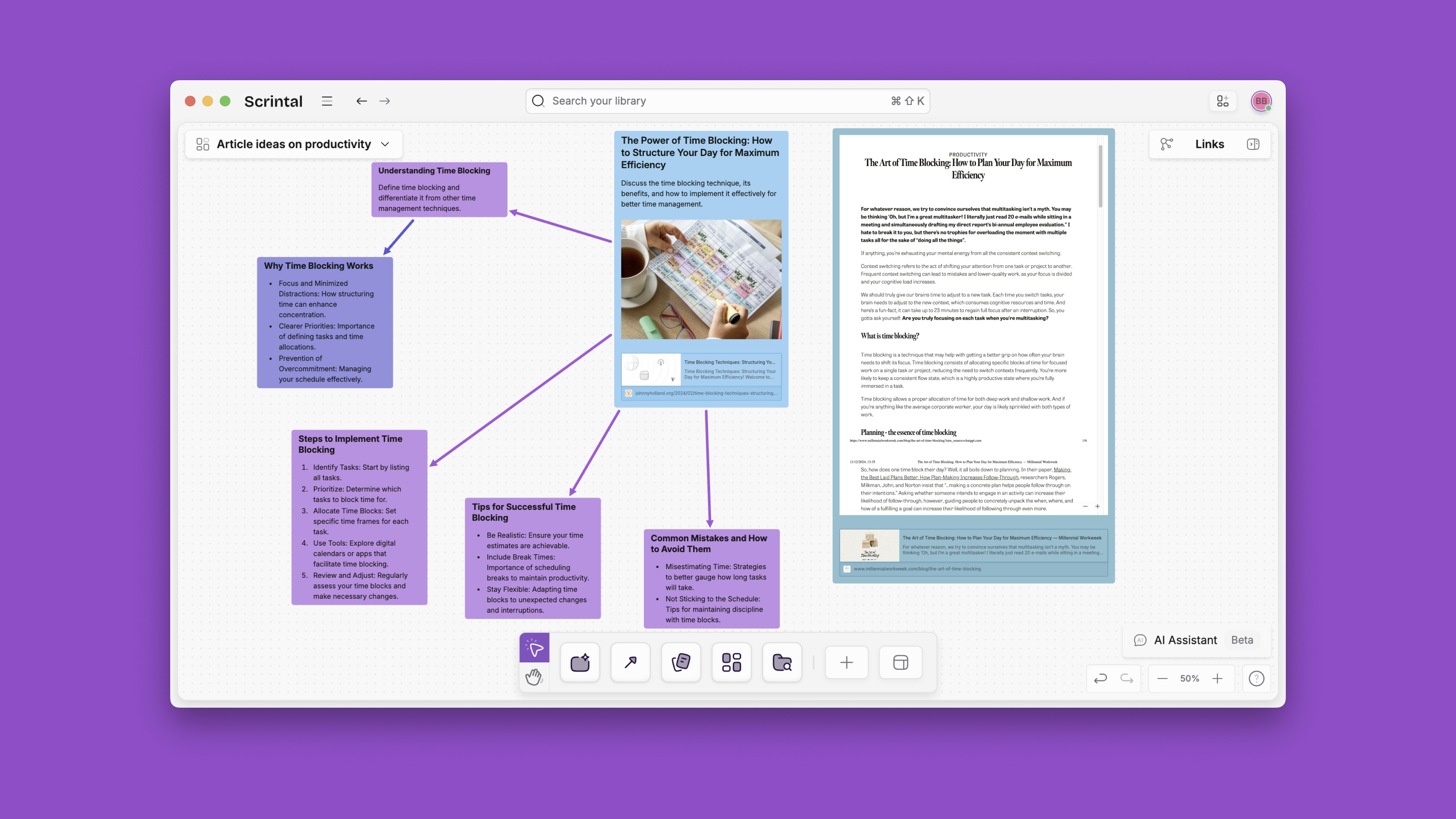
Visual learners generally have preferences in how they take notes, so it’s important that they find a note-taking software that works best for them. In this article, we’re going to focus on note-taking software for visual learners while listing possible other methods you can adopt to capture your notes.
If you’re reading this article, the chances are that you’re searching for a list of note-taking software tools, either a web app and/or mobile app, for you to weigh up the pros and cons then to decide whether or not to start using it for your personal knowledge management.
And if you’re a visual learner, we know that the process of taking notes can be one of the most important things you do in your note-taking research and studies. It’s an opportunity for you to record information, to organize that information and make it useful later on when you want to study or review content.
Visual learners tend to think in images, networks and connections. When it comes to remembering information, they tend to recall what they see over what they hear or read. When you have a lot of notes to take, visualizing this information can be a little challenging and that’s where note-taking software for visual learners can help.
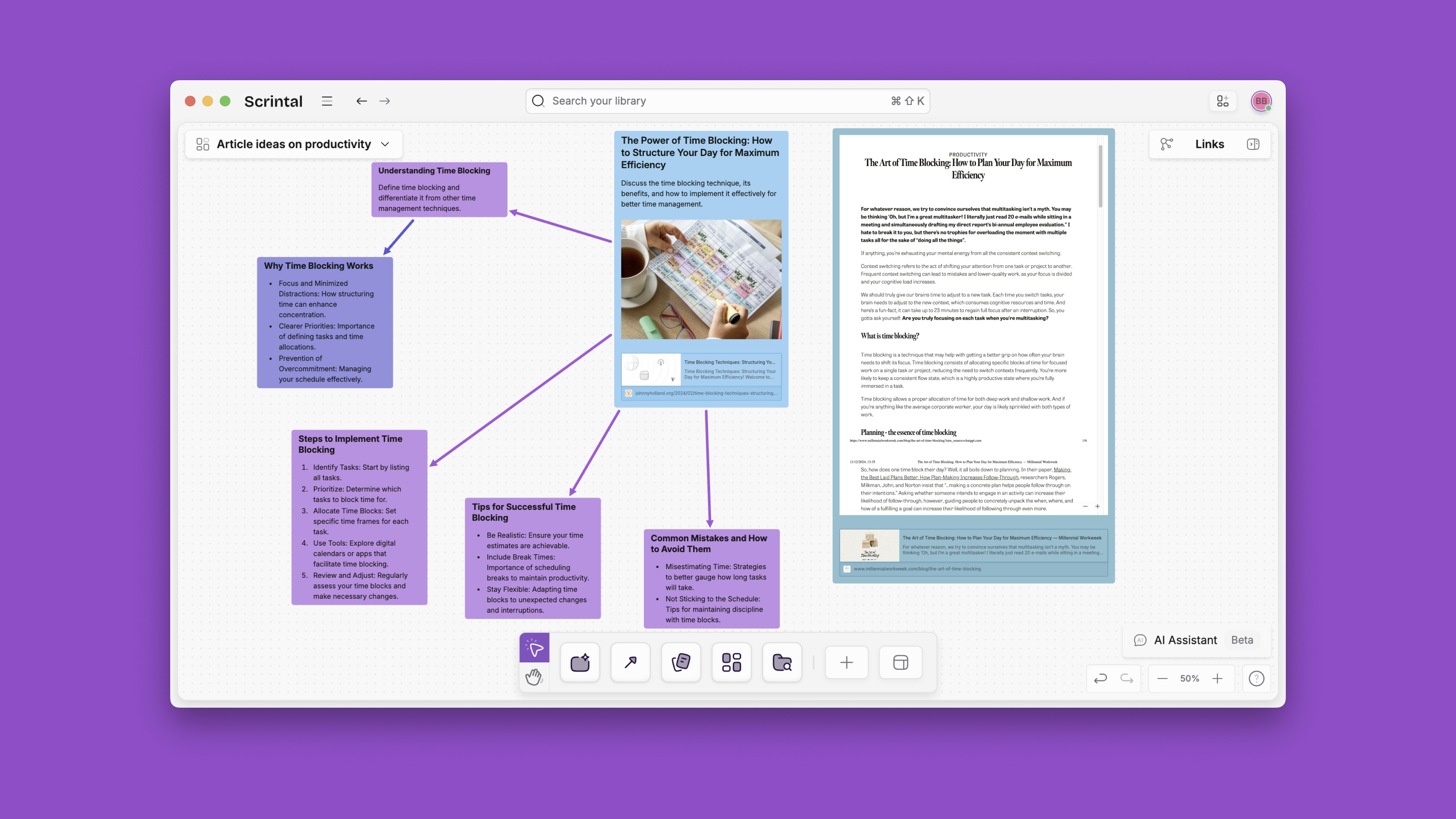
Visual learners generally have preferences in how they take notes, so it’s important that they find a note-taking software that works best for them. In this article, we’re going to focus on note-taking software for visual learners while listing possible other methods you can adopt to capture your notes.
If you’re reading this article, the chances are that you’re searching for a list of note-taking software tools, either a web app and/or mobile app, for you to weigh up the pros and cons then to decide whether or not to start using it for your personal knowledge management.
And if you’re a visual learner, we know that the process of taking notes can be one of the most important things you do in your note-taking research and studies. It’s an opportunity for you to record information, to organize that information and make it useful later on when you want to study or review content.
Visual learners tend to think in images, networks and connections. When it comes to remembering information, they tend to recall what they see over what they hear or read. When you have a lot of notes to take, visualizing this information can be a little challenging and that’s where note-taking software for visual learners can help.
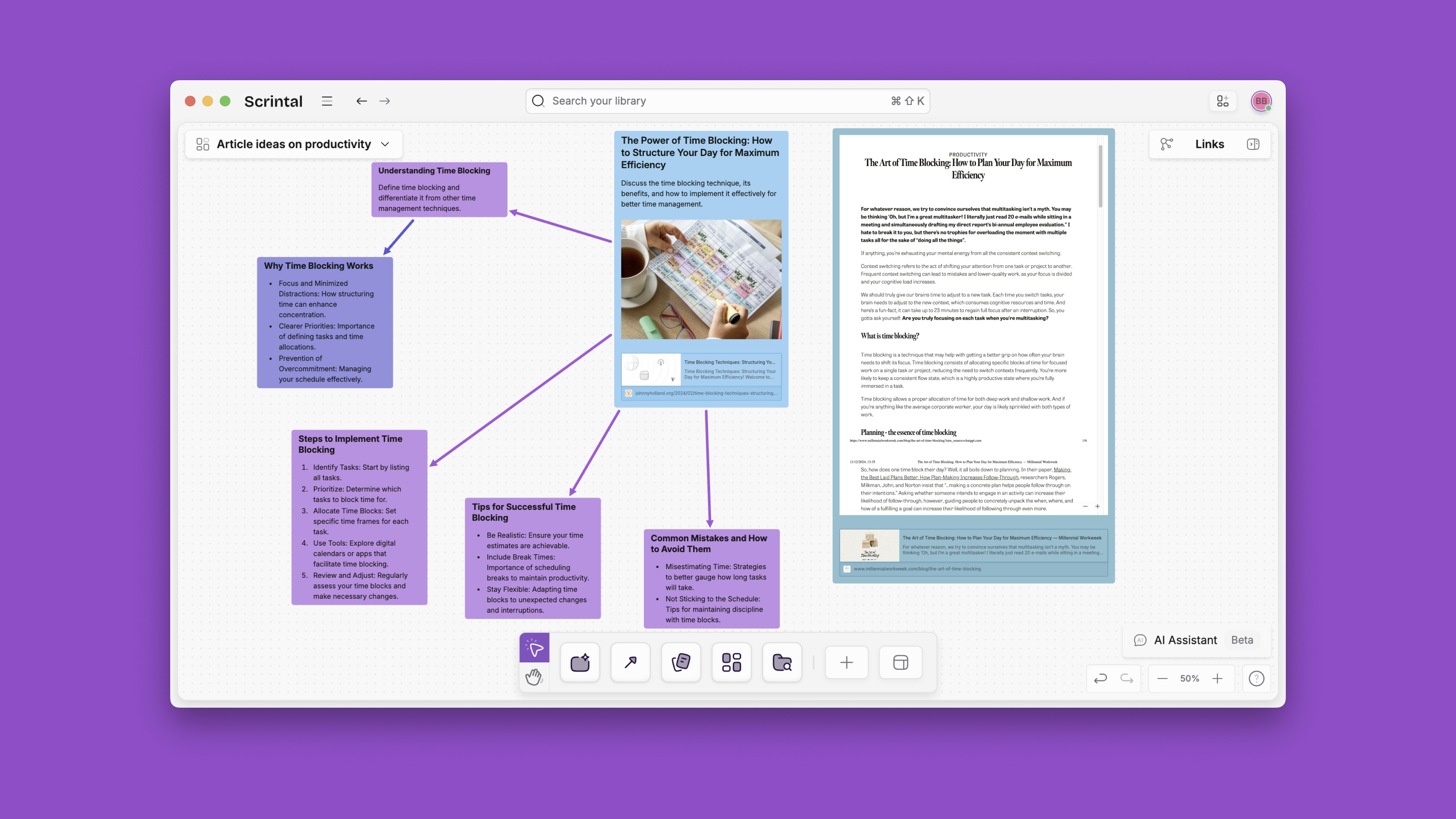
Visual learners generally have preferences in how they take notes, so it’s important that they find a note-taking software that works best for them. In this article, we’re going to focus on note-taking software for visual learners while listing possible other methods you can adopt to capture your notes.
If you’re reading this article, the chances are that you’re searching for a list of note-taking software tools, either a web app and/or mobile app, for you to weigh up the pros and cons then to decide whether or not to start using it for your personal knowledge management.
And if you’re a visual learner, we know that the process of taking notes can be one of the most important things you do in your note-taking research and studies. It’s an opportunity for you to record information, to organize that information and make it useful later on when you want to study or review content.
Visual learners tend to think in images, networks and connections. When it comes to remembering information, they tend to recall what they see over what they hear or read. When you have a lot of notes to take, visualizing this information can be a little challenging and that’s where note-taking software for visual learners can help.
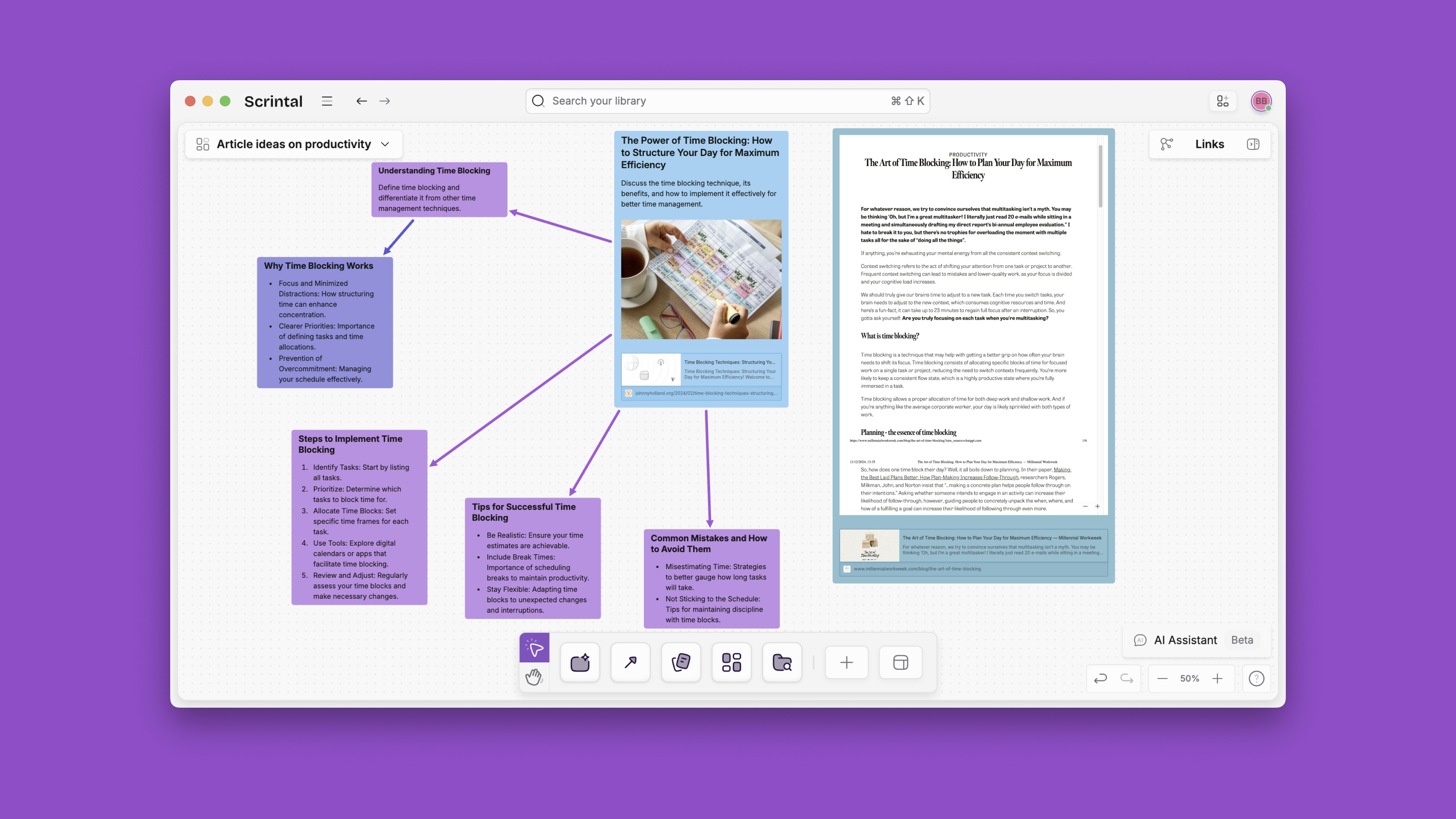
Visual learners generally have preferences in how they take notes, so it’s important that they find a note-taking software that works best for them. In this article, we’re going to focus on note-taking software for visual learners while listing possible other methods you can adopt to capture your notes.
What is note taking software?
Note-taking software is a broadly defined category that encompasses a range of tools including note-taking web apps, note-taking mobile apps, note-taking whiteboards, and digital note-taking papers. We’ve talked to over 100 people to understand what made them adopt a specific note-taking tool, what they like, what they dislike and so on. Here's what they said:
Ease of use
The #1 most desirable attribute of note-taking software was ease of use. People don’t want to spend a lot of time figuring out how to start taking notes when the alternative is using a basic pen and paper.
Short learning curve
So the learning curve should be relatively short. This is mainly why such note taking apps as Apple Notes or Evernote have become quite popular because you can literally create a new page and start typing. It can be useful to remind ourselves that many people still prefer taking notes with pen and paper. This is partly due to old established habits and partly to ease of use. This is why ease of use is a key factor to move people away from using pen and paper.
Organizing knowledge easily
Another important aspect of a note-taking software or app is its ability to organize, cluster and connect notes easily. Many people struggle with structuring ideas to think better so they can write better. Thus, an intuitive note-taking app should enable converting cluttered thoughts into organized and connected info without much effort.
Note-taking software is a broadly defined category that encompasses a range of tools including note-taking web apps, note-taking mobile apps, note-taking whiteboards, and digital note-taking papers. We’ve talked to over 100 people to understand what made them adopt a specific note-taking tool, what they like, what they dislike and so on. Here's what they said:
Ease of use
The #1 most desirable attribute of note-taking software was ease of use. People don’t want to spend a lot of time figuring out how to start taking notes when the alternative is using a basic pen and paper.
Short learning curve
So the learning curve should be relatively short. This is mainly why such note taking apps as Apple Notes or Evernote have become quite popular because you can literally create a new page and start typing. It can be useful to remind ourselves that many people still prefer taking notes with pen and paper. This is partly due to old established habits and partly to ease of use. This is why ease of use is a key factor to move people away from using pen and paper.
Organizing knowledge easily
Another important aspect of a note-taking software or app is its ability to organize, cluster and connect notes easily. Many people struggle with structuring ideas to think better so they can write better. Thus, an intuitive note-taking app should enable converting cluttered thoughts into organized and connected info without much effort.
Note-taking software is a broadly defined category that encompasses a range of tools including note-taking web apps, note-taking mobile apps, note-taking whiteboards, and digital note-taking papers. We’ve talked to over 100 people to understand what made them adopt a specific note-taking tool, what they like, what they dislike and so on. Here's what they said:
Ease of use
The #1 most desirable attribute of note-taking software was ease of use. People don’t want to spend a lot of time figuring out how to start taking notes when the alternative is using a basic pen and paper.
Short learning curve
So the learning curve should be relatively short. This is mainly why such note taking apps as Apple Notes or Evernote have become quite popular because you can literally create a new page and start typing. It can be useful to remind ourselves that many people still prefer taking notes with pen and paper. This is partly due to old established habits and partly to ease of use. This is why ease of use is a key factor to move people away from using pen and paper.
Organizing knowledge easily
Another important aspect of a note-taking software or app is its ability to organize, cluster and connect notes easily. Many people struggle with structuring ideas to think better so they can write better. Thus, an intuitive note-taking app should enable converting cluttered thoughts into organized and connected info without much effort.
Note-taking software is a broadly defined category that encompasses a range of tools including note-taking web apps, note-taking mobile apps, note-taking whiteboards, and digital note-taking papers. We’ve talked to over 100 people to understand what made them adopt a specific note-taking tool, what they like, what they dislike and so on. Here's what they said:
Ease of use
The #1 most desirable attribute of note-taking software was ease of use. People don’t want to spend a lot of time figuring out how to start taking notes when the alternative is using a basic pen and paper.
Short learning curve
So the learning curve should be relatively short. This is mainly why such note taking apps as Apple Notes or Evernote have become quite popular because you can literally create a new page and start typing. It can be useful to remind ourselves that many people still prefer taking notes with pen and paper. This is partly due to old established habits and partly to ease of use. This is why ease of use is a key factor to move people away from using pen and paper.
Organizing knowledge easily
Another important aspect of a note-taking software or app is its ability to organize, cluster and connect notes easily. Many people struggle with structuring ideas to think better so they can write better. Thus, an intuitive note-taking app should enable converting cluttered thoughts into organized and connected info without much effort.
Note-taking software is a broadly defined category that encompasses a range of tools including note-taking web apps, note-taking mobile apps, note-taking whiteboards, and digital note-taking papers. We’ve talked to over 100 people to understand what made them adopt a specific note-taking tool, what they like, what they dislike and so on. Here's what they said:
Ease of use
The #1 most desirable attribute of note-taking software was ease of use. People don’t want to spend a lot of time figuring out how to start taking notes when the alternative is using a basic pen and paper.
Short learning curve
So the learning curve should be relatively short. This is mainly why such note taking apps as Apple Notes or Evernote have become quite popular because you can literally create a new page and start typing. It can be useful to remind ourselves that many people still prefer taking notes with pen and paper. This is partly due to old established habits and partly to ease of use. This is why ease of use is a key factor to move people away from using pen and paper.
Organizing knowledge easily
Another important aspect of a note-taking software or app is its ability to organize, cluster and connect notes easily. Many people struggle with structuring ideas to think better so they can write better. Thus, an intuitive note-taking app should enable converting cluttered thoughts into organized and connected info without much effort.
Why don’t text-based note-taking apps work well for visual thinkers?
Text-based note-taking tools require you to translate concepts from your mind into words. This can be a difficult task if you are a visual thinker. You might have trouble naming the concept or finding the right words to describe it. Your brain just doesn’t work like that. Even if you can find the words, it is harder to remember what they mean when you look at them later because there are so many words on the page. The brain can only hold so much text-based information so it soon becomes overwhelming and cognitive overload by proxy.
Text-based examples of the best note-taking software:
Microsoft OneNote
Google Keep Notes
Apple Notes
SimpleNote
Evernote
These are often seen in the workspace with markdown capabilities and if you learn best by typing or writing lots of words, maybe you currently send yourself an email or save in Google Drive without any helpful connection points or template to follow. But considering 65% of people have a visual learning preference – there are a lot of people being underserved by these apps.
Beautiful design is more powerful than comprehensive features
On another perspective, we tend to look at our screens 12+ hours a day. People want to see appealing visuals that give them joy instead of mundane plain text. This is something that in our research, we heard over and over again when talking to our early users. Based on their insights, we started asking everyone who joined our waitlist ‘what they look for in a knowledge management tool’. By far the top choice was “simple beautiful design”. When asked whether they value “simple beautiful design” over a “comprehensive feature set”, 68% chose the design.
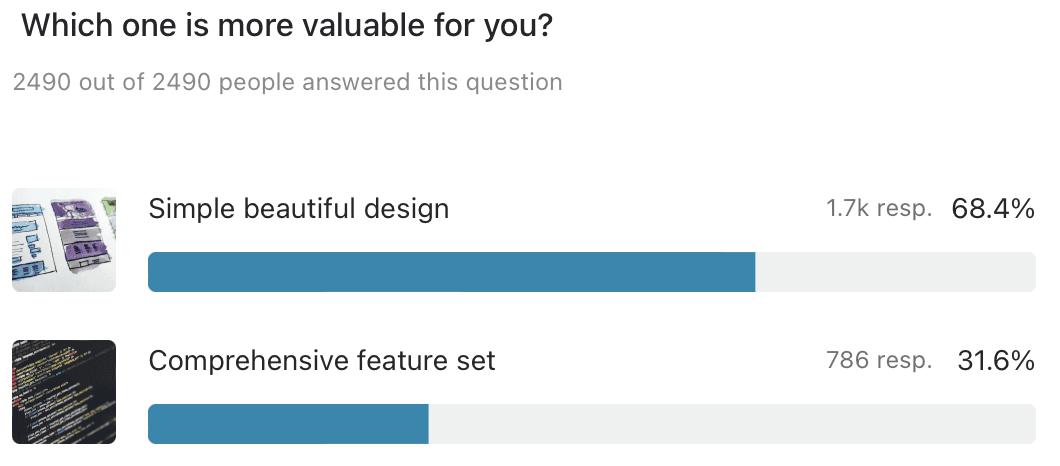
Text-based note-taking tools require you to translate concepts from your mind into words. This can be a difficult task if you are a visual thinker. You might have trouble naming the concept or finding the right words to describe it. Your brain just doesn’t work like that. Even if you can find the words, it is harder to remember what they mean when you look at them later because there are so many words on the page. The brain can only hold so much text-based information so it soon becomes overwhelming and cognitive overload by proxy.
Text-based examples of the best note-taking software:
Microsoft OneNote
Google Keep Notes
Apple Notes
SimpleNote
Evernote
These are often seen in the workspace with markdown capabilities and if you learn best by typing or writing lots of words, maybe you currently send yourself an email or save in Google Drive without any helpful connection points or template to follow. But considering 65% of people have a visual learning preference – there are a lot of people being underserved by these apps.
Beautiful design is more powerful than comprehensive features
On another perspective, we tend to look at our screens 12+ hours a day. People want to see appealing visuals that give them joy instead of mundane plain text. This is something that in our research, we heard over and over again when talking to our early users. Based on their insights, we started asking everyone who joined our waitlist ‘what they look for in a knowledge management tool’. By far the top choice was “simple beautiful design”. When asked whether they value “simple beautiful design” over a “comprehensive feature set”, 68% chose the design.
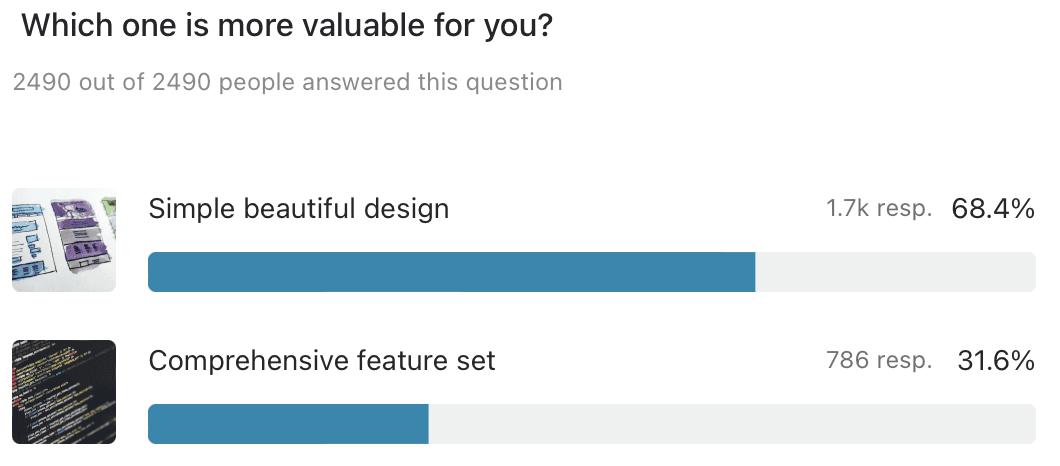
Text-based note-taking tools require you to translate concepts from your mind into words. This can be a difficult task if you are a visual thinker. You might have trouble naming the concept or finding the right words to describe it. Your brain just doesn’t work like that. Even if you can find the words, it is harder to remember what they mean when you look at them later because there are so many words on the page. The brain can only hold so much text-based information so it soon becomes overwhelming and cognitive overload by proxy.
Text-based examples of the best note-taking software:
Microsoft OneNote
Google Keep Notes
Apple Notes
SimpleNote
Evernote
These are often seen in the workspace with markdown capabilities and if you learn best by typing or writing lots of words, maybe you currently send yourself an email or save in Google Drive without any helpful connection points or template to follow. But considering 65% of people have a visual learning preference – there are a lot of people being underserved by these apps.
Beautiful design is more powerful than comprehensive features
On another perspective, we tend to look at our screens 12+ hours a day. People want to see appealing visuals that give them joy instead of mundane plain text. This is something that in our research, we heard over and over again when talking to our early users. Based on their insights, we started asking everyone who joined our waitlist ‘what they look for in a knowledge management tool’. By far the top choice was “simple beautiful design”. When asked whether they value “simple beautiful design” over a “comprehensive feature set”, 68% chose the design.
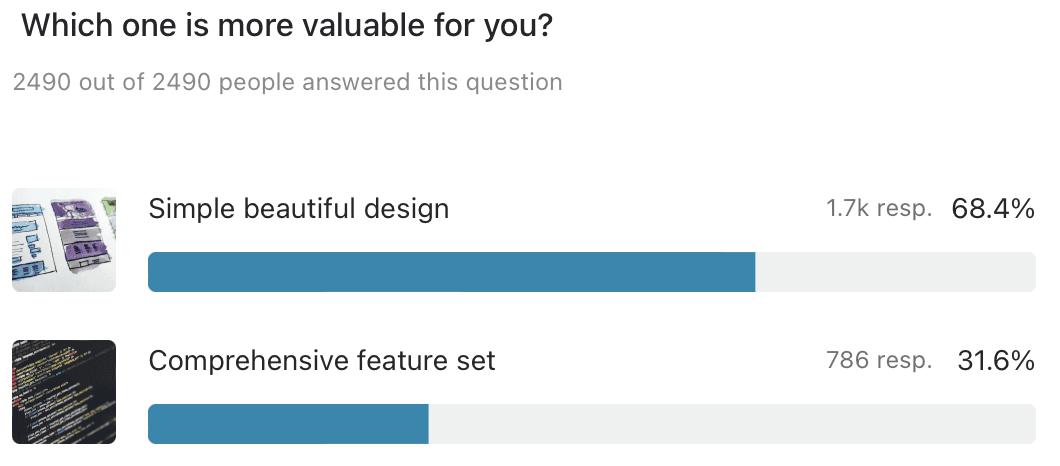
Text-based note-taking tools require you to translate concepts from your mind into words. This can be a difficult task if you are a visual thinker. You might have trouble naming the concept or finding the right words to describe it. Your brain just doesn’t work like that. Even if you can find the words, it is harder to remember what they mean when you look at them later because there are so many words on the page. The brain can only hold so much text-based information so it soon becomes overwhelming and cognitive overload by proxy.
Text-based examples of the best note-taking software:
Microsoft OneNote
Google Keep Notes
Apple Notes
SimpleNote
Evernote
These are often seen in the workspace with markdown capabilities and if you learn best by typing or writing lots of words, maybe you currently send yourself an email or save in Google Drive without any helpful connection points or template to follow. But considering 65% of people have a visual learning preference – there are a lot of people being underserved by these apps.
Beautiful design is more powerful than comprehensive features
On another perspective, we tend to look at our screens 12+ hours a day. People want to see appealing visuals that give them joy instead of mundane plain text. This is something that in our research, we heard over and over again when talking to our early users. Based on their insights, we started asking everyone who joined our waitlist ‘what they look for in a knowledge management tool’. By far the top choice was “simple beautiful design”. When asked whether they value “simple beautiful design” over a “comprehensive feature set”, 68% chose the design.
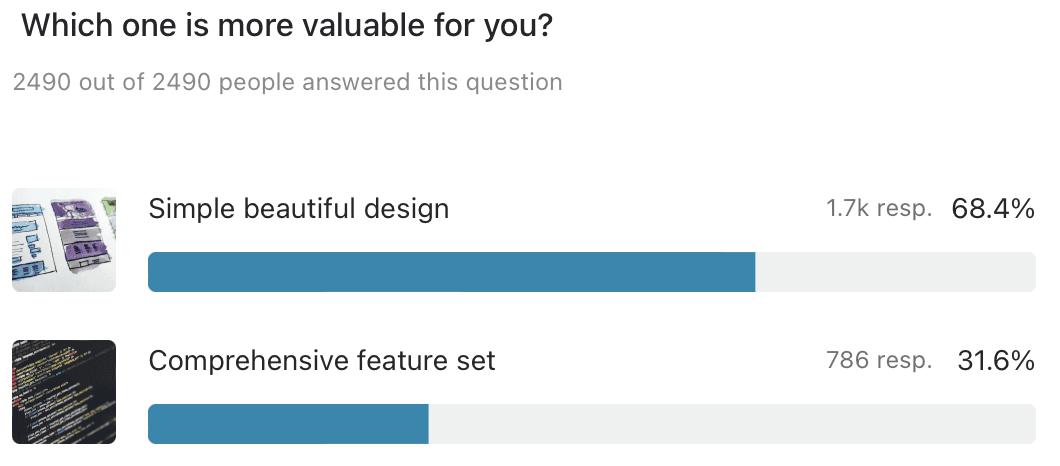
Text-based note-taking tools require you to translate concepts from your mind into words. This can be a difficult task if you are a visual thinker. You might have trouble naming the concept or finding the right words to describe it. Your brain just doesn’t work like that. Even if you can find the words, it is harder to remember what they mean when you look at them later because there are so many words on the page. The brain can only hold so much text-based information so it soon becomes overwhelming and cognitive overload by proxy.
Text-based examples of the best note-taking software:
Microsoft OneNote
Google Keep Notes
Apple Notes
SimpleNote
Evernote
These are often seen in the workspace with markdown capabilities and if you learn best by typing or writing lots of words, maybe you currently send yourself an email or save in Google Drive without any helpful connection points or template to follow. But considering 65% of people have a visual learning preference – there are a lot of people being underserved by these apps.
Beautiful design is more powerful than comprehensive features
On another perspective, we tend to look at our screens 12+ hours a day. People want to see appealing visuals that give them joy instead of mundane plain text. This is something that in our research, we heard over and over again when talking to our early users. Based on their insights, we started asking everyone who joined our waitlist ‘what they look for in a knowledge management tool’. By far the top choice was “simple beautiful design”. When asked whether they value “simple beautiful design” over a “comprehensive feature set”, 68% chose the design.
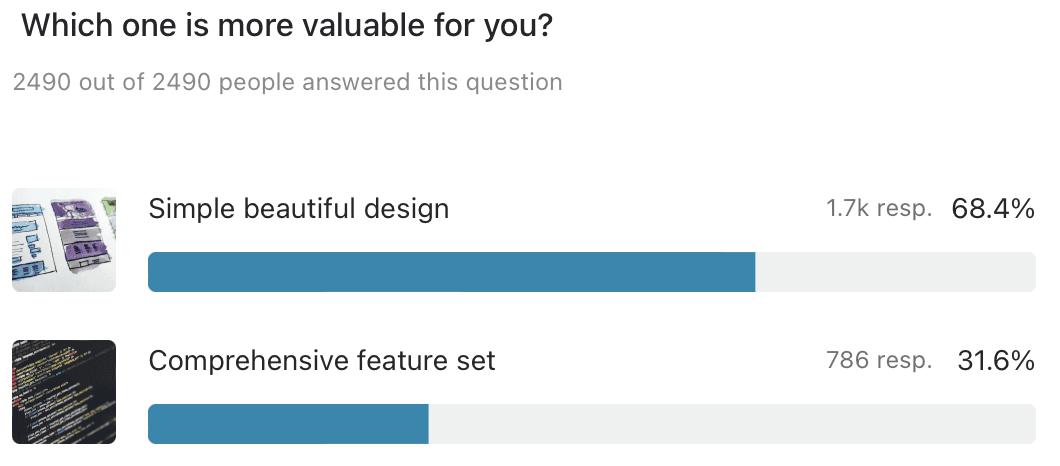
How can a visual note taking software help visual thinkers get more creative?
Mind mapping software such as a Miro Board or Mural allows visual thinkers to keep their ideas organized while also giving them space for creativity and innovation. The best part is that these apps come with built-in features like drag-and-drop functionality which makes it easy to move around items on your canvas without having any restrictions on where they go!
Limitations of a mind map for visual thinking
When there’s overt flexibility in note-taking software, there comes a fair amount of limitations too. Firstly, you cannot write enough text or embed multimedia in small post-it style notes. Regular mind-mapping apps are not designed to build a long-term manageable personal knowledge base by combining note-taking and images.
Secondly, connections between different knowledge pieces are not created based on backlinks. This limits replicating a piece of info in another context such as a separate project. For instance, if you update a card on a mind map that is also in another board, you need to manually update that piece. Due to such sync limitations, a visual note taking app that has mind-mapping features is likely to be the right tool for visual learners and thinkers.
Combining note-taking software with mind-mapping can boost creative thinking
The note-taking software, Scrintal, is built as an online whiteboard where people can take notes, visually organize, cluster, and connect them with backlinks. Similar to mind maps, you start taking a note by writing on a block on an infinite spatial canvas. Unlike mind maps, you can write in the block as much as you want, add images, videos, and PDFs, and even turn it into a doc to expand it to full screen.
This flexibility gives visual learners and thinkers the opportunity to see all their notes in their personal knowledge base at a glance in one place connected to each other with backlinks. If you want to zoom in to see the details, you can go from a tiny doc to a focus mode that takes the whole screen.
All the created information is connected to each other via links so you can see the path of your thought process and back up any conclusion or insights about a topic. You can enrich the content of your cards with different colors, images, sources, media and so on.
See the difference between note taking on a text-based wikipedia page and on visual Scrintal:
Wikipedia page
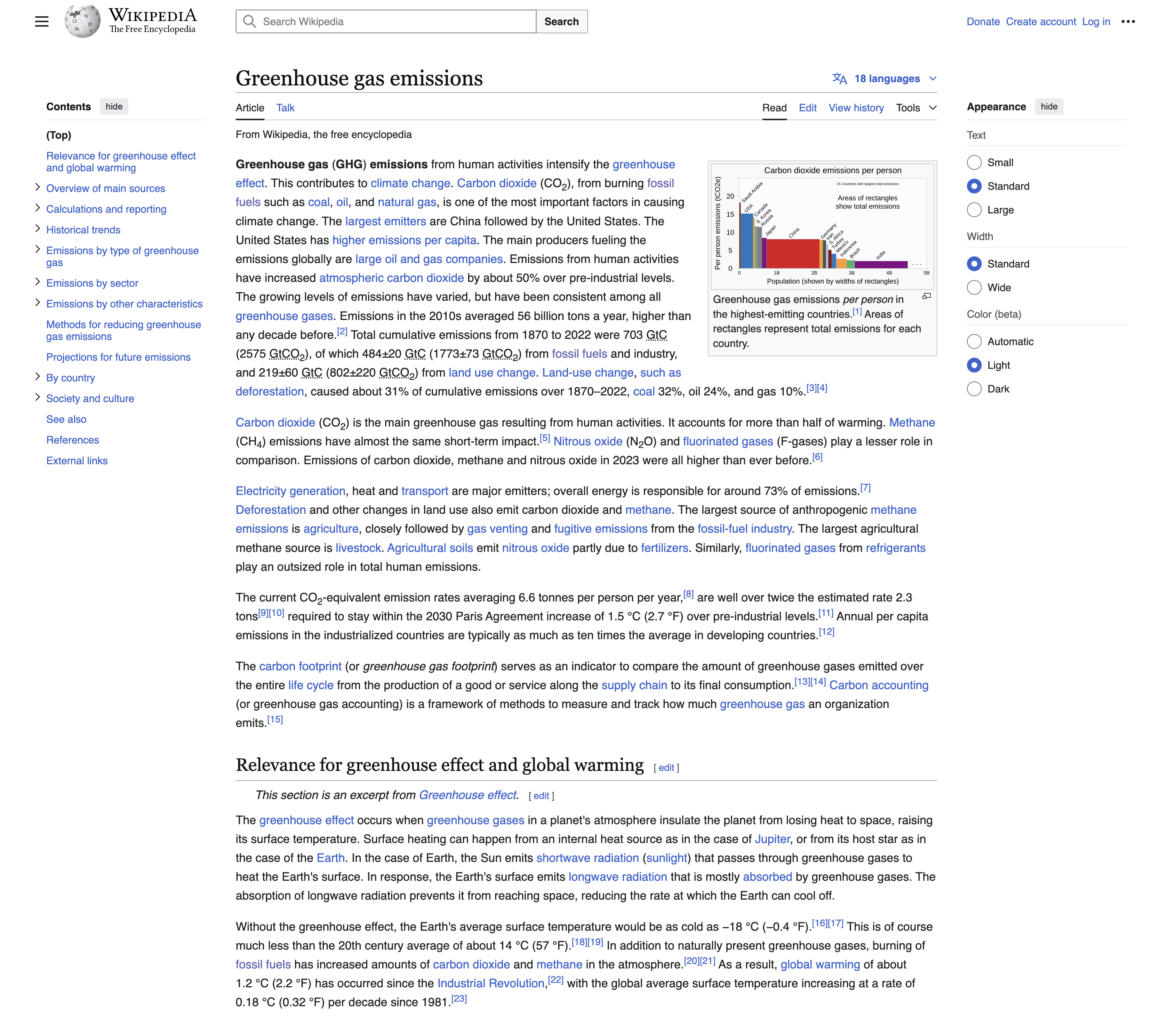
Same information on a visual note-taking software (Scrintal)
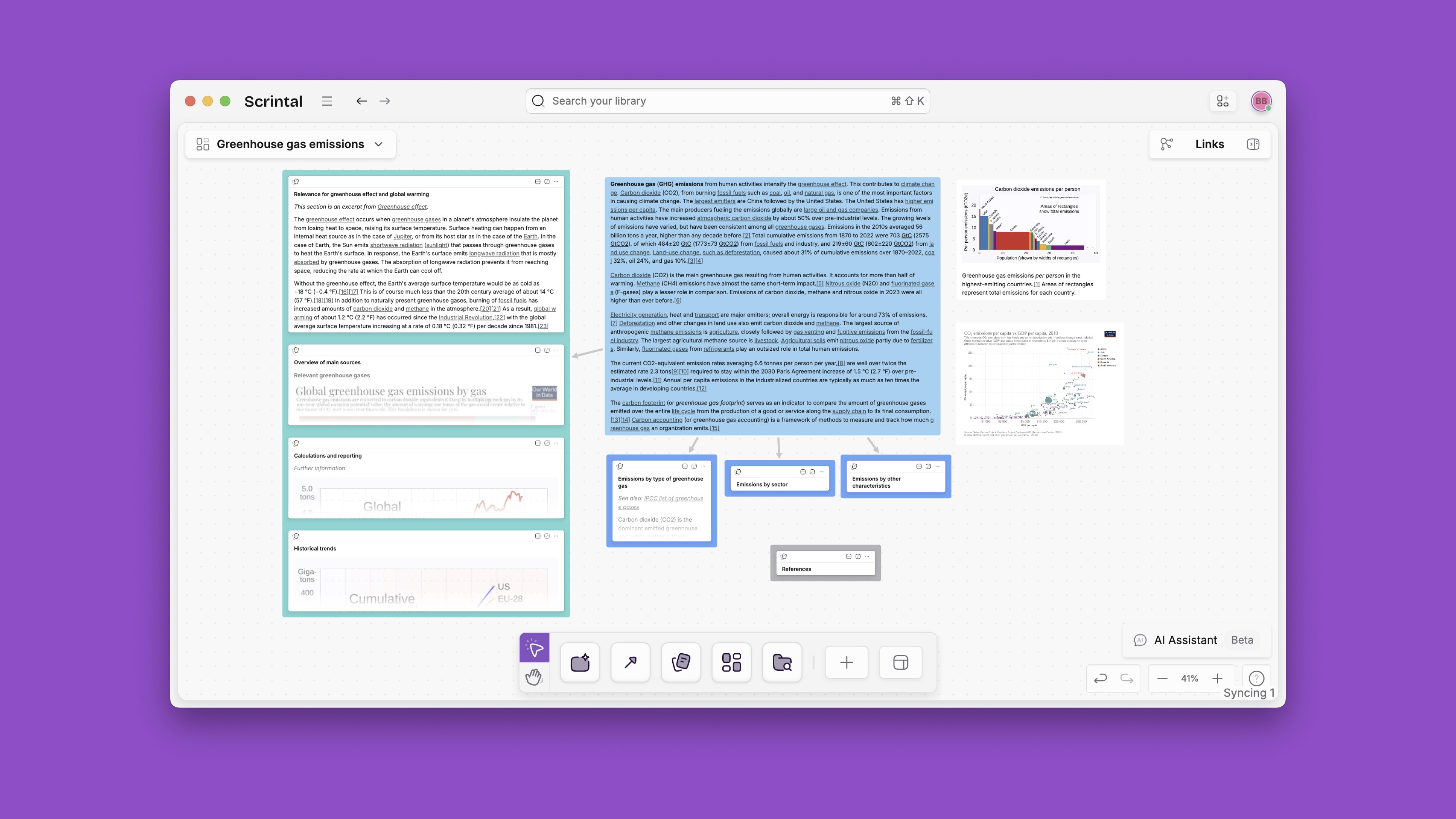
Mind mapping software such as a Miro Board or Mural allows visual thinkers to keep their ideas organized while also giving them space for creativity and innovation. The best part is that these apps come with built-in features like drag-and-drop functionality which makes it easy to move around items on your canvas without having any restrictions on where they go!
Limitations of a mind map for visual thinking
When there’s overt flexibility in note-taking software, there comes a fair amount of limitations too. Firstly, you cannot write enough text or embed multimedia in small post-it style notes. Regular mind-mapping apps are not designed to build a long-term manageable personal knowledge base by combining note-taking and images.
Secondly, connections between different knowledge pieces are not created based on backlinks. This limits replicating a piece of info in another context such as a separate project. For instance, if you update a card on a mind map that is also in another board, you need to manually update that piece. Due to such sync limitations, a visual note taking app that has mind-mapping features is likely to be the right tool for visual learners and thinkers.
Combining note-taking software with mind-mapping can boost creative thinking
The note-taking software, Scrintal, is built as an online whiteboard where people can take notes, visually organize, cluster, and connect them with backlinks. Similar to mind maps, you start taking a note by writing on a block on an infinite spatial canvas. Unlike mind maps, you can write in the block as much as you want, add images, videos, and PDFs, and even turn it into a doc to expand it to full screen.
This flexibility gives visual learners and thinkers the opportunity to see all their notes in their personal knowledge base at a glance in one place connected to each other with backlinks. If you want to zoom in to see the details, you can go from a tiny doc to a focus mode that takes the whole screen.
All the created information is connected to each other via links so you can see the path of your thought process and back up any conclusion or insights about a topic. You can enrich the content of your cards with different colors, images, sources, media and so on.
See the difference between note taking on a text-based wikipedia page and on visual Scrintal:
Wikipedia page
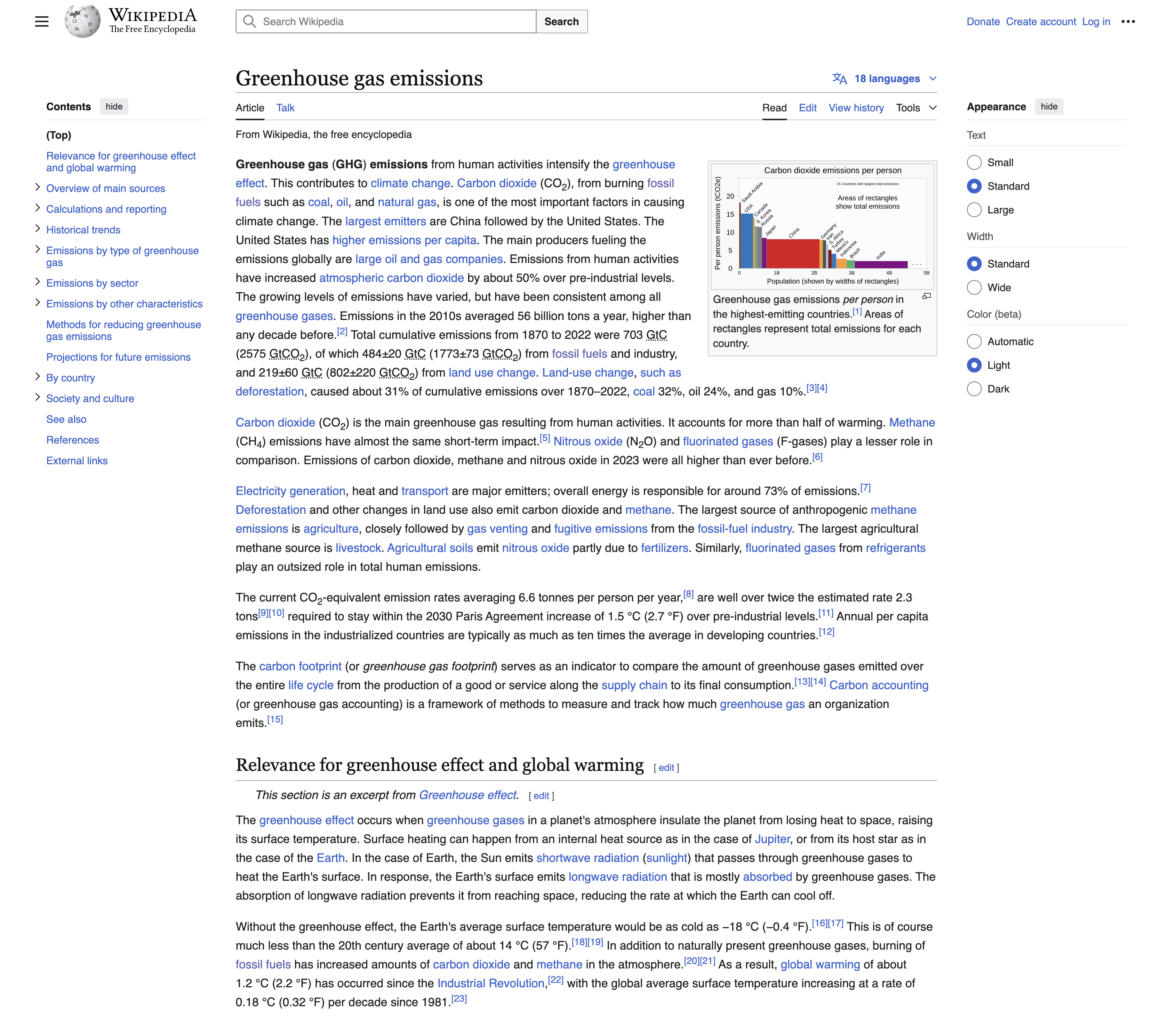
Same information on a visual note-taking software (Scrintal)
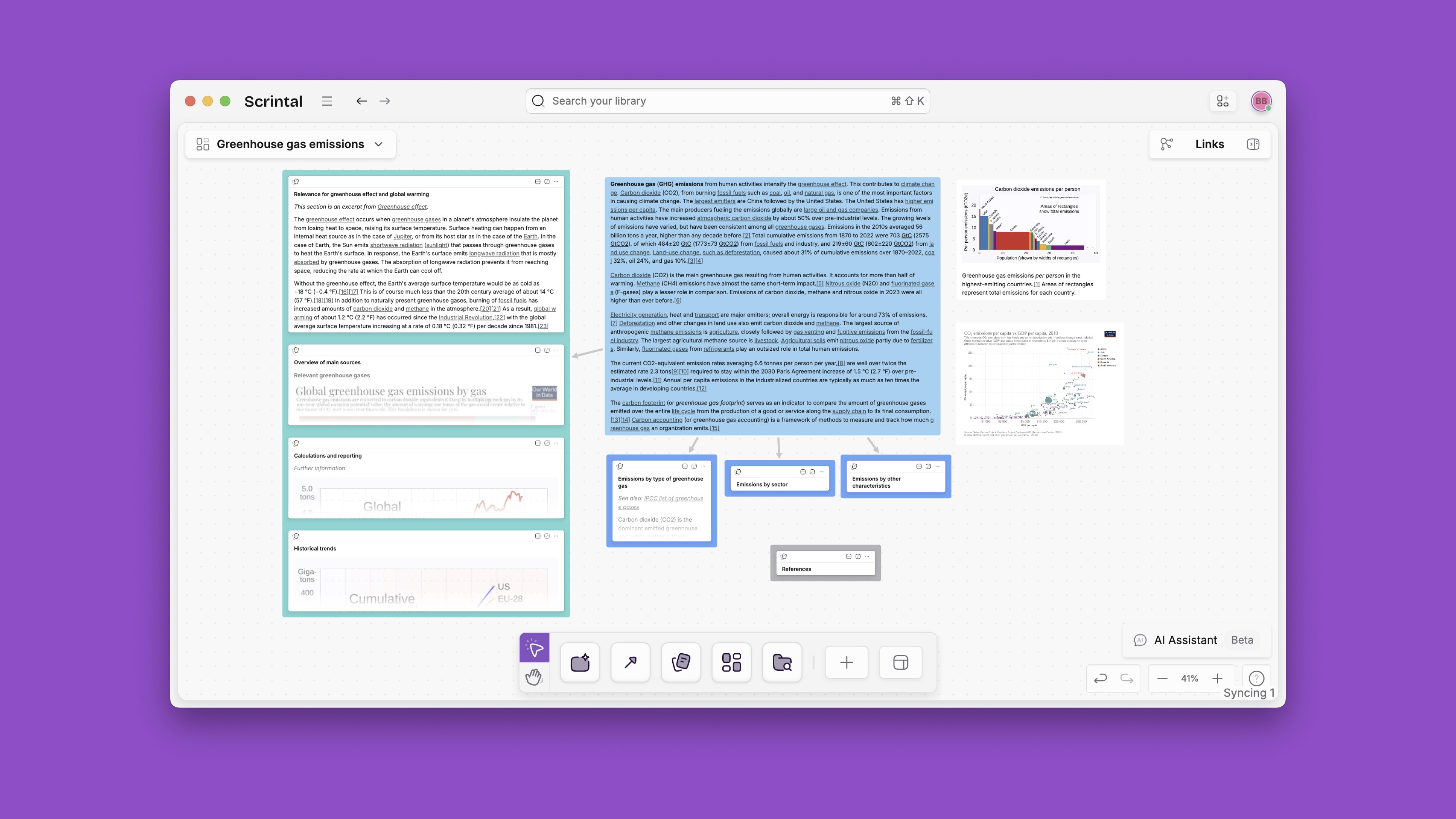
Mind mapping software such as a Miro Board or Mural allows visual thinkers to keep their ideas organized while also giving them space for creativity and innovation. The best part is that these apps come with built-in features like drag-and-drop functionality which makes it easy to move around items on your canvas without having any restrictions on where they go!
Limitations of a mind map for visual thinking
When there’s overt flexibility in note-taking software, there comes a fair amount of limitations too. Firstly, you cannot write enough text or embed multimedia in small post-it style notes. Regular mind-mapping apps are not designed to build a long-term manageable personal knowledge base by combining note-taking and images.
Secondly, connections between different knowledge pieces are not created based on backlinks. This limits replicating a piece of info in another context such as a separate project. For instance, if you update a card on a mind map that is also in another board, you need to manually update that piece. Due to such sync limitations, a visual note taking app that has mind-mapping features is likely to be the right tool for visual learners and thinkers.
Combining note-taking software with mind-mapping can boost creative thinking
The note-taking software, Scrintal, is built as an online whiteboard where people can take notes, visually organize, cluster, and connect them with backlinks. Similar to mind maps, you start taking a note by writing on a block on an infinite spatial canvas. Unlike mind maps, you can write in the block as much as you want, add images, videos, and PDFs, and even turn it into a doc to expand it to full screen.
This flexibility gives visual learners and thinkers the opportunity to see all their notes in their personal knowledge base at a glance in one place connected to each other with backlinks. If you want to zoom in to see the details, you can go from a tiny doc to a focus mode that takes the whole screen.
All the created information is connected to each other via links so you can see the path of your thought process and back up any conclusion or insights about a topic. You can enrich the content of your cards with different colors, images, sources, media and so on.
See the difference between note taking on a text-based wikipedia page and on visual Scrintal:
Wikipedia page
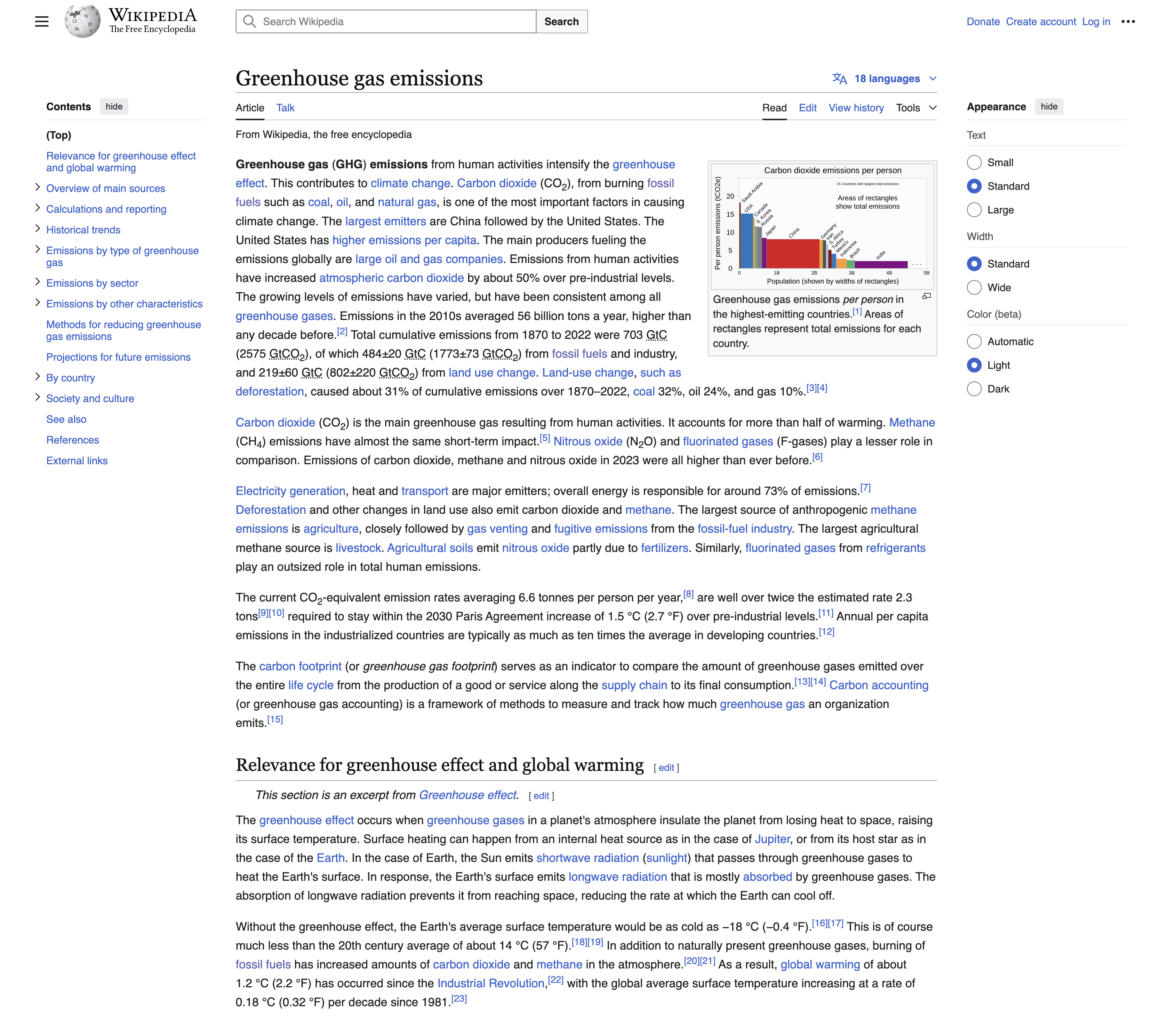
Same information on a visual note-taking software (Scrintal)
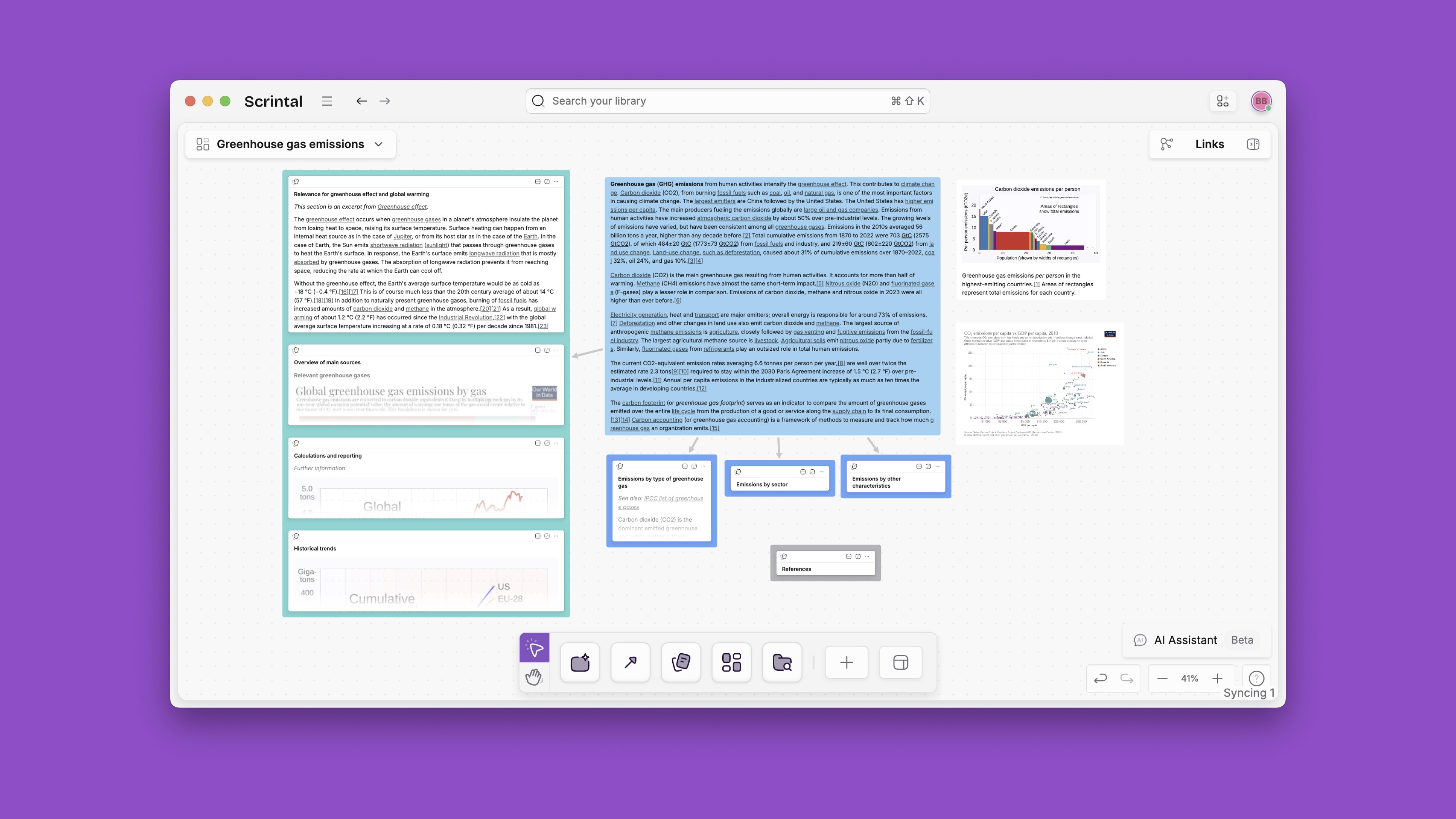
Mind mapping software such as a Miro Board or Mural allows visual thinkers to keep their ideas organized while also giving them space for creativity and innovation. The best part is that these apps come with built-in features like drag-and-drop functionality which makes it easy to move around items on your canvas without having any restrictions on where they go!
Limitations of a mind map for visual thinking
When there’s overt flexibility in note-taking software, there comes a fair amount of limitations too. Firstly, you cannot write enough text or embed multimedia in small post-it style notes. Regular mind-mapping apps are not designed to build a long-term manageable personal knowledge base by combining note-taking and images.
Secondly, connections between different knowledge pieces are not created based on backlinks. This limits replicating a piece of info in another context such as a separate project. For instance, if you update a card on a mind map that is also in another board, you need to manually update that piece. Due to such sync limitations, a visual note taking app that has mind-mapping features is likely to be the right tool for visual learners and thinkers.
Combining note-taking software with mind-mapping can boost creative thinking
The note-taking software, Scrintal, is built as an online whiteboard where people can take notes, visually organize, cluster, and connect them with backlinks. Similar to mind maps, you start taking a note by writing on a block on an infinite spatial canvas. Unlike mind maps, you can write in the block as much as you want, add images, videos, and PDFs, and even turn it into a doc to expand it to full screen.
This flexibility gives visual learners and thinkers the opportunity to see all their notes in their personal knowledge base at a glance in one place connected to each other with backlinks. If you want to zoom in to see the details, you can go from a tiny doc to a focus mode that takes the whole screen.
All the created information is connected to each other via links so you can see the path of your thought process and back up any conclusion or insights about a topic. You can enrich the content of your cards with different colors, images, sources, media and so on.
See the difference between note taking on a text-based wikipedia page and on visual Scrintal:
Wikipedia page
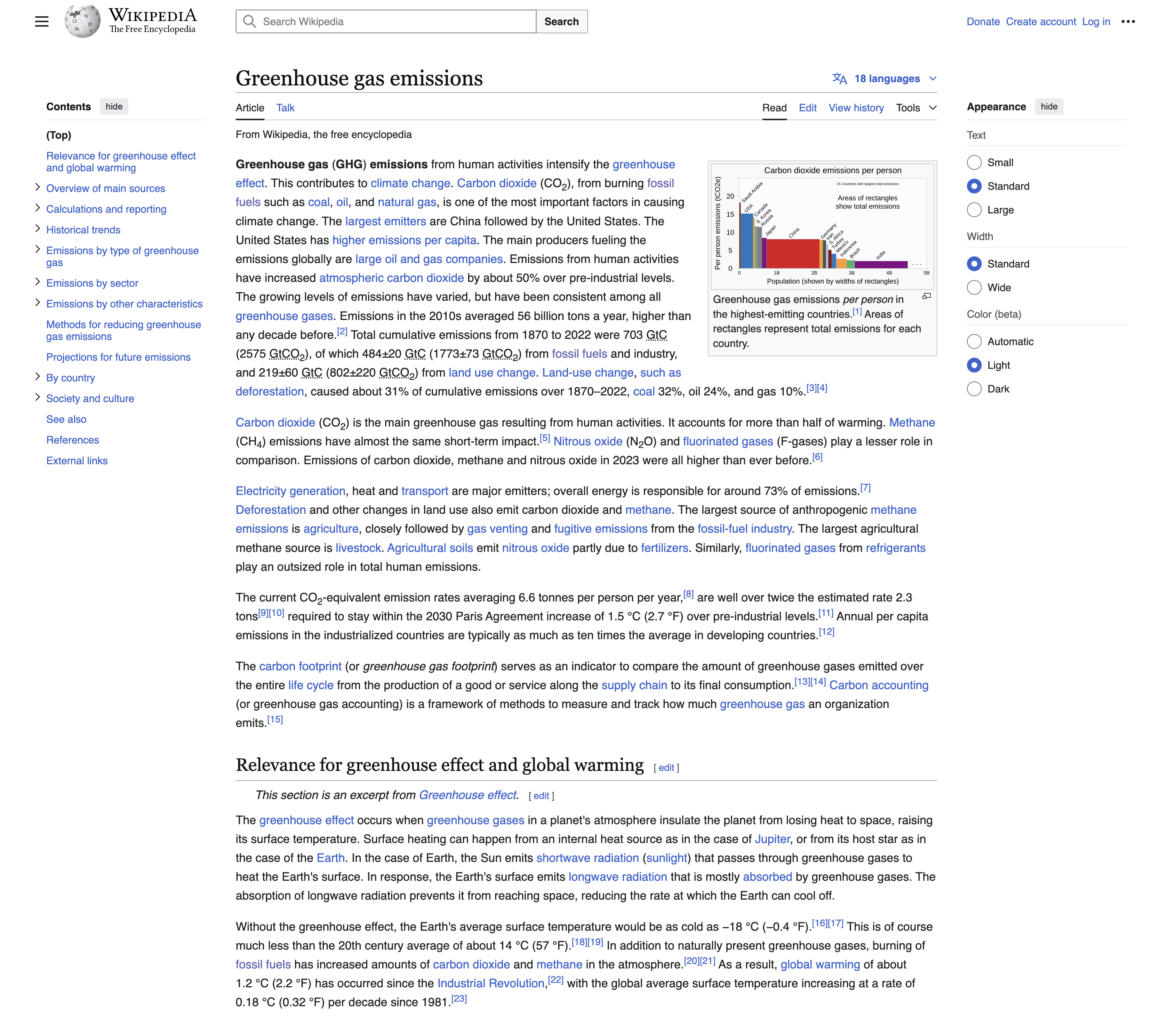
Same information on a visual note-taking software (Scrintal)
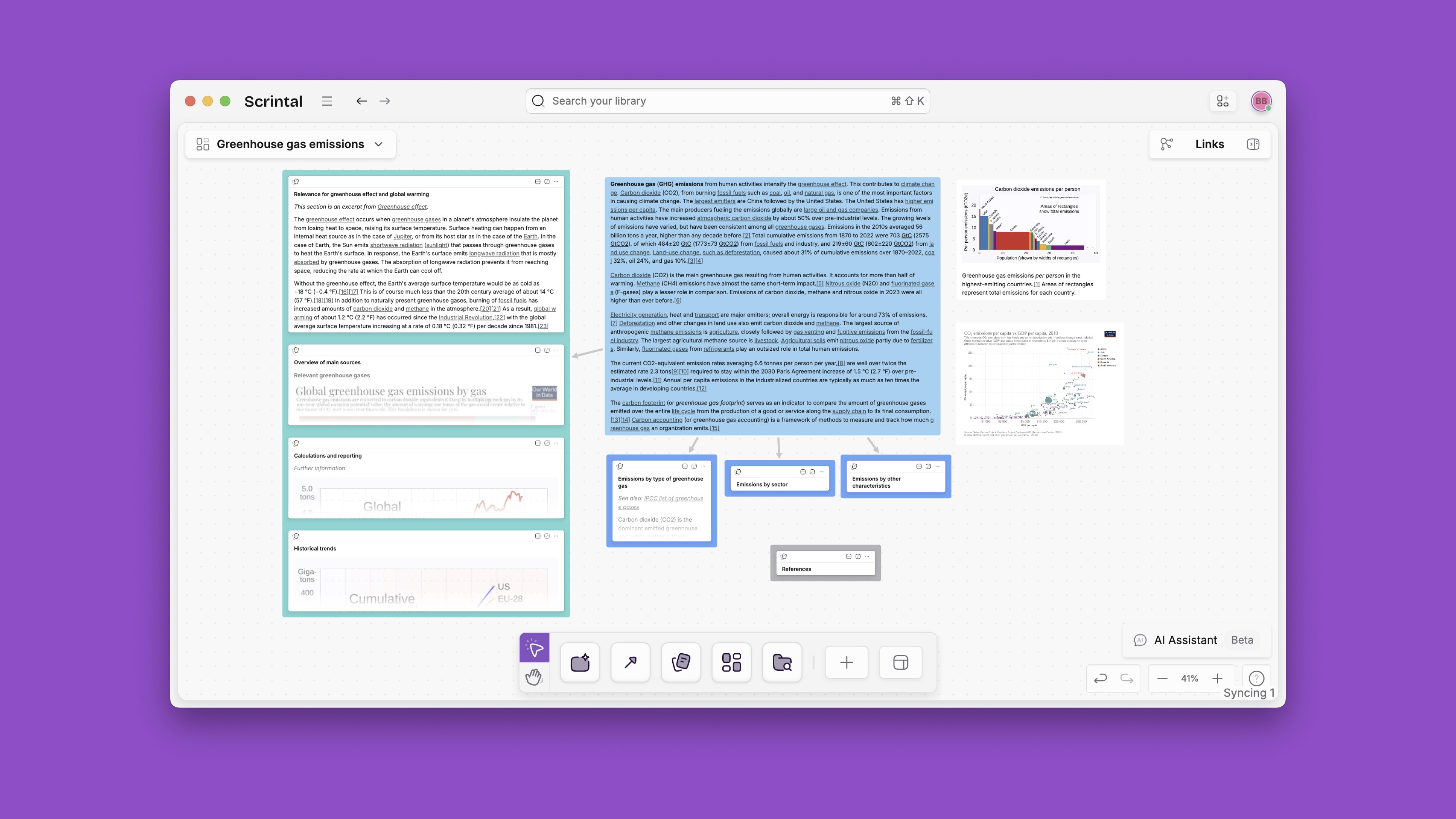
Mind mapping software such as a Miro Board or Mural allows visual thinkers to keep their ideas organized while also giving them space for creativity and innovation. The best part is that these apps come with built-in features like drag-and-drop functionality which makes it easy to move around items on your canvas without having any restrictions on where they go!
Limitations of a mind map for visual thinking
When there’s overt flexibility in note-taking software, there comes a fair amount of limitations too. Firstly, you cannot write enough text or embed multimedia in small post-it style notes. Regular mind-mapping apps are not designed to build a long-term manageable personal knowledge base by combining note-taking and images.
Secondly, connections between different knowledge pieces are not created based on backlinks. This limits replicating a piece of info in another context such as a separate project. For instance, if you update a card on a mind map that is also in another board, you need to manually update that piece. Due to such sync limitations, a visual note taking app that has mind-mapping features is likely to be the right tool for visual learners and thinkers.
Combining note-taking software with mind-mapping can boost creative thinking
The note-taking software, Scrintal, is built as an online whiteboard where people can take notes, visually organize, cluster, and connect them with backlinks. Similar to mind maps, you start taking a note by writing on a block on an infinite spatial canvas. Unlike mind maps, you can write in the block as much as you want, add images, videos, and PDFs, and even turn it into a doc to expand it to full screen.
This flexibility gives visual learners and thinkers the opportunity to see all their notes in their personal knowledge base at a glance in one place connected to each other with backlinks. If you want to zoom in to see the details, you can go from a tiny doc to a focus mode that takes the whole screen.
All the created information is connected to each other via links so you can see the path of your thought process and back up any conclusion or insights about a topic. You can enrich the content of your cards with different colors, images, sources, media and so on.
See the difference between note taking on a text-based wikipedia page and on visual Scrintal:
Wikipedia page
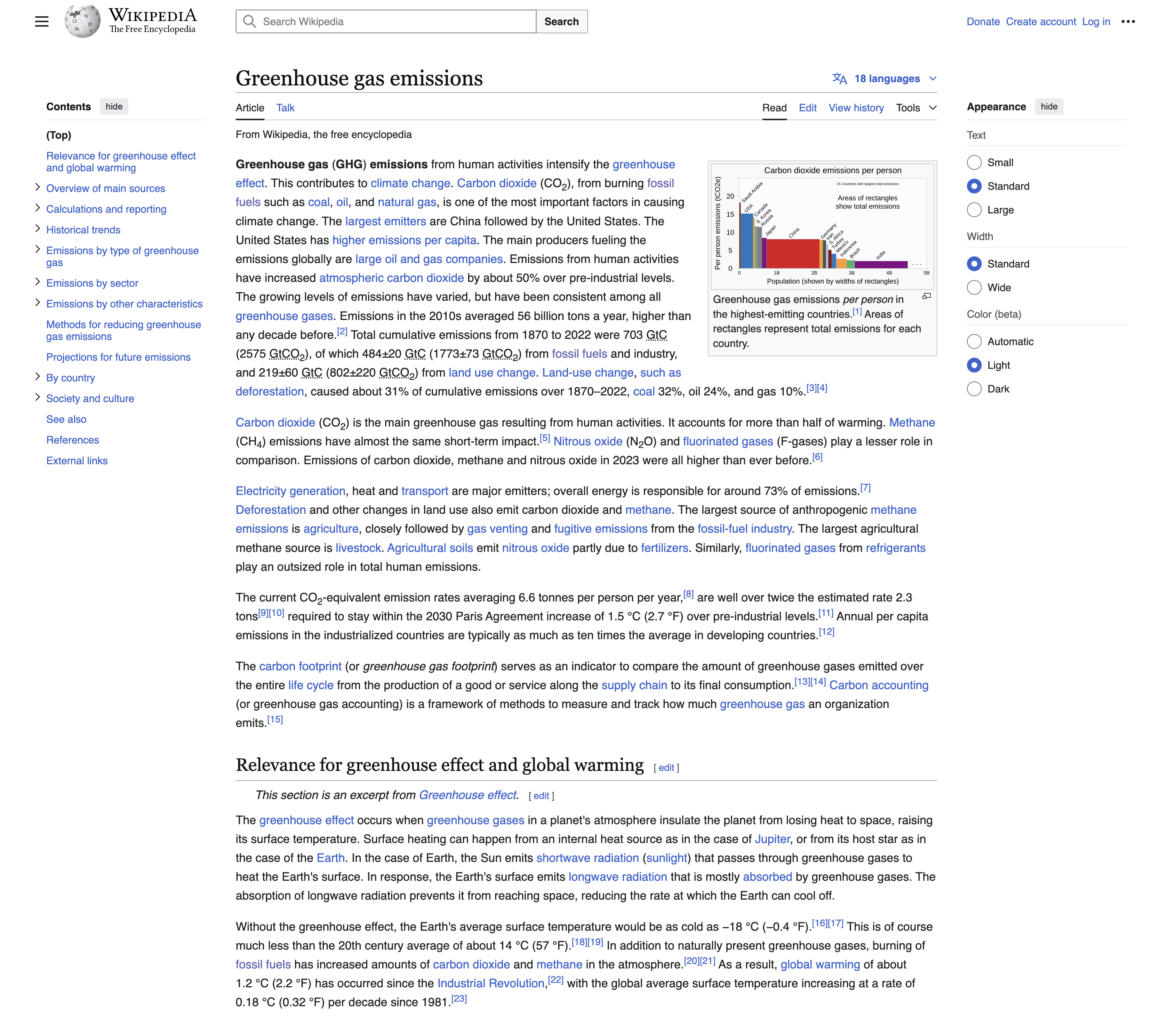
Same information on a visual note-taking software (Scrintal)
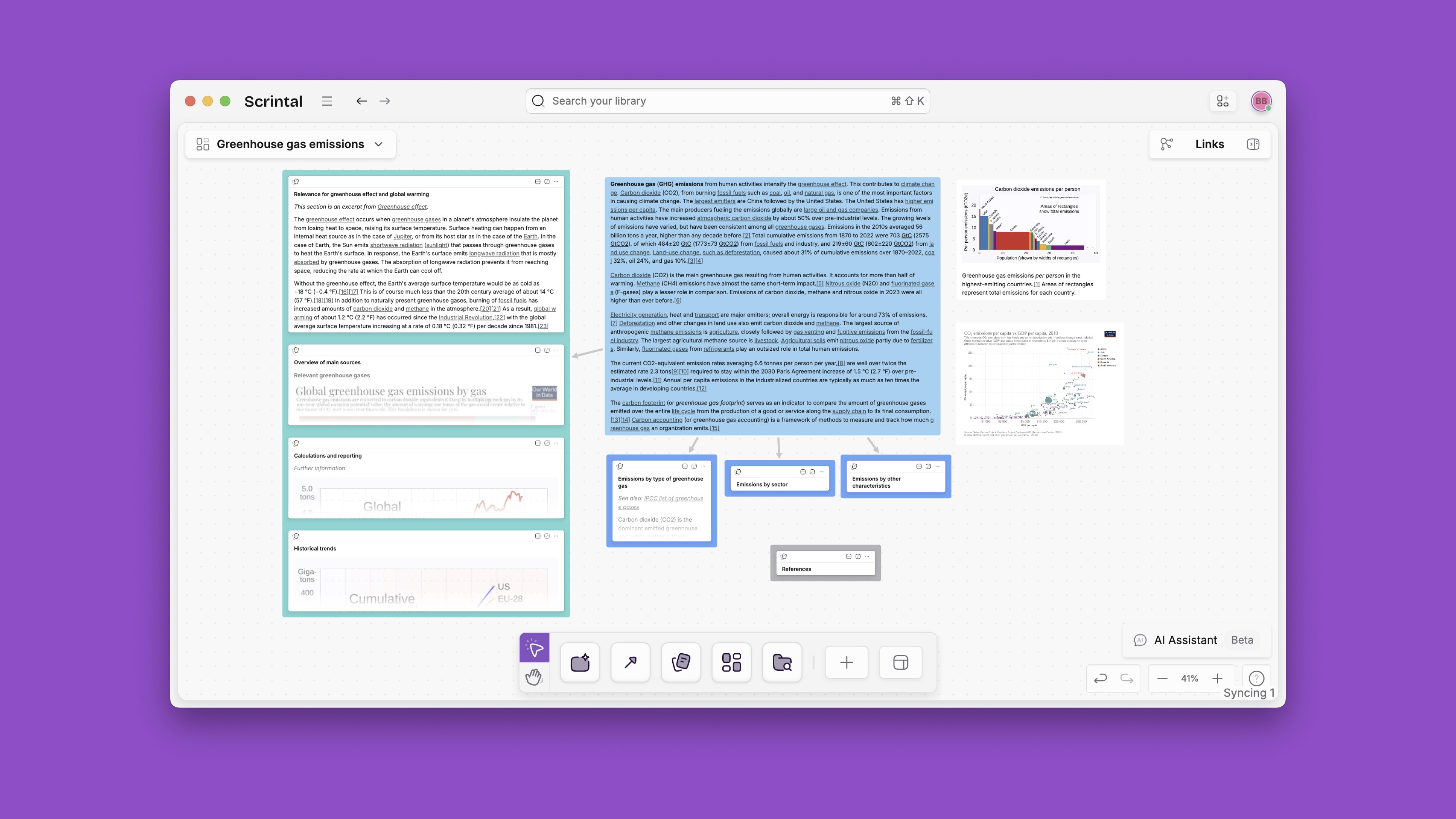
How can students use visual note-taking software?
Visual note-taking is a great way to process information from lectures, textbooks and other sources. Students can use visual tools to capture core ideas and make sense of complex material to improve their academic performance.
Visual note-taking software lets students create mind maps and concept maps to organize information, spark creativity and develop critical thinking skills. They can use visual note-taking tools in the classroom for a variety of purposes:
Building associations between ideas by drawing connections between concepts
Using colors, shapes and images to visualize information
Structuring information around a central theme or topic, rather than a linear outline
Creating visual representations of their thinking process, including how they came to certain conclusions.
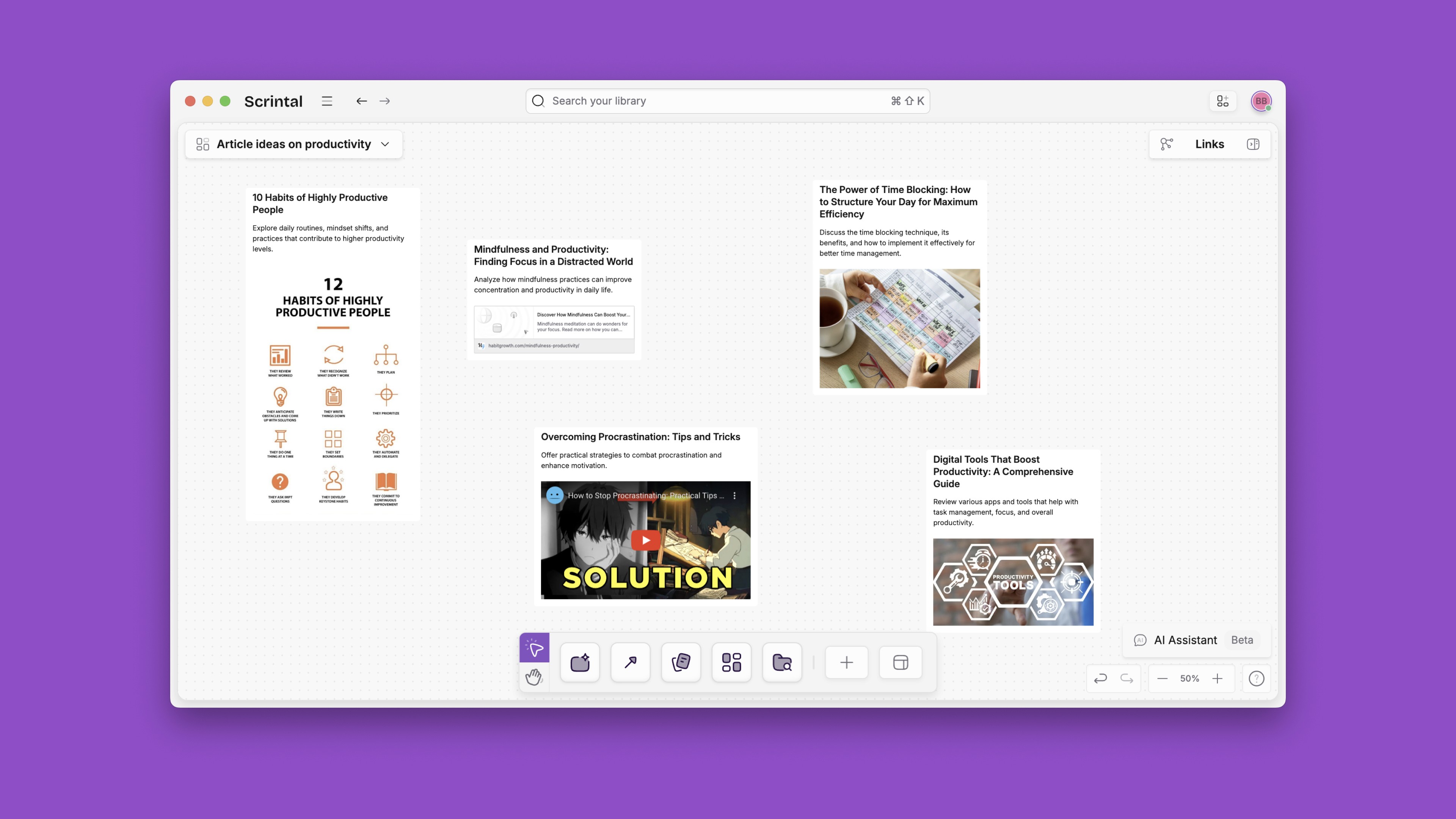
Visual note-taking doesn’t just help you learn new material. It also helps you recall what you’ve learned later on. When you rely on your memory or skim through notes to review for an exam or presentation, it can be difficult to remember exactly what the lecture was about or where in your notes the information is located.
Some other use cases can be planning all sorts of project papers, a thesis or collaborating with peers in a team work setting, and so on.
Visual note-taking is a great way to process information from lectures, textbooks and other sources. Students can use visual tools to capture core ideas and make sense of complex material to improve their academic performance.
Visual note-taking software lets students create mind maps and concept maps to organize information, spark creativity and develop critical thinking skills. They can use visual note-taking tools in the classroom for a variety of purposes:
Building associations between ideas by drawing connections between concepts
Using colors, shapes and images to visualize information
Structuring information around a central theme or topic, rather than a linear outline
Creating visual representations of their thinking process, including how they came to certain conclusions.
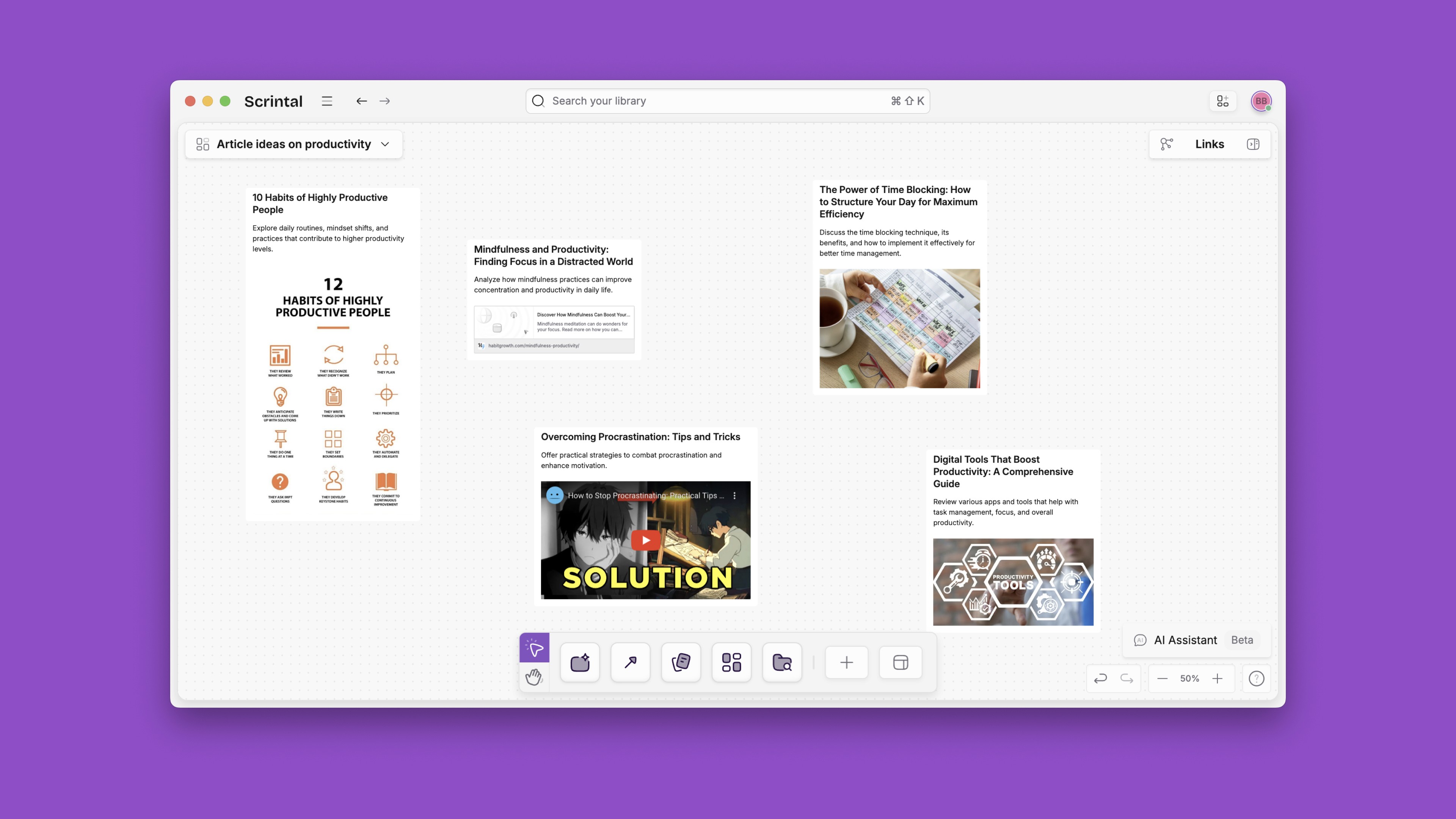
Visual note-taking doesn’t just help you learn new material. It also helps you recall what you’ve learned later on. When you rely on your memory or skim through notes to review for an exam or presentation, it can be difficult to remember exactly what the lecture was about or where in your notes the information is located.
Some other use cases can be planning all sorts of project papers, a thesis or collaborating with peers in a team work setting, and so on.
Visual note-taking is a great way to process information from lectures, textbooks and other sources. Students can use visual tools to capture core ideas and make sense of complex material to improve their academic performance.
Visual note-taking software lets students create mind maps and concept maps to organize information, spark creativity and develop critical thinking skills. They can use visual note-taking tools in the classroom for a variety of purposes:
Building associations between ideas by drawing connections between concepts
Using colors, shapes and images to visualize information
Structuring information around a central theme or topic, rather than a linear outline
Creating visual representations of their thinking process, including how they came to certain conclusions.
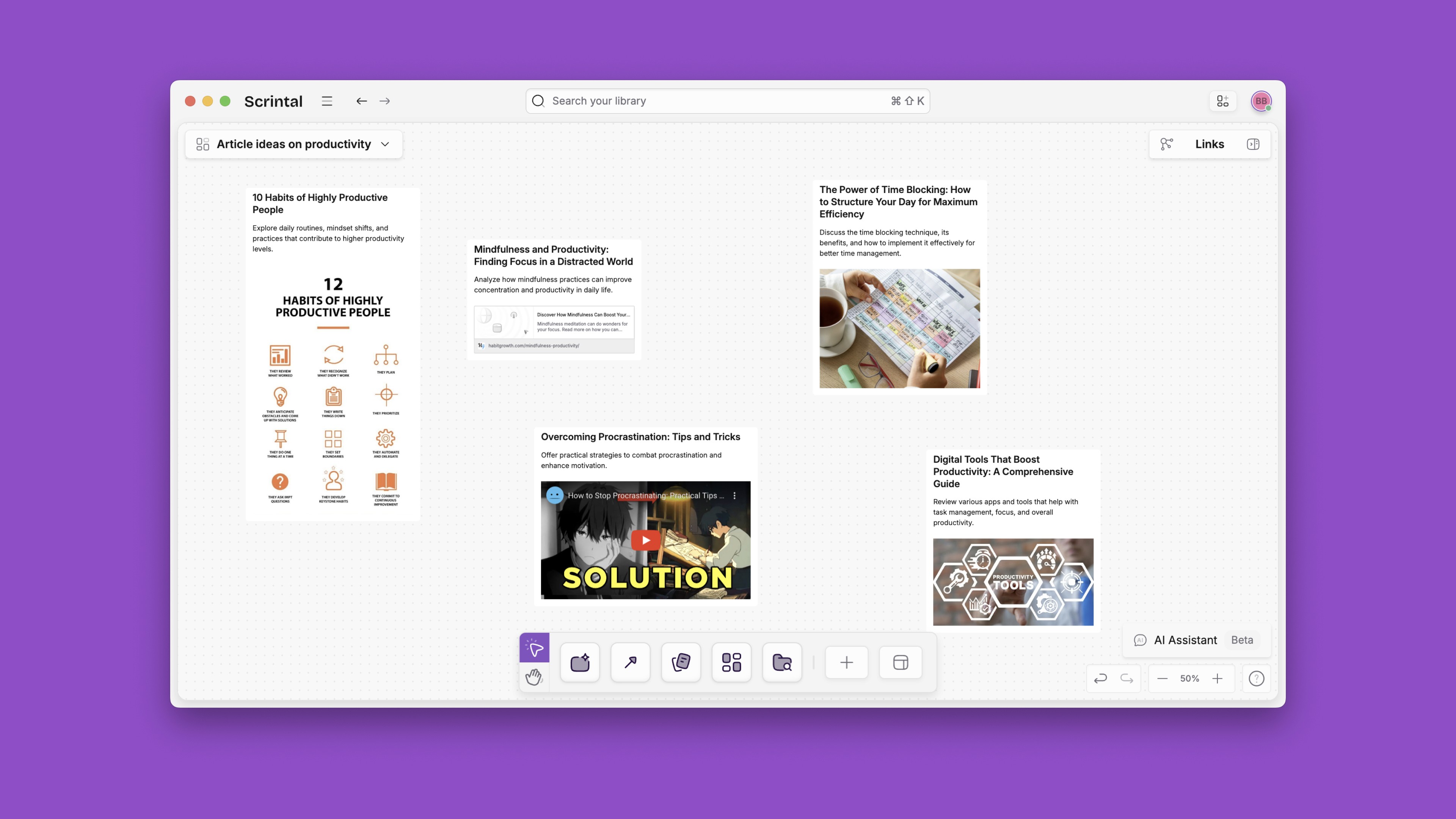
Visual note-taking doesn’t just help you learn new material. It also helps you recall what you’ve learned later on. When you rely on your memory or skim through notes to review for an exam or presentation, it can be difficult to remember exactly what the lecture was about or where in your notes the information is located.
Some other use cases can be planning all sorts of project papers, a thesis or collaborating with peers in a team work setting, and so on.
Visual note-taking is a great way to process information from lectures, textbooks and other sources. Students can use visual tools to capture core ideas and make sense of complex material to improve their academic performance.
Visual note-taking software lets students create mind maps and concept maps to organize information, spark creativity and develop critical thinking skills. They can use visual note-taking tools in the classroom for a variety of purposes:
Building associations between ideas by drawing connections between concepts
Using colors, shapes and images to visualize information
Structuring information around a central theme or topic, rather than a linear outline
Creating visual representations of their thinking process, including how they came to certain conclusions.
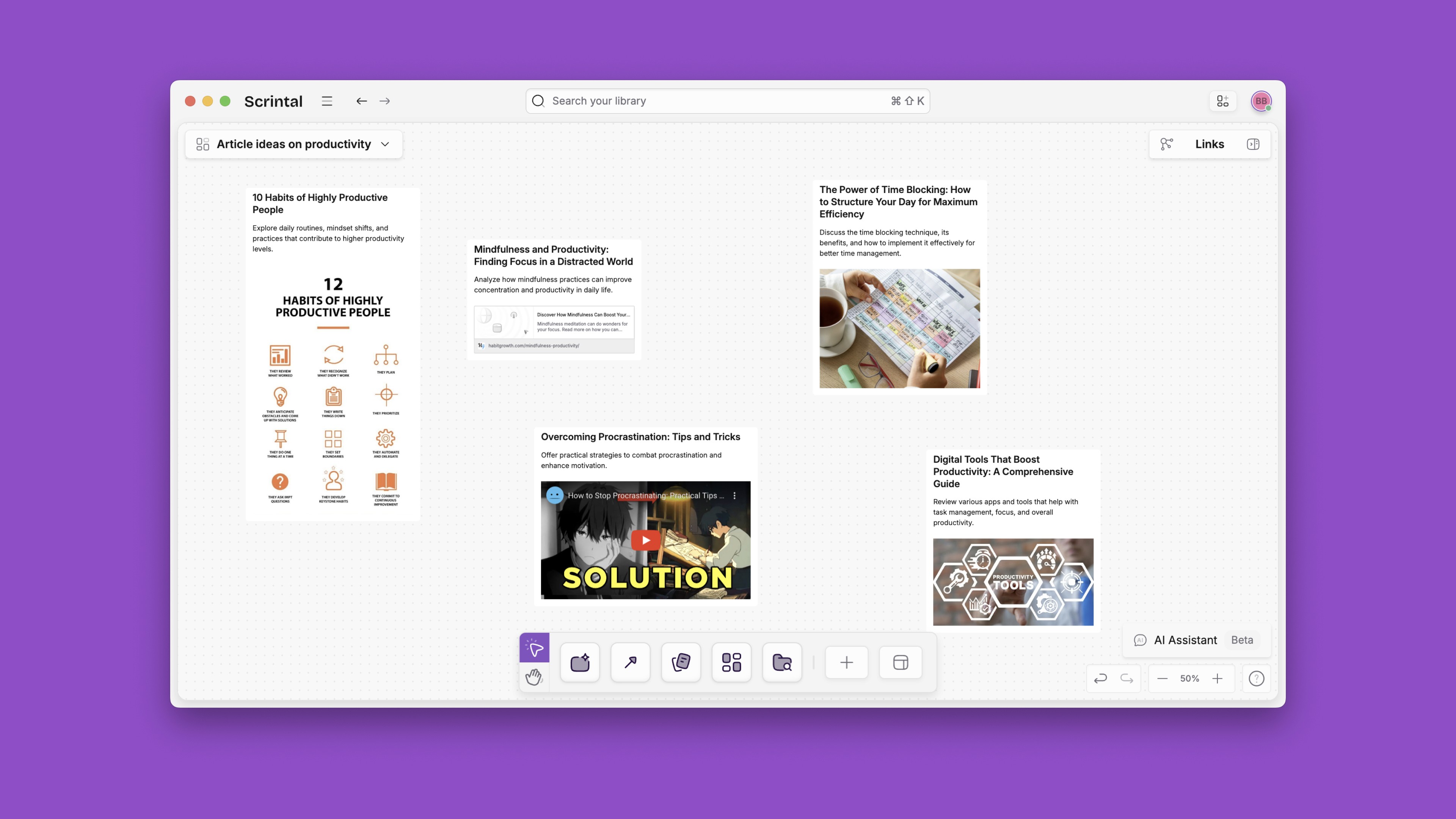
Visual note-taking doesn’t just help you learn new material. It also helps you recall what you’ve learned later on. When you rely on your memory or skim through notes to review for an exam or presentation, it can be difficult to remember exactly what the lecture was about or where in your notes the information is located.
Some other use cases can be planning all sorts of project papers, a thesis or collaborating with peers in a team work setting, and so on.
Visual note-taking is a great way to process information from lectures, textbooks and other sources. Students can use visual tools to capture core ideas and make sense of complex material to improve their academic performance.
Visual note-taking software lets students create mind maps and concept maps to organize information, spark creativity and develop critical thinking skills. They can use visual note-taking tools in the classroom for a variety of purposes:
Building associations between ideas by drawing connections between concepts
Using colors, shapes and images to visualize information
Structuring information around a central theme or topic, rather than a linear outline
Creating visual representations of their thinking process, including how they came to certain conclusions.
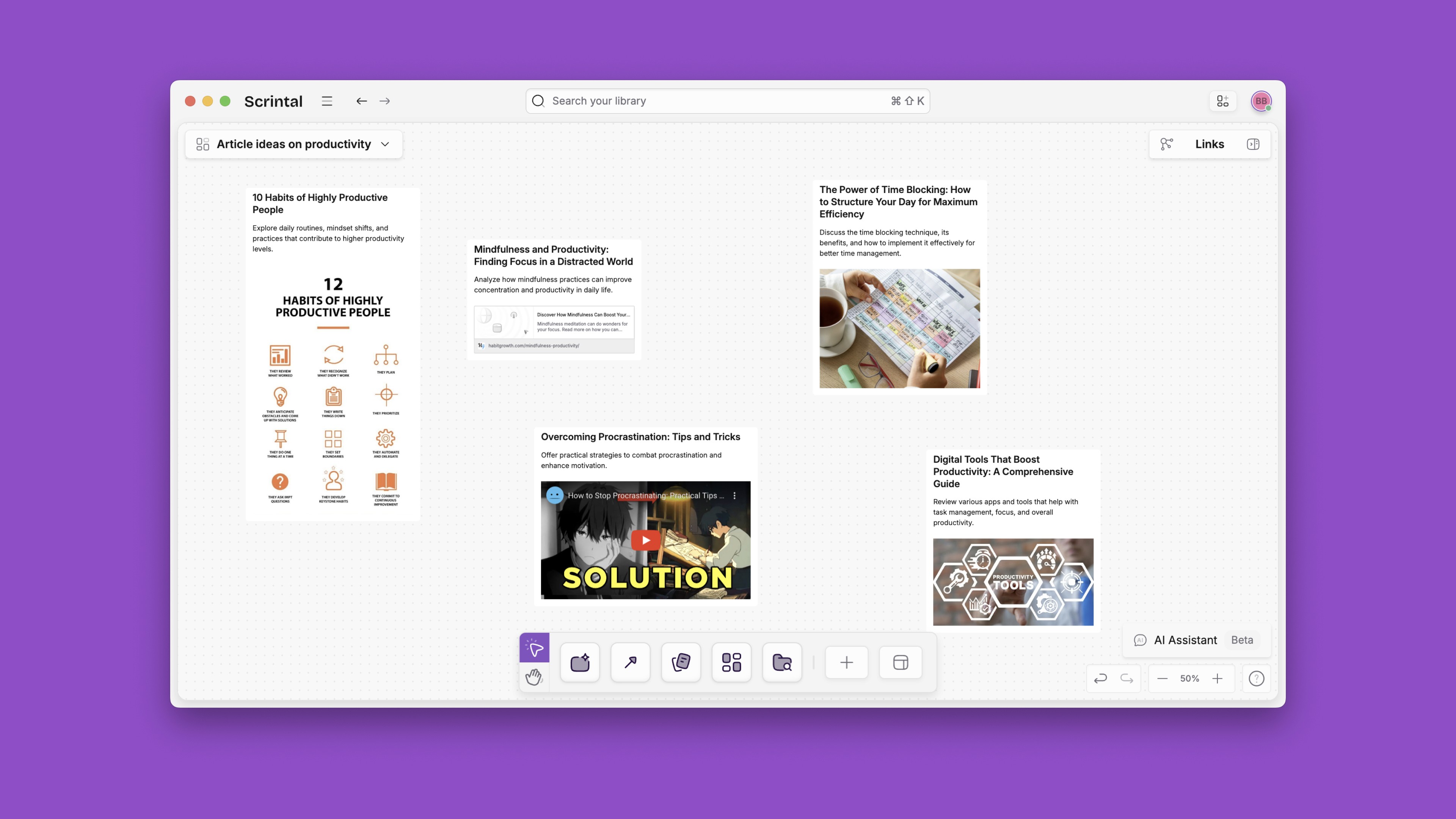
Visual note-taking doesn’t just help you learn new material. It also helps you recall what you’ve learned later on. When you rely on your memory or skim through notes to review for an exam or presentation, it can be difficult to remember exactly what the lecture was about or where in your notes the information is located.
Some other use cases can be planning all sorts of project papers, a thesis or collaborating with peers in a team work setting, and so on.
How can business teams use visual note-taking software?
Visual note-taking software is the perfect tool for business teams, particularly those that collaborate with clients. The idea behind visual note-taking is that it allows people to quickly understand complex ideas by putting them into a visual format.
The ability to share how your thoughts and ideas are developing with colleagues and stakeholders ensures everyone is on the same page.
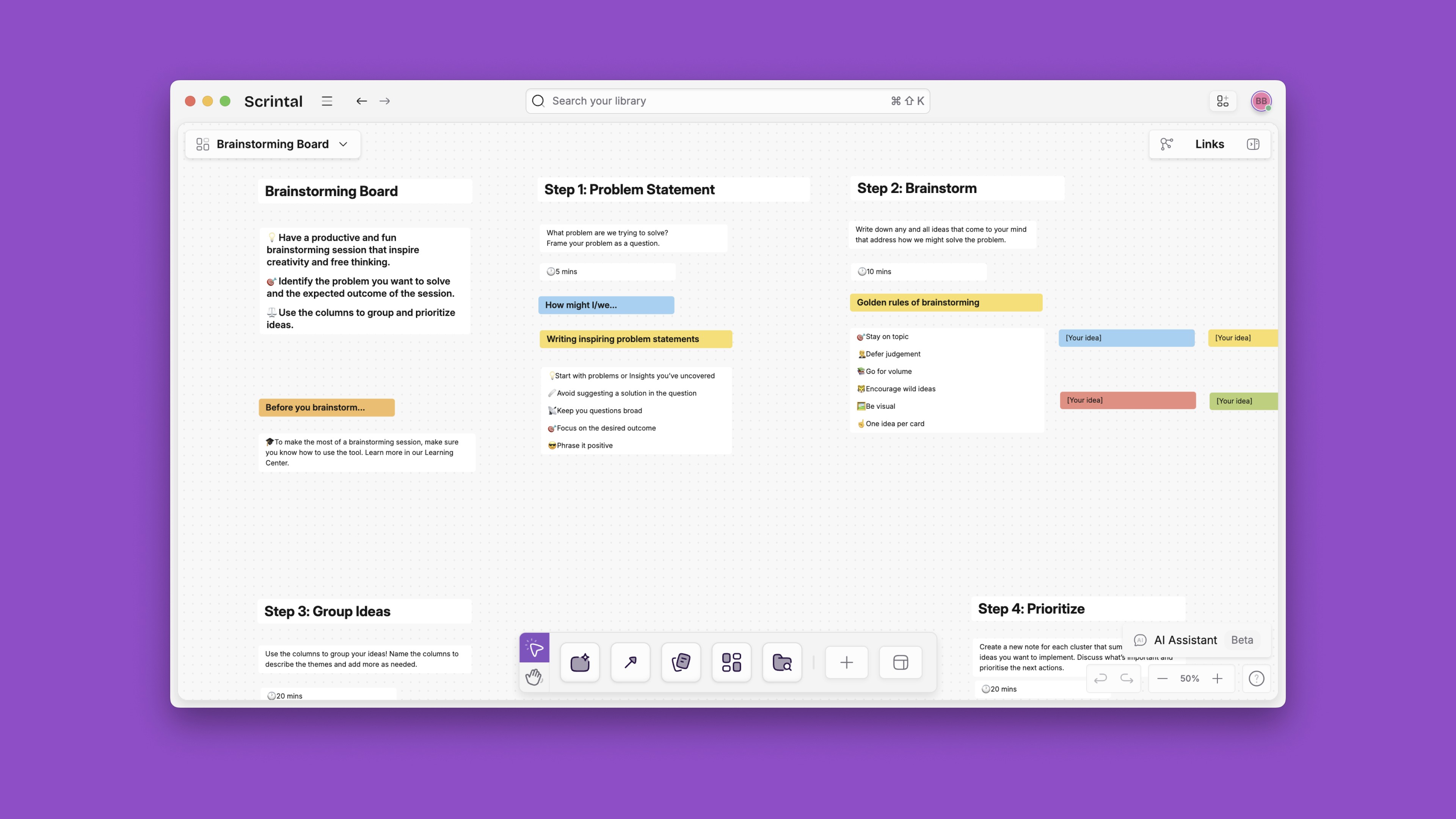
Whether you're planning a project or brainstorming, visual note-taking helps you organize information in a way that is easy to understand and share.
Using note-taking software for visual knowledge workers also allows them to use image, video, audio and other multimedia content within their notes within your browser. This makes it easy to share information from meetings, workshops or presentations with other team members who couldn't attend or clients.
Visual note-taking software is the perfect tool for business teams, particularly those that collaborate with clients. The idea behind visual note-taking is that it allows people to quickly understand complex ideas by putting them into a visual format.
The ability to share how your thoughts and ideas are developing with colleagues and stakeholders ensures everyone is on the same page.
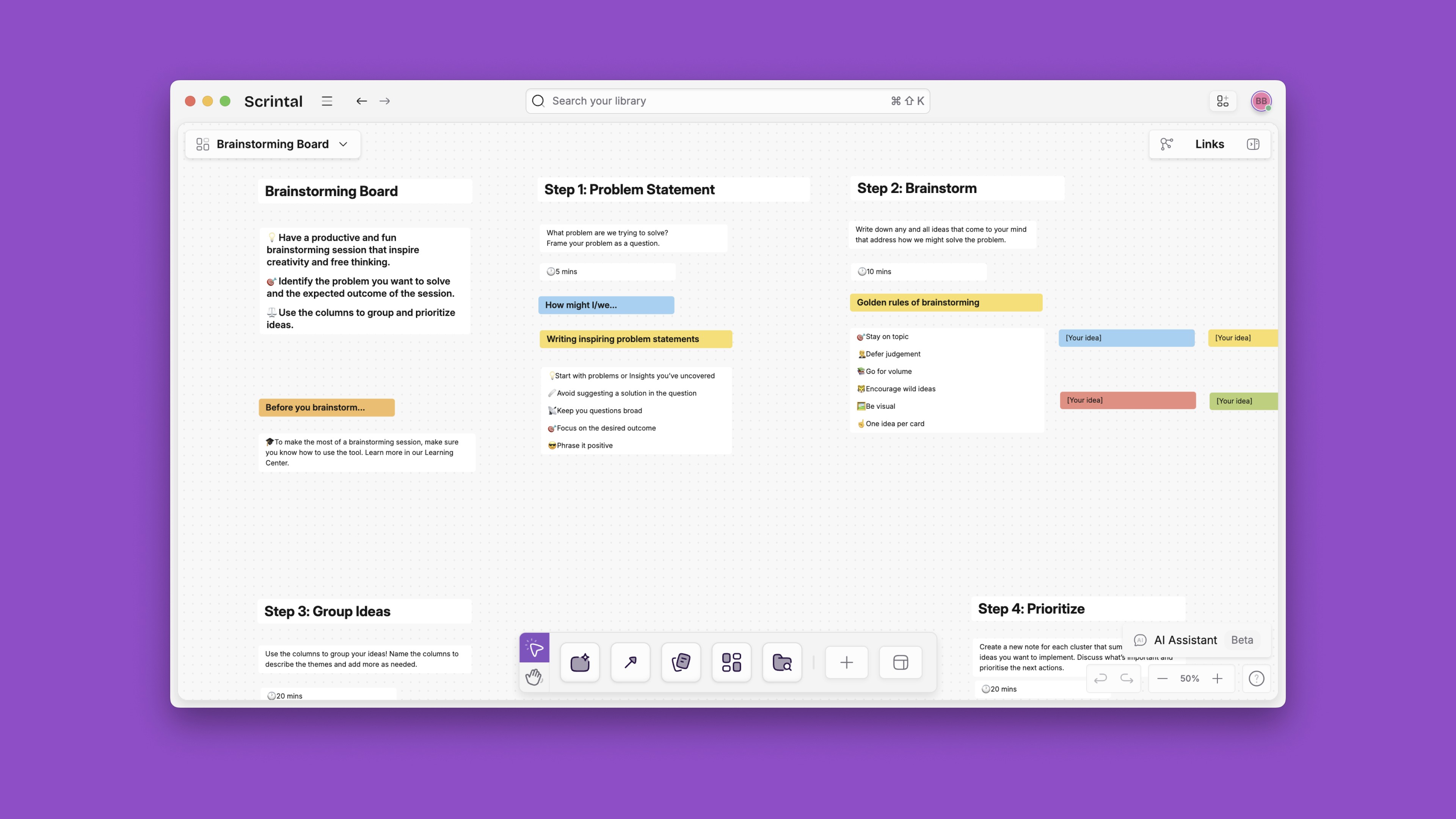
Whether you're planning a project or brainstorming, visual note-taking helps you organize information in a way that is easy to understand and share.
Using note-taking software for visual knowledge workers also allows them to use image, video, audio and other multimedia content within their notes within your browser. This makes it easy to share information from meetings, workshops or presentations with other team members who couldn't attend or clients.
Visual note-taking software is the perfect tool for business teams, particularly those that collaborate with clients. The idea behind visual note-taking is that it allows people to quickly understand complex ideas by putting them into a visual format.
The ability to share how your thoughts and ideas are developing with colleagues and stakeholders ensures everyone is on the same page.
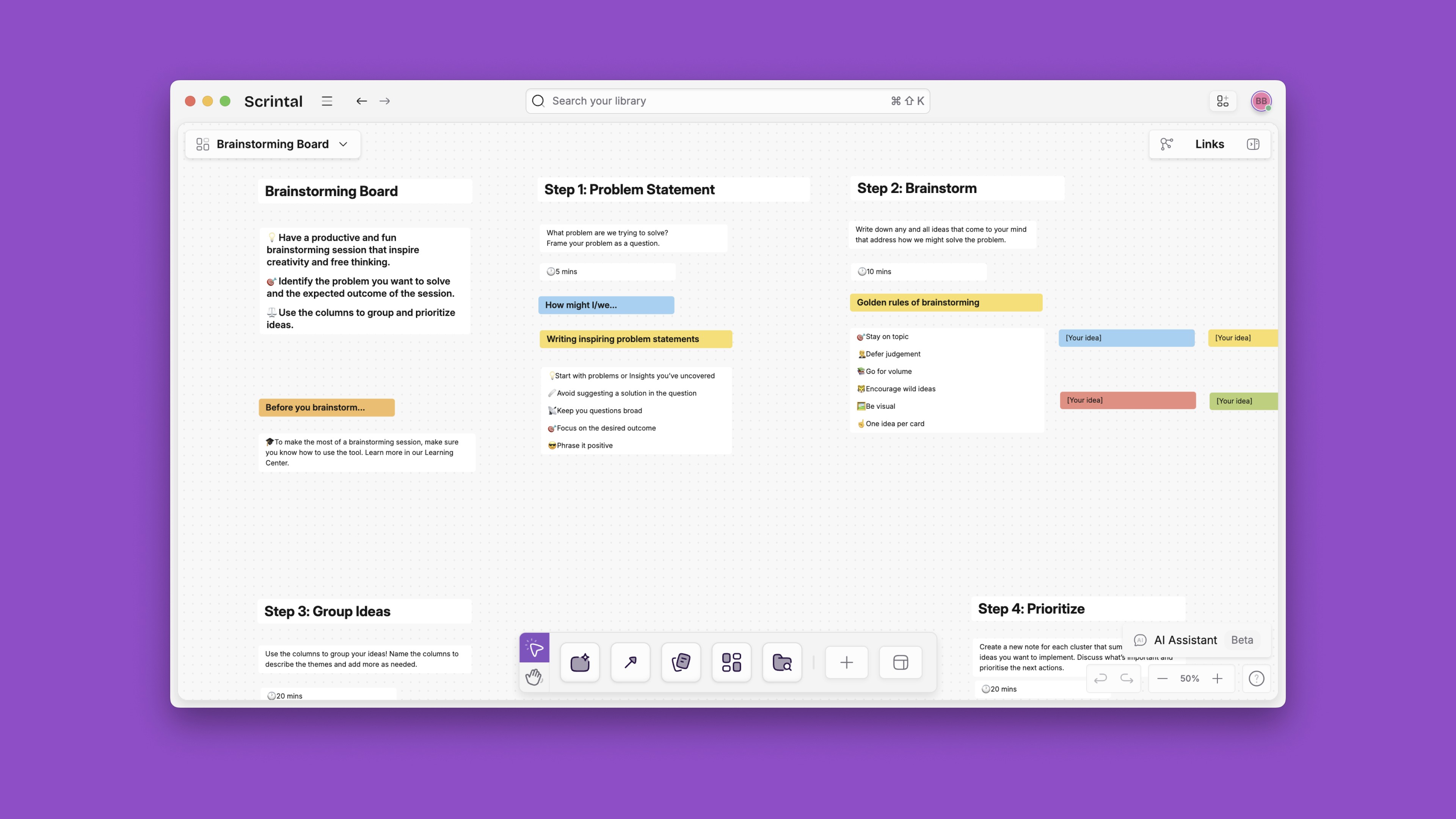
Whether you're planning a project or brainstorming, visual note-taking helps you organize information in a way that is easy to understand and share.
Using note-taking software for visual knowledge workers also allows them to use image, video, audio and other multimedia content within their notes within your browser. This makes it easy to share information from meetings, workshops or presentations with other team members who couldn't attend or clients.
Visual note-taking software is the perfect tool for business teams, particularly those that collaborate with clients. The idea behind visual note-taking is that it allows people to quickly understand complex ideas by putting them into a visual format.
The ability to share how your thoughts and ideas are developing with colleagues and stakeholders ensures everyone is on the same page.
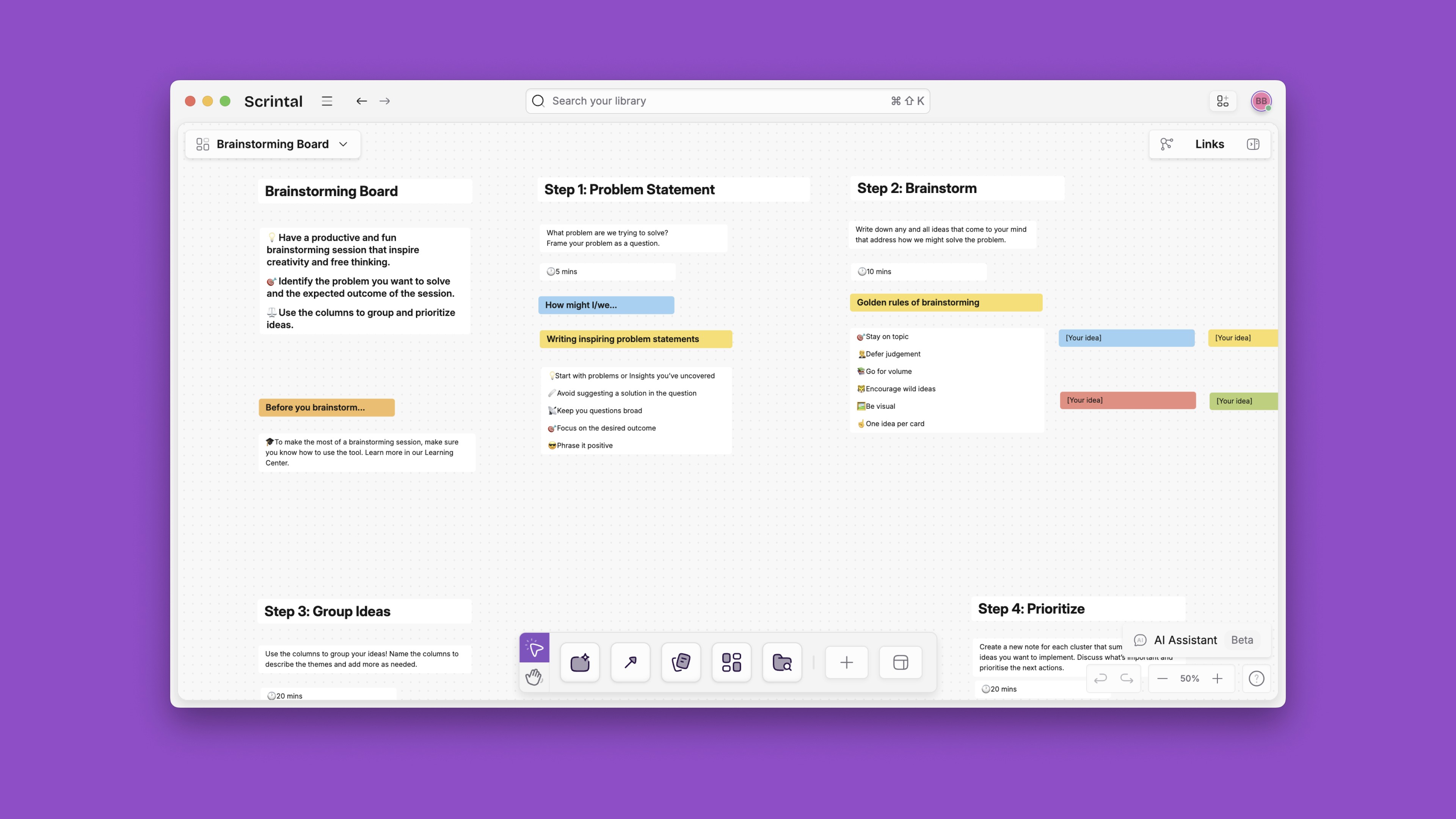
Whether you're planning a project or brainstorming, visual note-taking helps you organize information in a way that is easy to understand and share.
Using note-taking software for visual knowledge workers also allows them to use image, video, audio and other multimedia content within their notes within your browser. This makes it easy to share information from meetings, workshops or presentations with other team members who couldn't attend or clients.
Visual note-taking software is the perfect tool for business teams, particularly those that collaborate with clients. The idea behind visual note-taking is that it allows people to quickly understand complex ideas by putting them into a visual format.
The ability to share how your thoughts and ideas are developing with colleagues and stakeholders ensures everyone is on the same page.
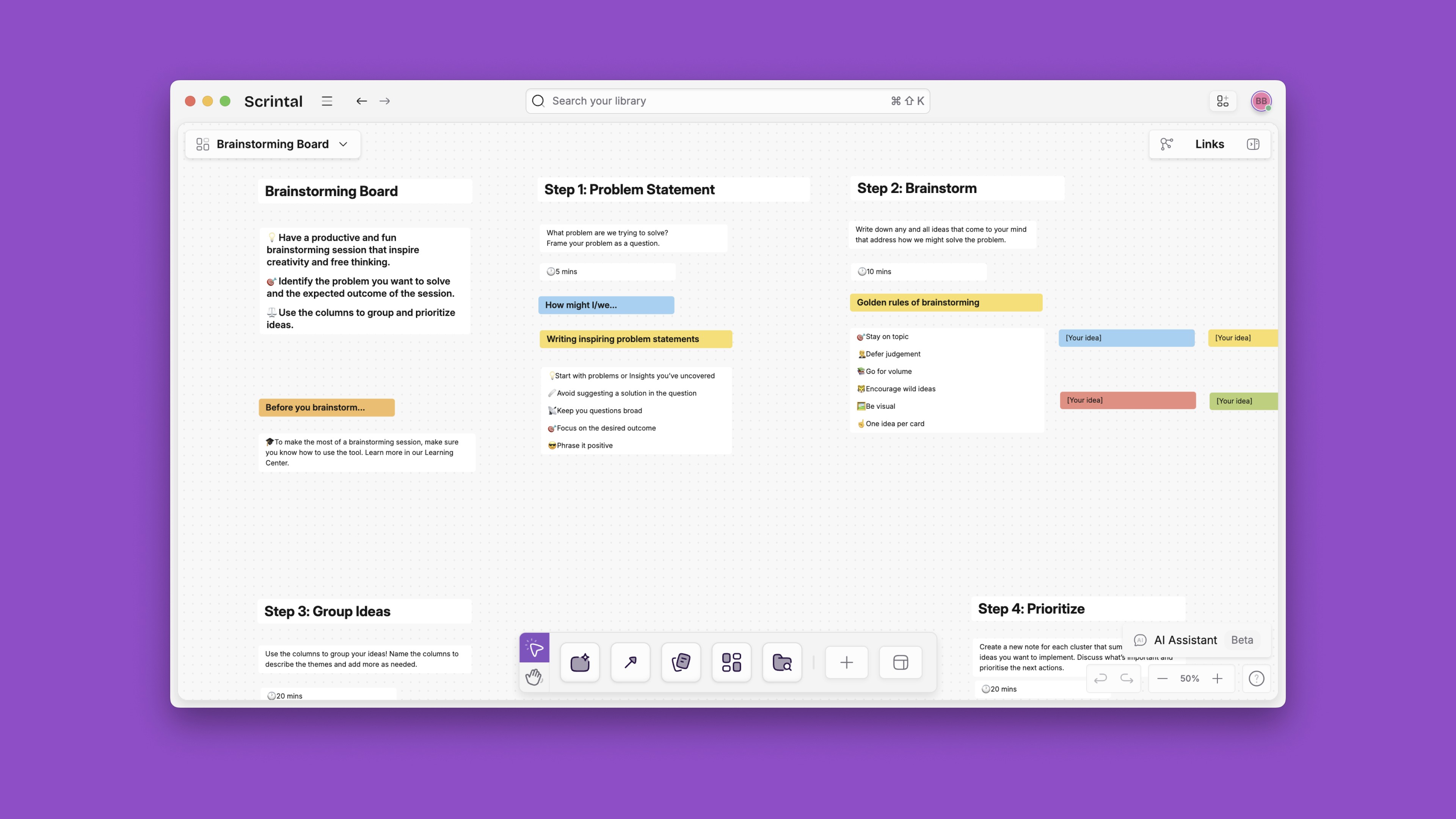
Whether you're planning a project or brainstorming, visual note-taking helps you organize information in a way that is easy to understand and share.
Using note-taking software for visual knowledge workers also allows them to use image, video, audio and other multimedia content within their notes within your browser. This makes it easy to share information from meetings, workshops or presentations with other team members who couldn't attend or clients.
There is no one-size-fits-all note taking software
Taking notes and reading is a personal thing. What works for some people might not work for others. However, many people have trouble concentrating on text-heavy materials.
If you are a visual learner, giving a visual note-taking software a try might help you make connections between your thoughts, see the bigger picture, better understand complex ideas, manage projects, and keep the flow of your thinking and writing.
It can help you remember what you wrote down, and increase focus because images are processed faster than words by the brain. By drawing visual cues that represent key words and concepts, you can make your notes more accessible and easier to understand when reviewing them later on.
Using a note-taking app such as Scrintal might help you feel joy not stress when building your knowledge base and enjoy the research, thinking and writing process more than you’ve ever experienced before.
Taking notes and reading is a personal thing. What works for some people might not work for others. However, many people have trouble concentrating on text-heavy materials.
If you are a visual learner, giving a visual note-taking software a try might help you make connections between your thoughts, see the bigger picture, better understand complex ideas, manage projects, and keep the flow of your thinking and writing.
It can help you remember what you wrote down, and increase focus because images are processed faster than words by the brain. By drawing visual cues that represent key words and concepts, you can make your notes more accessible and easier to understand when reviewing them later on.
Using a note-taking app such as Scrintal might help you feel joy not stress when building your knowledge base and enjoy the research, thinking and writing process more than you’ve ever experienced before.
Taking notes and reading is a personal thing. What works for some people might not work for others. However, many people have trouble concentrating on text-heavy materials.
If you are a visual learner, giving a visual note-taking software a try might help you make connections between your thoughts, see the bigger picture, better understand complex ideas, manage projects, and keep the flow of your thinking and writing.
It can help you remember what you wrote down, and increase focus because images are processed faster than words by the brain. By drawing visual cues that represent key words and concepts, you can make your notes more accessible and easier to understand when reviewing them later on.
Using a note-taking app such as Scrintal might help you feel joy not stress when building your knowledge base and enjoy the research, thinking and writing process more than you’ve ever experienced before.
Taking notes and reading is a personal thing. What works for some people might not work for others. However, many people have trouble concentrating on text-heavy materials.
If you are a visual learner, giving a visual note-taking software a try might help you make connections between your thoughts, see the bigger picture, better understand complex ideas, manage projects, and keep the flow of your thinking and writing.
It can help you remember what you wrote down, and increase focus because images are processed faster than words by the brain. By drawing visual cues that represent key words and concepts, you can make your notes more accessible and easier to understand when reviewing them later on.
Using a note-taking app such as Scrintal might help you feel joy not stress when building your knowledge base and enjoy the research, thinking and writing process more than you’ve ever experienced before.
Taking notes and reading is a personal thing. What works for some people might not work for others. However, many people have trouble concentrating on text-heavy materials.
If you are a visual learner, giving a visual note-taking software a try might help you make connections between your thoughts, see the bigger picture, better understand complex ideas, manage projects, and keep the flow of your thinking and writing.
It can help you remember what you wrote down, and increase focus because images are processed faster than words by the brain. By drawing visual cues that represent key words and concepts, you can make your notes more accessible and easier to understand when reviewing them later on.
Using a note-taking app such as Scrintal might help you feel joy not stress when building your knowledge base and enjoy the research, thinking and writing process more than you’ve ever experienced before.
Ece Kural
Unlock brilliance
Company
Guides
Comparisons
Unlock brilliance
Company
Guides
Comparisons
Unlock brilliance
Company
Guides
Comparisons