Scrintal: The Best Obsidian Alternative for Visual Note-Taking (2025)
Scrintal: The Best Obsidian Alternative for Visual Note-Taking (2025)

Scrintal: The Best Obsidian Alternative for Visual Note-Taking (2025)
Scrintal: The Best Obsidian Alternative for Visual Note-Taking (2025)

Scrintal: The Best Obsidian Alternative for Visual Note-Taking (2025)
Scrintal: The Best Obsidian Alternative for Visual Note-Taking (2025)

Scrintal covers all stages of Personal Knowledge Management
Personal knowledge management is a set of tools and processes that helps you track and organize your information. Personal knowledge management includes multiple steps. A knowledge flow starts from ideation, then structuring the knowledge and finally sharing this knowledge. Scrintal covers this whole process. With Scrintal you can go from mind mapping to sharing your knowledge.
The current approaches to personal knowledge management, including Obsidian, are focused on a single stage of the complete flow. Obsidian is great for writing down ideas and structuring them. However, brainstorming stages of the knowledge flow, collaboration, and finally being able to have a holistic view of the information all at one glance are missing parts in Obsidian.
Additionally, there is a lack of visual tools for sharing information and this is why Scrintal, as a tool, bridges the gap between structured data and visual representations of that data.
Easily Connect your thoughts: Connected Note Taking
One of the keys to a good personal knowledge management system is making it easy to connect notes. You want your brain to be able to make connections and build on existing connections as you review your notes.
Obsidian can do this, but Scrintal has an edge. That edge is visuality. Scrintal gives you a visual representation of your notes. This makes connecting notes so much easier.
It’s infinitely easier to make connections when you can see them laid out in front of you like this than when they are just links in text files or in the sidebar on the left of the screen.
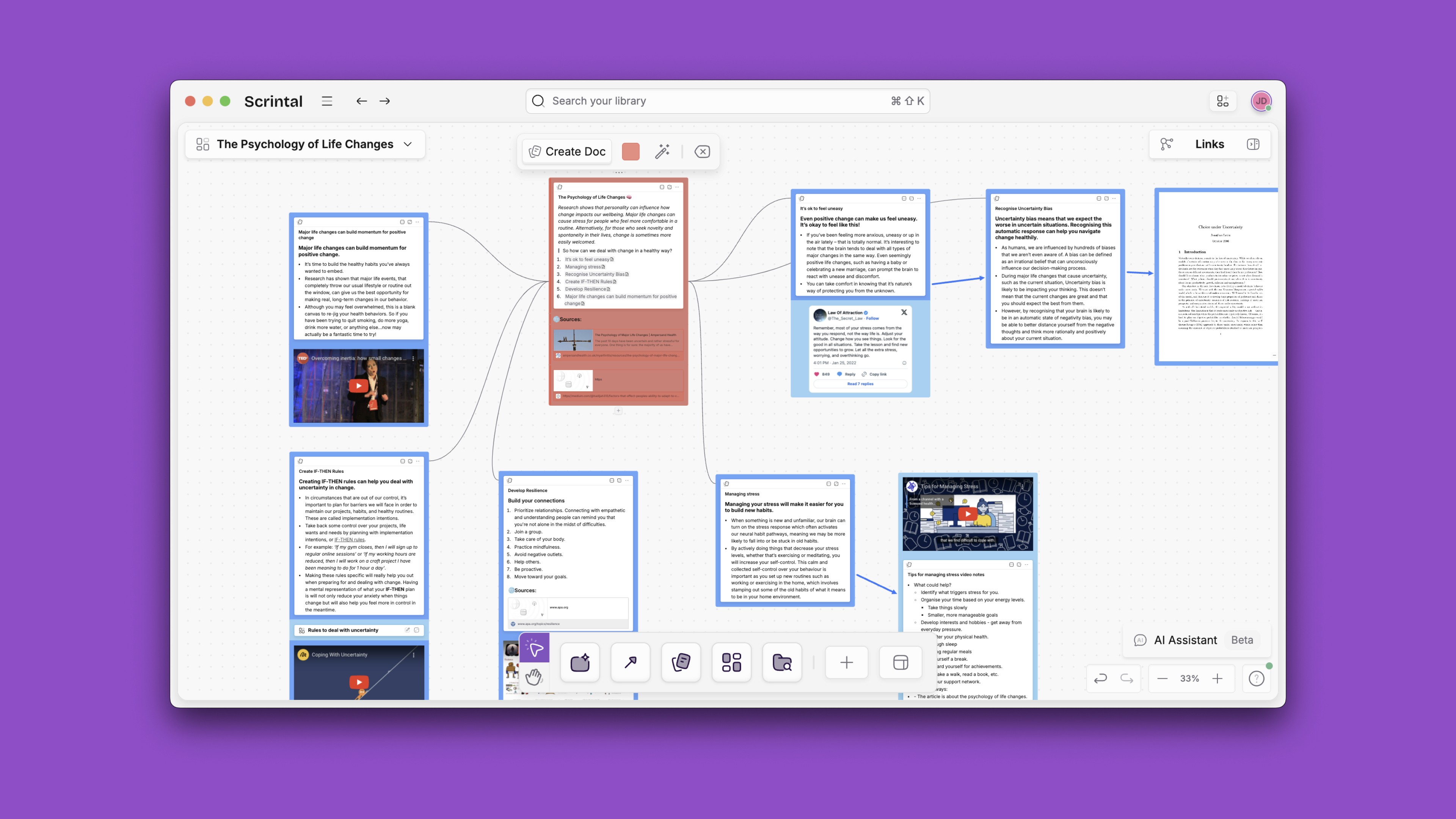
You can simply bring the notes with the same tag than the one on the desk and have an overview of the options to be linked with one another. Scrintal provides a simple versatile interface to access your notes. You can choose which tags you want to be displayed, how they should be sorted, how much space they should take on the screen and more...
Scrintal uses the power of tags to keep your notes neatly organized. You can add as many tags as you want for each note, it's up to you. You can easily access a single note or all notes with a specific tag from any place in Scrintal by clicking on that tag.
Flexible Multimedia Detailed Notes
Obsidian is a place to write MarkDown notes. You can write anything in markdown format. Obsidian is not a place to store everything you need to construct your knowledge in one place.
Scrintal is an alternative to Obsidian which allows you to have everything organized in one place, from your text notes, to your images, videos, pdfs, spreadsheets and more.
With Scrintal,
You can embed any image in your notes or directly on the canvas.
You can upload any PDF and read it without leaving the app.
You can embed any Youtube video in your notes or directly on the canvas.
You can extract any embedded media from the note and open them anywhere on your desk (this feature is not present in Obsidian).
You have one workspace to read all of your notes and watch videos or pdfs without leaving the app (this feature is not present in Obsidian).
All your media are embedded by default so that you can explore them directly from your workspace. In Scrintal, you end up having an overview of your knowledge in one place. Accessing every single bit of information without leaving the app allows you to stay focused on your tasks longer.
Get started with Scrintal in minutes, easy to learn
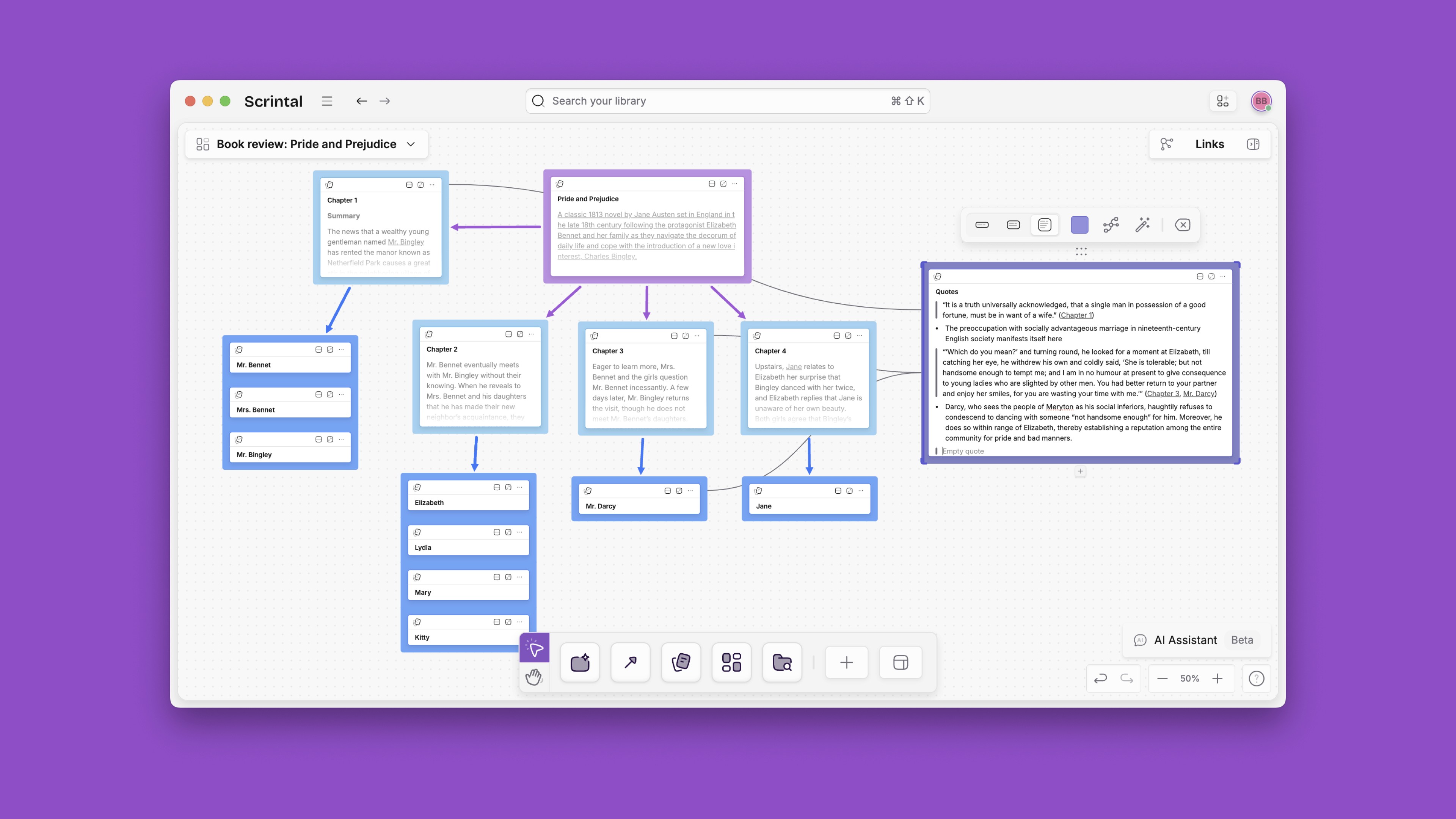
Scrintal is a simple visual knowledge management system for anyone who wants to organize their notes. It has a simple set of features and simple UI, making it easy to focus on what's important: writing and organizing your ideas.
Scrintal is the perfect tool for anyone who needs to organize their thoughts, but don't want to learn complicated interfaces and features. Scrintal’s visual desk allows you to organize your ideas in the most intuitive way
On the other hand, Obsidian has a steep learning curve due to its complexity. Getting started can become cumbersome with its 25 core plugins, 526 community plugins, and 121 themes, plus custom styling, which you can use to tweak Obsidian to work and look exactly how you want it.
Scrintal covers all stages of Personal Knowledge Management
Personal knowledge management is a set of tools and processes that helps you track and organize your information. Personal knowledge management includes multiple steps. A knowledge flow starts from ideation, then structuring the knowledge and finally sharing this knowledge. Scrintal covers this whole process. With Scrintal you can go from mind mapping to sharing your knowledge.
The current approaches to personal knowledge management, including Obsidian, are focused on a single stage of the complete flow. Obsidian is great for writing down ideas and structuring them. However, brainstorming stages of the knowledge flow, collaboration, and finally being able to have a holistic view of the information all at one glance are missing parts in Obsidian.
Additionally, there is a lack of visual tools for sharing information and this is why Scrintal, as a tool, bridges the gap between structured data and visual representations of that data.
Easily Connect your thoughts: Connected Note Taking
One of the keys to a good personal knowledge management system is making it easy to connect notes. You want your brain to be able to make connections and build on existing connections as you review your notes.
Obsidian can do this, but Scrintal has an edge. That edge is visuality. Scrintal gives you a visual representation of your notes. This makes connecting notes so much easier.
It’s infinitely easier to make connections when you can see them laid out in front of you like this than when they are just links in text files or in the sidebar on the left of the screen.
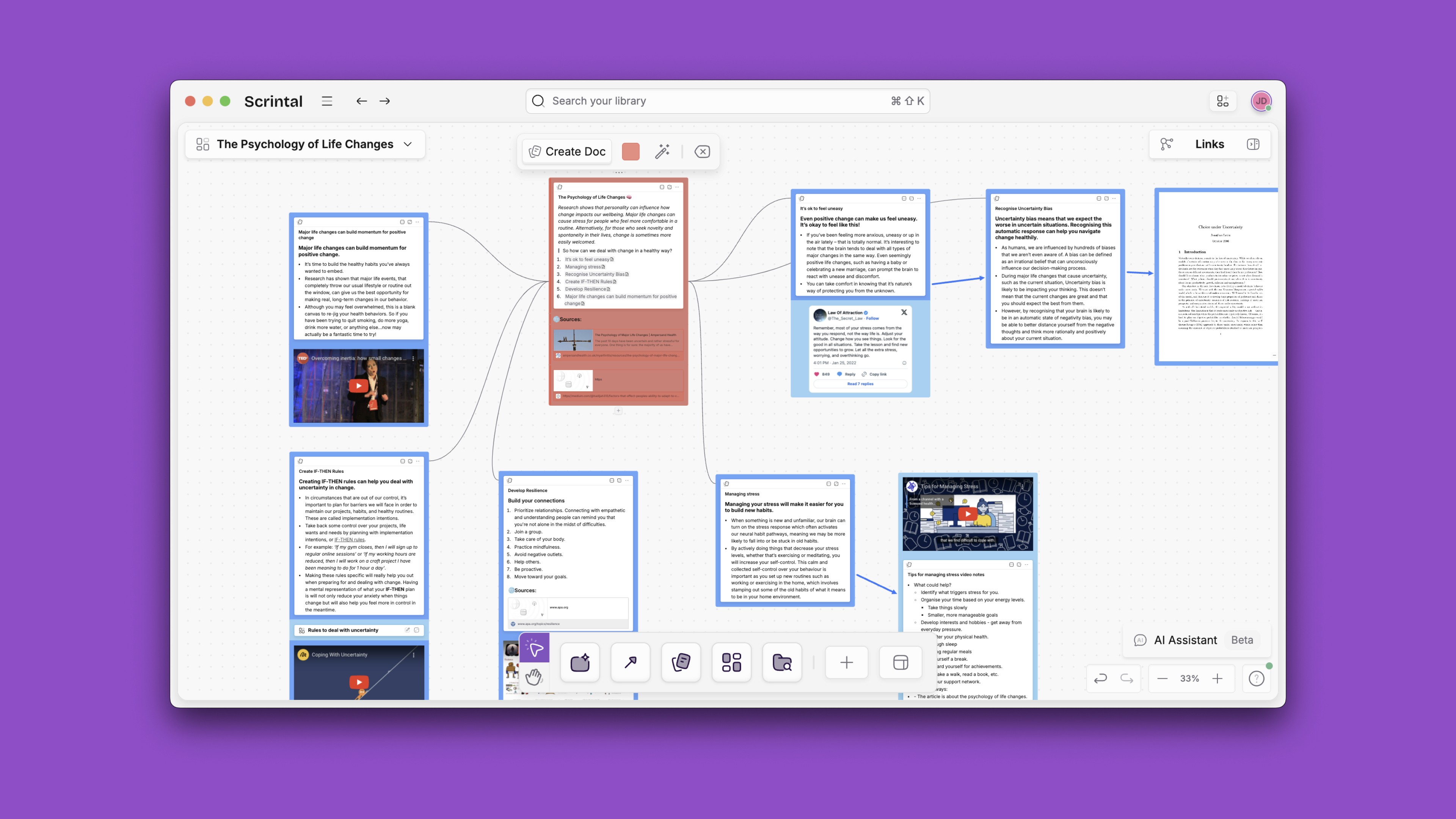
You can simply bring the notes with the same tag than the one on the desk and have an overview of the options to be linked with one another. Scrintal provides a simple versatile interface to access your notes. You can choose which tags you want to be displayed, how they should be sorted, how much space they should take on the screen and more...
Scrintal uses the power of tags to keep your notes neatly organized. You can add as many tags as you want for each note, it's up to you. You can easily access a single note or all notes with a specific tag from any place in Scrintal by clicking on that tag.
Flexible Multimedia Detailed Notes
Obsidian is a place to write MarkDown notes. You can write anything in markdown format. Obsidian is not a place to store everything you need to construct your knowledge in one place.
Scrintal is an alternative to Obsidian which allows you to have everything organized in one place, from your text notes, to your images, videos, pdfs, spreadsheets and more.
With Scrintal,
You can embed any image in your notes or directly on the canvas.
You can upload any PDF and read it without leaving the app.
You can embed any Youtube video in your notes or directly on the canvas.
You can extract any embedded media from the note and open them anywhere on your desk (this feature is not present in Obsidian).
You have one workspace to read all of your notes and watch videos or pdfs without leaving the app (this feature is not present in Obsidian).
All your media are embedded by default so that you can explore them directly from your workspace. In Scrintal, you end up having an overview of your knowledge in one place. Accessing every single bit of information without leaving the app allows you to stay focused on your tasks longer.
Get started with Scrintal in minutes, easy to learn
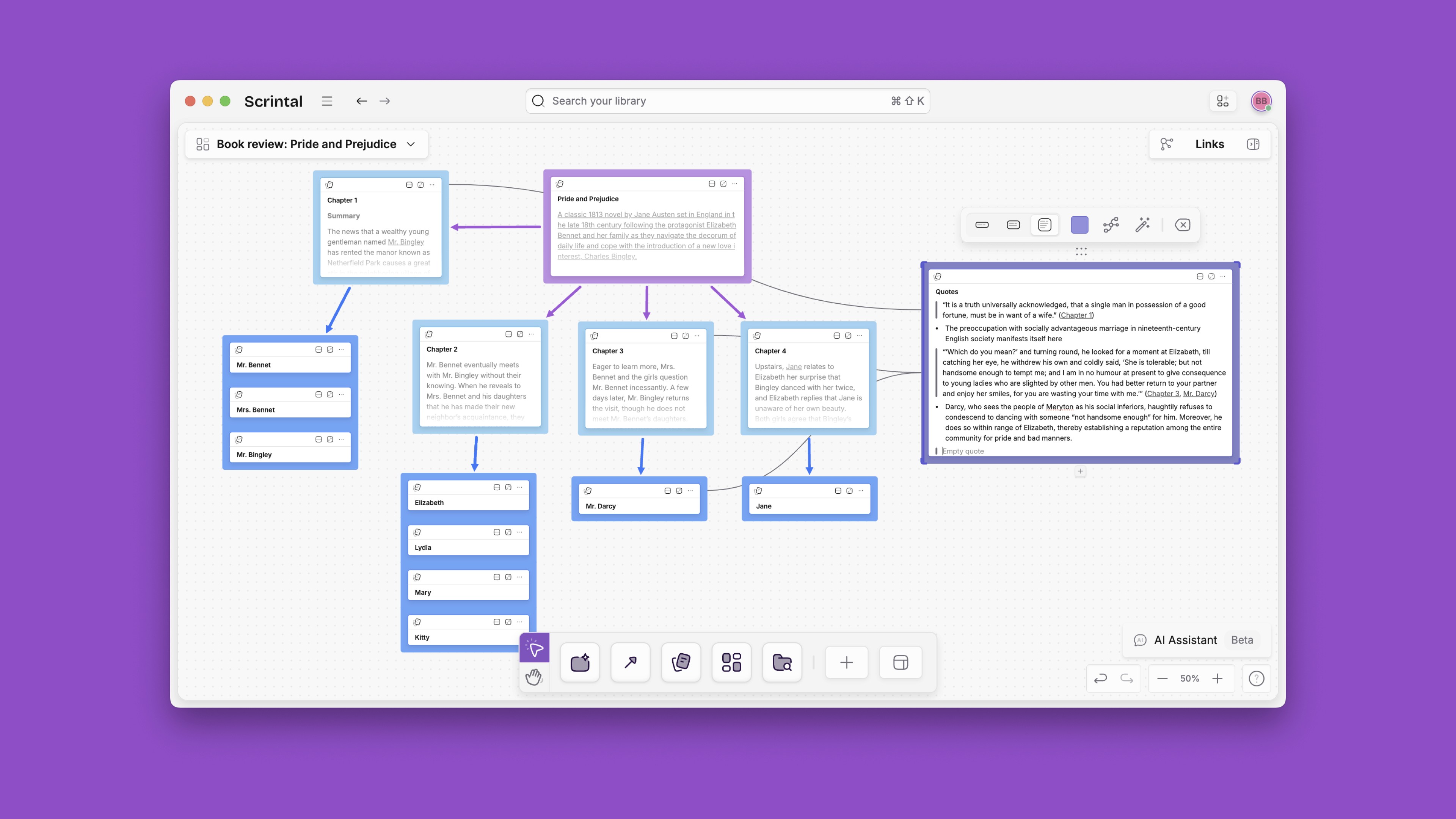
Scrintal is a simple visual knowledge management system for anyone who wants to organize their notes. It has a simple set of features and simple UI, making it easy to focus on what's important: writing and organizing your ideas.
Scrintal is the perfect tool for anyone who needs to organize their thoughts, but don't want to learn complicated interfaces and features. Scrintal’s visual desk allows you to organize your ideas in the most intuitive way
On the other hand, Obsidian has a steep learning curve due to its complexity. Getting started can become cumbersome with its 25 core plugins, 526 community plugins, and 121 themes, plus custom styling, which you can use to tweak Obsidian to work and look exactly how you want it.
Scrintal covers all stages of Personal Knowledge Management
Personal knowledge management is a set of tools and processes that helps you track and organize your information. Personal knowledge management includes multiple steps. A knowledge flow starts from ideation, then structuring the knowledge and finally sharing this knowledge. Scrintal covers this whole process. With Scrintal you can go from mind mapping to sharing your knowledge.
The current approaches to personal knowledge management, including Obsidian, are focused on a single stage of the complete flow. Obsidian is great for writing down ideas and structuring them. However, brainstorming stages of the knowledge flow, collaboration, and finally being able to have a holistic view of the information all at one glance are missing parts in Obsidian.
Additionally, there is a lack of visual tools for sharing information and this is why Scrintal, as a tool, bridges the gap between structured data and visual representations of that data.
Easily Connect your thoughts: Connected Note Taking
One of the keys to a good personal knowledge management system is making it easy to connect notes. You want your brain to be able to make connections and build on existing connections as you review your notes.
Obsidian can do this, but Scrintal has an edge. That edge is visuality. Scrintal gives you a visual representation of your notes. This makes connecting notes so much easier.
It’s infinitely easier to make connections when you can see them laid out in front of you like this than when they are just links in text files or in the sidebar on the left of the screen.
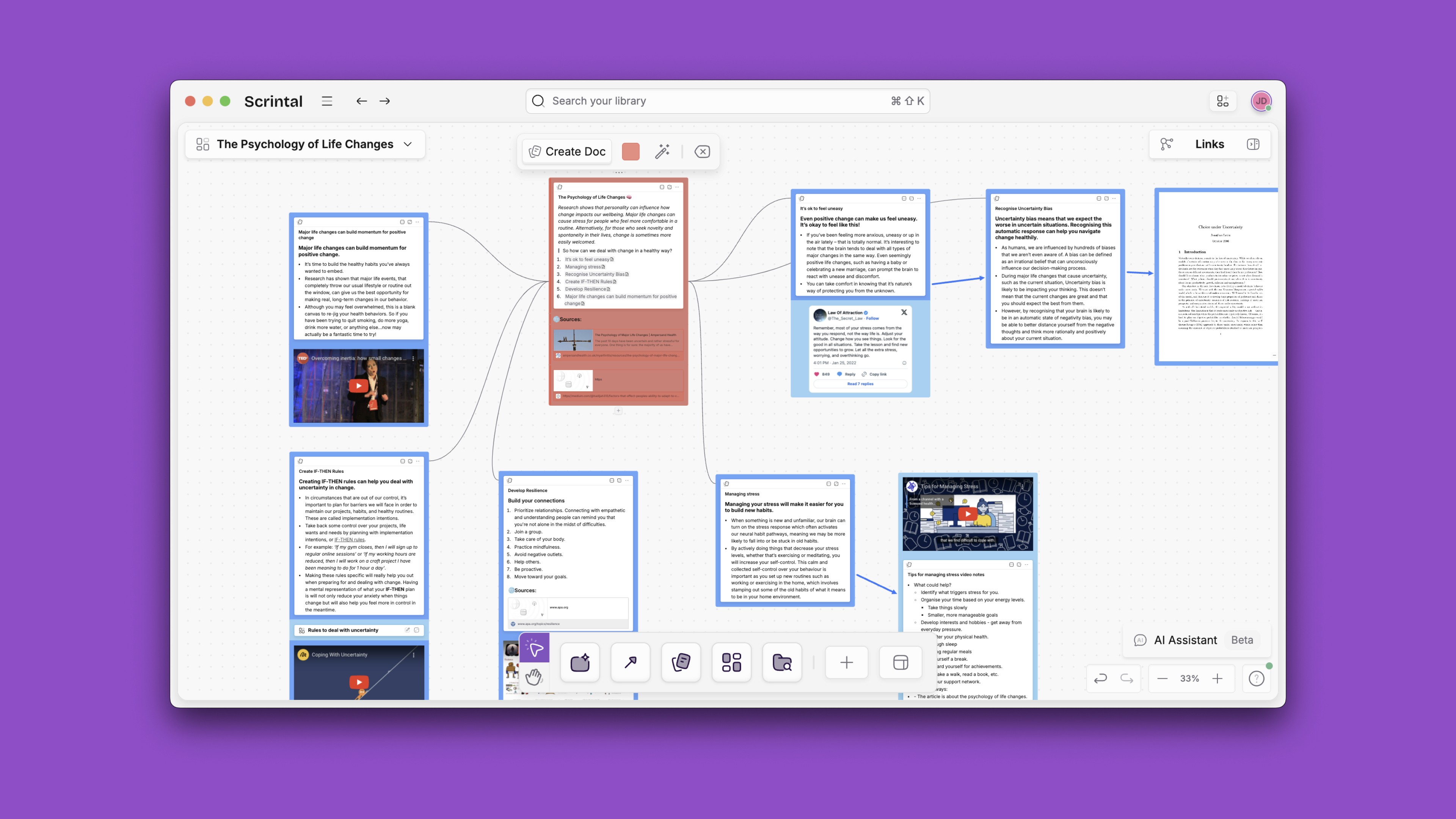
You can simply bring the notes with the same tag than the one on the desk and have an overview of the options to be linked with one another. Scrintal provides a simple versatile interface to access your notes. You can choose which tags you want to be displayed, how they should be sorted, how much space they should take on the screen and more...
Scrintal uses the power of tags to keep your notes neatly organized. You can add as many tags as you want for each note, it's up to you. You can easily access a single note or all notes with a specific tag from any place in Scrintal by clicking on that tag.
Flexible Multimedia Detailed Notes
Obsidian is a place to write MarkDown notes. You can write anything in markdown format. Obsidian is not a place to store everything you need to construct your knowledge in one place.
Scrintal is an alternative to Obsidian which allows you to have everything organized in one place, from your text notes, to your images, videos, pdfs, spreadsheets and more.
With Scrintal,
You can embed any image in your notes or directly on the canvas.
You can upload any PDF and read it without leaving the app.
You can embed any Youtube video in your notes or directly on the canvas.
You can extract any embedded media from the note and open them anywhere on your desk (this feature is not present in Obsidian).
You have one workspace to read all of your notes and watch videos or pdfs without leaving the app (this feature is not present in Obsidian).
All your media are embedded by default so that you can explore them directly from your workspace. In Scrintal, you end up having an overview of your knowledge in one place. Accessing every single bit of information without leaving the app allows you to stay focused on your tasks longer.
Get started with Scrintal in minutes, easy to learn
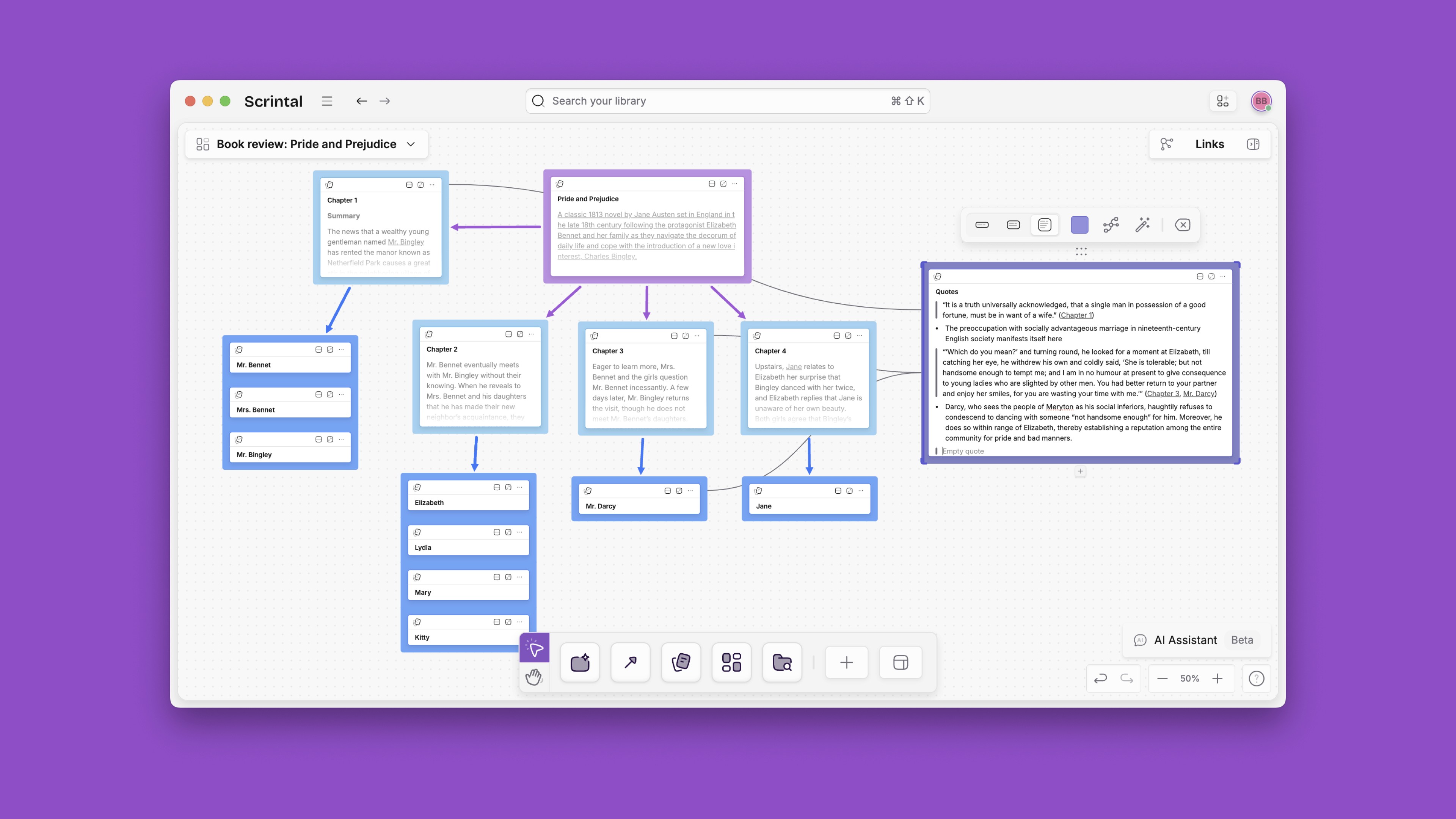
Scrintal is a simple visual knowledge management system for anyone who wants to organize their notes. It has a simple set of features and simple UI, making it easy to focus on what's important: writing and organizing your ideas.
Scrintal is the perfect tool for anyone who needs to organize their thoughts, but don't want to learn complicated interfaces and features. Scrintal’s visual desk allows you to organize your ideas in the most intuitive way
On the other hand, Obsidian has a steep learning curve due to its complexity. Getting started can become cumbersome with its 25 core plugins, 526 community plugins, and 121 themes, plus custom styling, which you can use to tweak Obsidian to work and look exactly how you want it.
Scrintal covers all stages of Personal Knowledge Management
Personal knowledge management is a set of tools and processes that helps you track and organize your information. Personal knowledge management includes multiple steps. A knowledge flow starts from ideation, then structuring the knowledge and finally sharing this knowledge. Scrintal covers this whole process. With Scrintal you can go from mind mapping to sharing your knowledge.
The current approaches to personal knowledge management, including Obsidian, are focused on a single stage of the complete flow. Obsidian is great for writing down ideas and structuring them. However, brainstorming stages of the knowledge flow, collaboration, and finally being able to have a holistic view of the information all at one glance are missing parts in Obsidian.
Additionally, there is a lack of visual tools for sharing information and this is why Scrintal, as a tool, bridges the gap between structured data and visual representations of that data.
Easily Connect your thoughts: Connected Note Taking
One of the keys to a good personal knowledge management system is making it easy to connect notes. You want your brain to be able to make connections and build on existing connections as you review your notes.
Obsidian can do this, but Scrintal has an edge. That edge is visuality. Scrintal gives you a visual representation of your notes. This makes connecting notes so much easier.
It’s infinitely easier to make connections when you can see them laid out in front of you like this than when they are just links in text files or in the sidebar on the left of the screen.
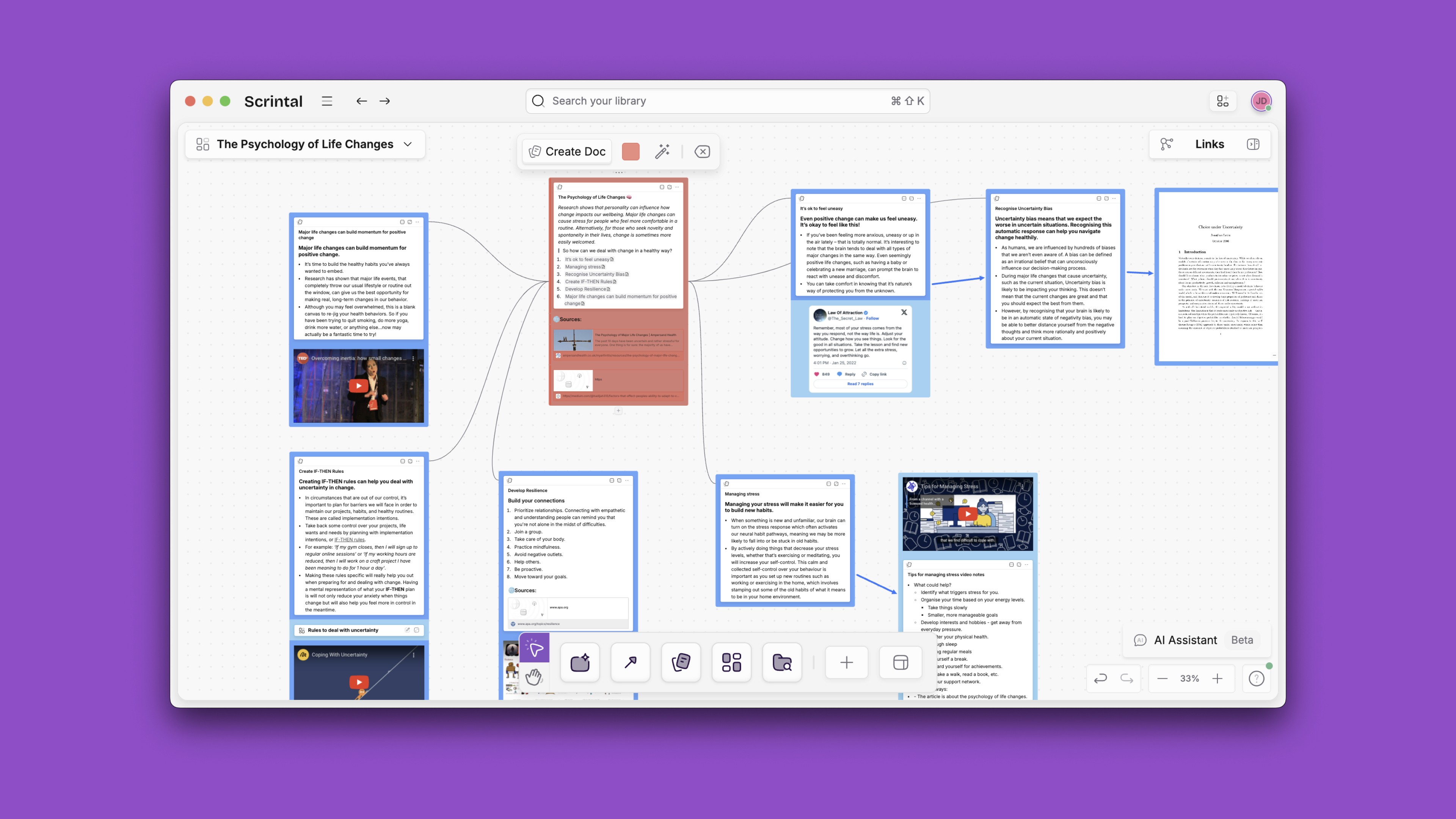
You can simply bring the notes with the same tag than the one on the desk and have an overview of the options to be linked with one another. Scrintal provides a simple versatile interface to access your notes. You can choose which tags you want to be displayed, how they should be sorted, how much space they should take on the screen and more...
Scrintal uses the power of tags to keep your notes neatly organized. You can add as many tags as you want for each note, it's up to you. You can easily access a single note or all notes with a specific tag from any place in Scrintal by clicking on that tag.
Flexible Multimedia Detailed Notes
Obsidian is a place to write MarkDown notes. You can write anything in markdown format. Obsidian is not a place to store everything you need to construct your knowledge in one place.
Scrintal is an alternative to Obsidian which allows you to have everything organized in one place, from your text notes, to your images, videos, pdfs, spreadsheets and more.
With Scrintal,
You can embed any image in your notes or directly on the canvas.
You can upload any PDF and read it without leaving the app.
You can embed any Youtube video in your notes or directly on the canvas.
You can extract any embedded media from the note and open them anywhere on your desk (this feature is not present in Obsidian).
You have one workspace to read all of your notes and watch videos or pdfs without leaving the app (this feature is not present in Obsidian).
All your media are embedded by default so that you can explore them directly from your workspace. In Scrintal, you end up having an overview of your knowledge in one place. Accessing every single bit of information without leaving the app allows you to stay focused on your tasks longer.
Get started with Scrintal in minutes, easy to learn
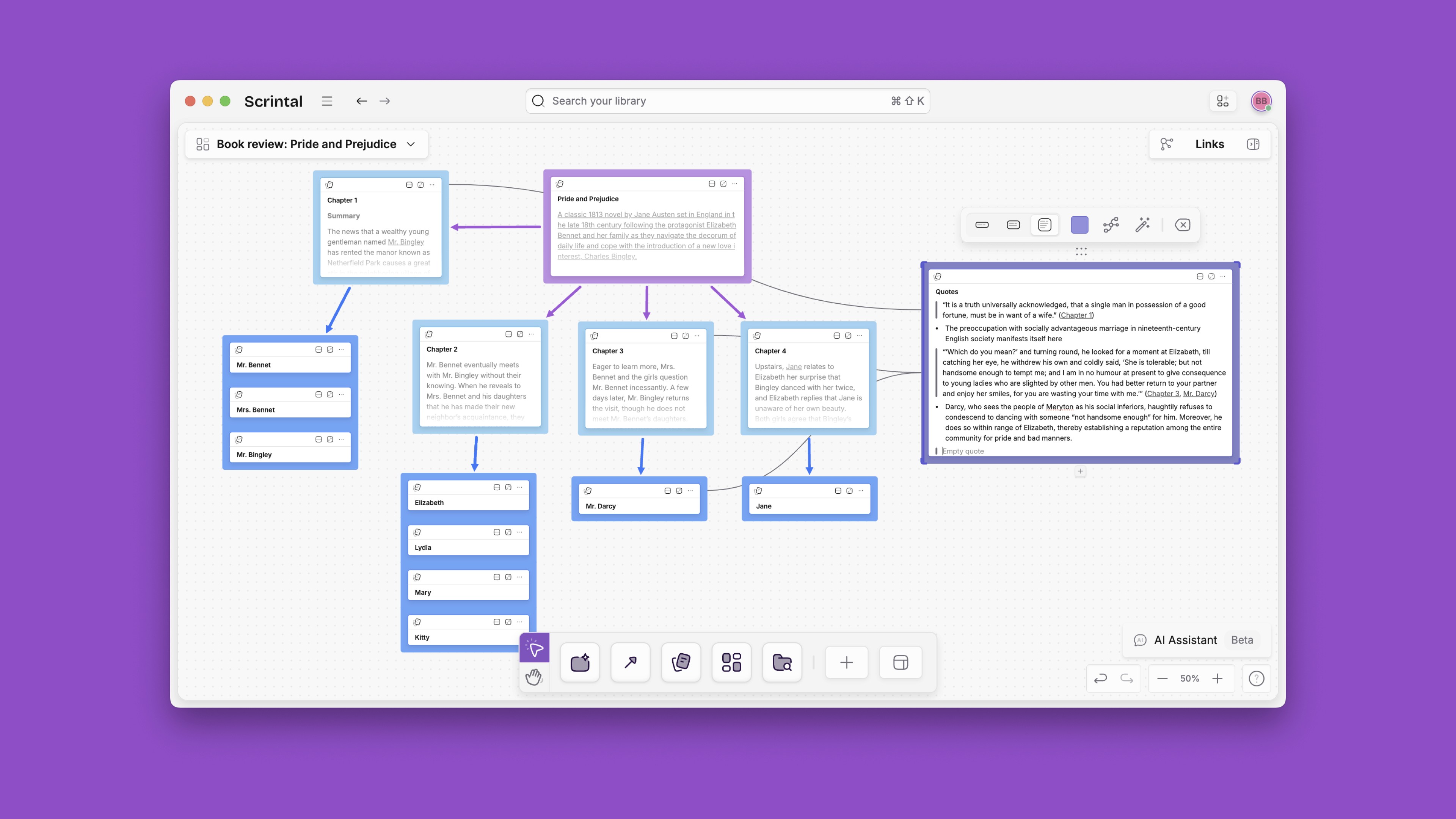
Scrintal is a simple visual knowledge management system for anyone who wants to organize their notes. It has a simple set of features and simple UI, making it easy to focus on what's important: writing and organizing your ideas.
Scrintal is the perfect tool for anyone who needs to organize their thoughts, but don't want to learn complicated interfaces and features. Scrintal’s visual desk allows you to organize your ideas in the most intuitive way
On the other hand, Obsidian has a steep learning curve due to its complexity. Getting started can become cumbersome with its 25 core plugins, 526 community plugins, and 121 themes, plus custom styling, which you can use to tweak Obsidian to work and look exactly how you want it.
Scrintal covers all stages of Personal Knowledge Management
Personal knowledge management is a set of tools and processes that helps you track and organize your information. Personal knowledge management includes multiple steps. A knowledge flow starts from ideation, then structuring the knowledge and finally sharing this knowledge. Scrintal covers this whole process. With Scrintal you can go from mind mapping to sharing your knowledge.
The current approaches to personal knowledge management, including Obsidian, are focused on a single stage of the complete flow. Obsidian is great for writing down ideas and structuring them. However, brainstorming stages of the knowledge flow, collaboration, and finally being able to have a holistic view of the information all at one glance are missing parts in Obsidian.
Additionally, there is a lack of visual tools for sharing information and this is why Scrintal, as a tool, bridges the gap between structured data and visual representations of that data.
Easily Connect your thoughts: Connected Note Taking
One of the keys to a good personal knowledge management system is making it easy to connect notes. You want your brain to be able to make connections and build on existing connections as you review your notes.
Obsidian can do this, but Scrintal has an edge. That edge is visuality. Scrintal gives you a visual representation of your notes. This makes connecting notes so much easier.
It’s infinitely easier to make connections when you can see them laid out in front of you like this than when they are just links in text files or in the sidebar on the left of the screen.
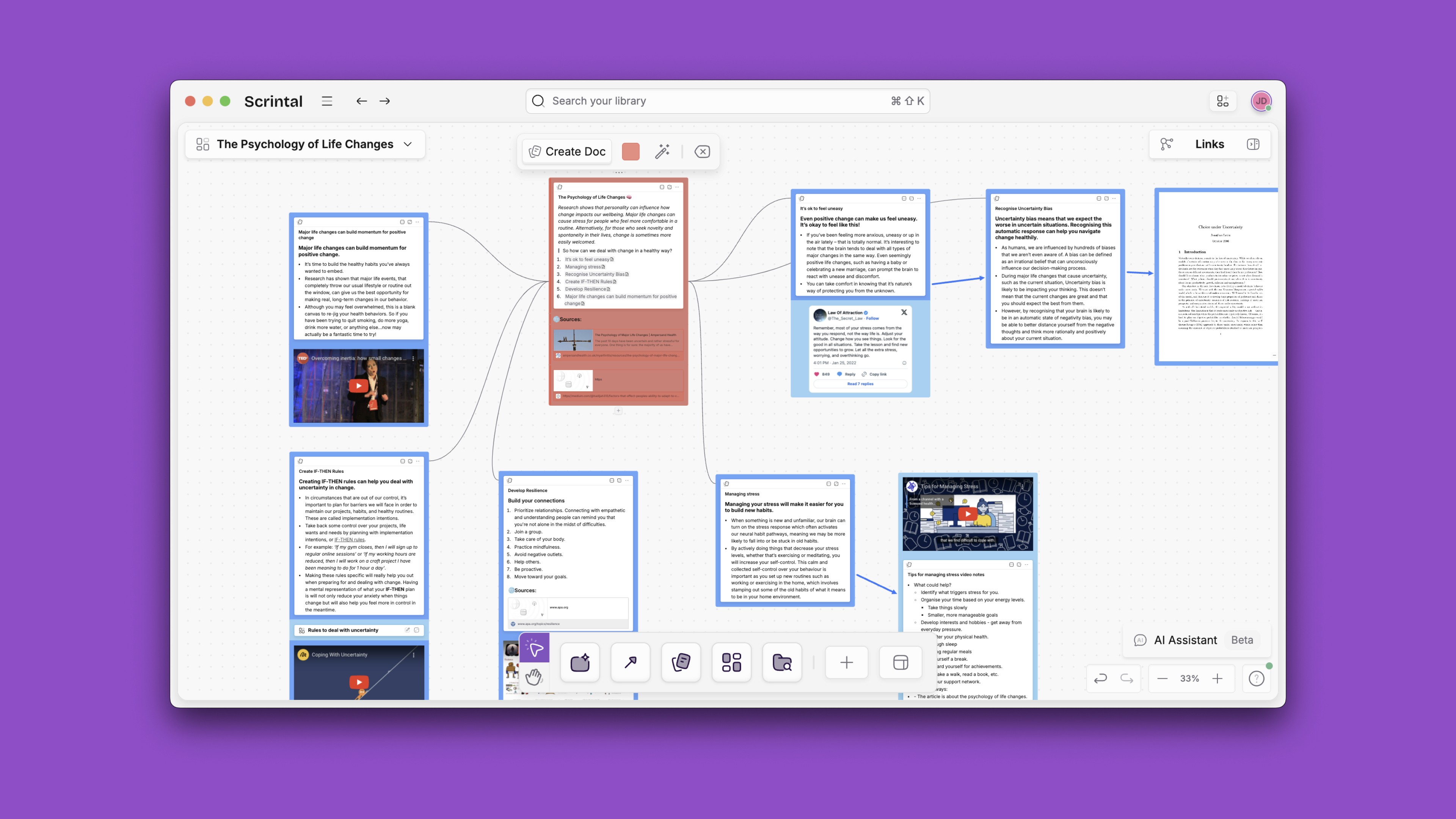
You can simply bring the notes with the same tag than the one on the desk and have an overview of the options to be linked with one another. Scrintal provides a simple versatile interface to access your notes. You can choose which tags you want to be displayed, how they should be sorted, how much space they should take on the screen and more...
Scrintal uses the power of tags to keep your notes neatly organized. You can add as many tags as you want for each note, it's up to you. You can easily access a single note or all notes with a specific tag from any place in Scrintal by clicking on that tag.
Flexible Multimedia Detailed Notes
Obsidian is a place to write MarkDown notes. You can write anything in markdown format. Obsidian is not a place to store everything you need to construct your knowledge in one place.
Scrintal is an alternative to Obsidian which allows you to have everything organized in one place, from your text notes, to your images, videos, pdfs, spreadsheets and more.
With Scrintal,
You can embed any image in your notes or directly on the canvas.
You can upload any PDF and read it without leaving the app.
You can embed any Youtube video in your notes or directly on the canvas.
You can extract any embedded media from the note and open them anywhere on your desk (this feature is not present in Obsidian).
You have one workspace to read all of your notes and watch videos or pdfs without leaving the app (this feature is not present in Obsidian).
All your media are embedded by default so that you can explore them directly from your workspace. In Scrintal, you end up having an overview of your knowledge in one place. Accessing every single bit of information without leaving the app allows you to stay focused on your tasks longer.
Get started with Scrintal in minutes, easy to learn
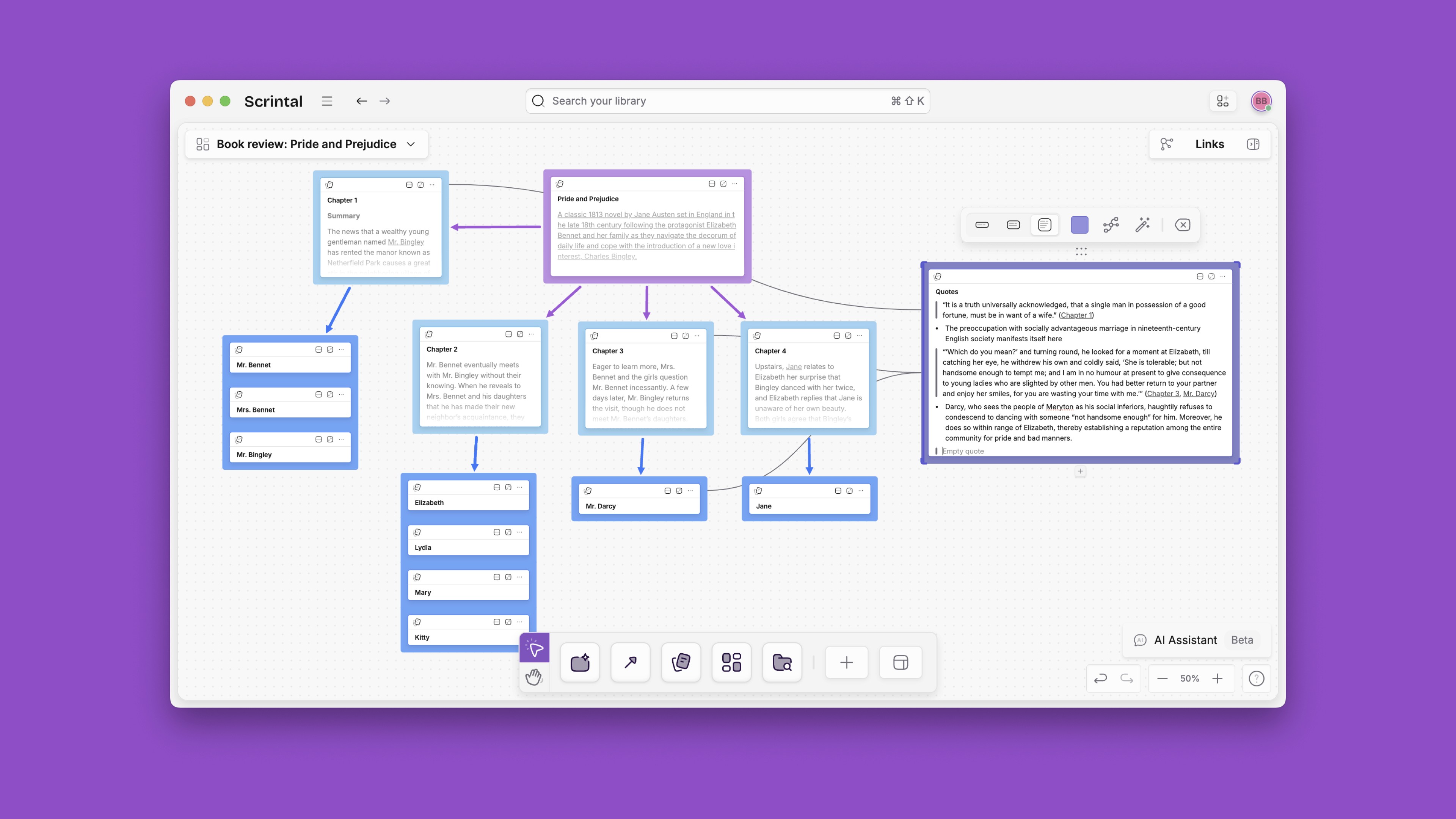
Scrintal is a simple visual knowledge management system for anyone who wants to organize their notes. It has a simple set of features and simple UI, making it easy to focus on what's important: writing and organizing your ideas.
Scrintal is the perfect tool for anyone who needs to organize their thoughts, but don't want to learn complicated interfaces and features. Scrintal’s visual desk allows you to organize your ideas in the most intuitive way
On the other hand, Obsidian has a steep learning curve due to its complexity. Getting started can become cumbersome with its 25 core plugins, 526 community plugins, and 121 themes, plus custom styling, which you can use to tweak Obsidian to work and look exactly how you want it.
⏰
10 Second Summary
Scrintal covers all stages of Personal Knowledge Management
Personal knowledge management is a set of tools and processes that helps you track and organize your information. Personal knowledge management includes multiple steps. A knowledge flow starts from ideation, then structuring the knowledge and finally sharing this knowledge. Scrintal covers this whole process. With Scrintal you can go from mind mapping to sharing your knowledge.
The current approaches to personal knowledge management, including Obsidian, are focused on a single stage of the complete flow. Obsidian is great for writing down ideas and structuring them. However, brainstorming stages of the knowledge flow, collaboration, and finally being able to have a holistic view of the information all at one glance are missing parts in Obsidian.
Additionally, there is a lack of visual tools for sharing information and this is why Scrintal, as a tool, bridges the gap between structured data and visual representations of that data.
Easily Connect your thoughts: Connected Note Taking
One of the keys to a good personal knowledge management system is making it easy to connect notes. You want your brain to be able to make connections and build on existing connections as you review your notes.
Obsidian can do this, but Scrintal has an edge. That edge is visuality. Scrintal gives you a visual representation of your notes. This makes connecting notes so much easier.
It’s infinitely easier to make connections when you can see them laid out in front of you like this than when they are just links in text files or in the sidebar on the left of the screen.
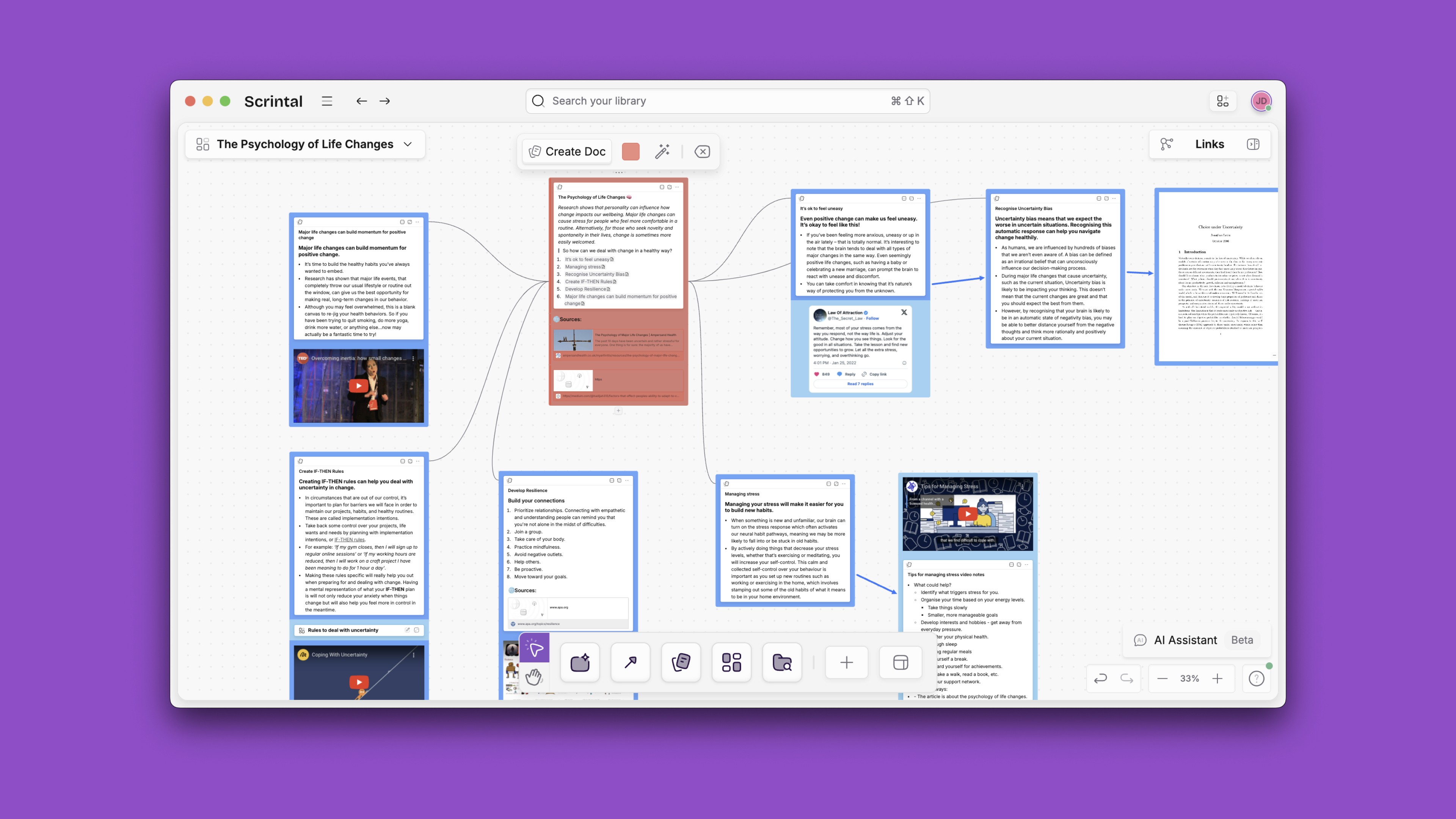
You can simply bring the notes with the same tag than the one on the desk and have an overview of the options to be linked with one another. Scrintal provides a simple versatile interface to access your notes. You can choose which tags you want to be displayed, how they should be sorted, how much space they should take on the screen and more...
Scrintal uses the power of tags to keep your notes neatly organized. You can add as many tags as you want for each note, it's up to you. You can easily access a single note or all notes with a specific tag from any place in Scrintal by clicking on that tag.
Flexible Multimedia Detailed Notes
Obsidian is a place to write MarkDown notes. You can write anything in markdown format. Obsidian is not a place to store everything you need to construct your knowledge in one place.
Scrintal is an alternative to Obsidian which allows you to have everything organized in one place, from your text notes, to your images, videos, pdfs, spreadsheets and more.
With Scrintal,
You can embed any image in your notes or directly on the canvas.
You can upload any PDF and read it without leaving the app.
You can embed any Youtube video in your notes or directly on the canvas.
You can extract any embedded media from the note and open them anywhere on your desk (this feature is not present in Obsidian).
You have one workspace to read all of your notes and watch videos or pdfs without leaving the app (this feature is not present in Obsidian).
All your media are embedded by default so that you can explore them directly from your workspace. In Scrintal, you end up having an overview of your knowledge in one place. Accessing every single bit of information without leaving the app allows you to stay focused on your tasks longer.
Get started with Scrintal in minutes, easy to learn
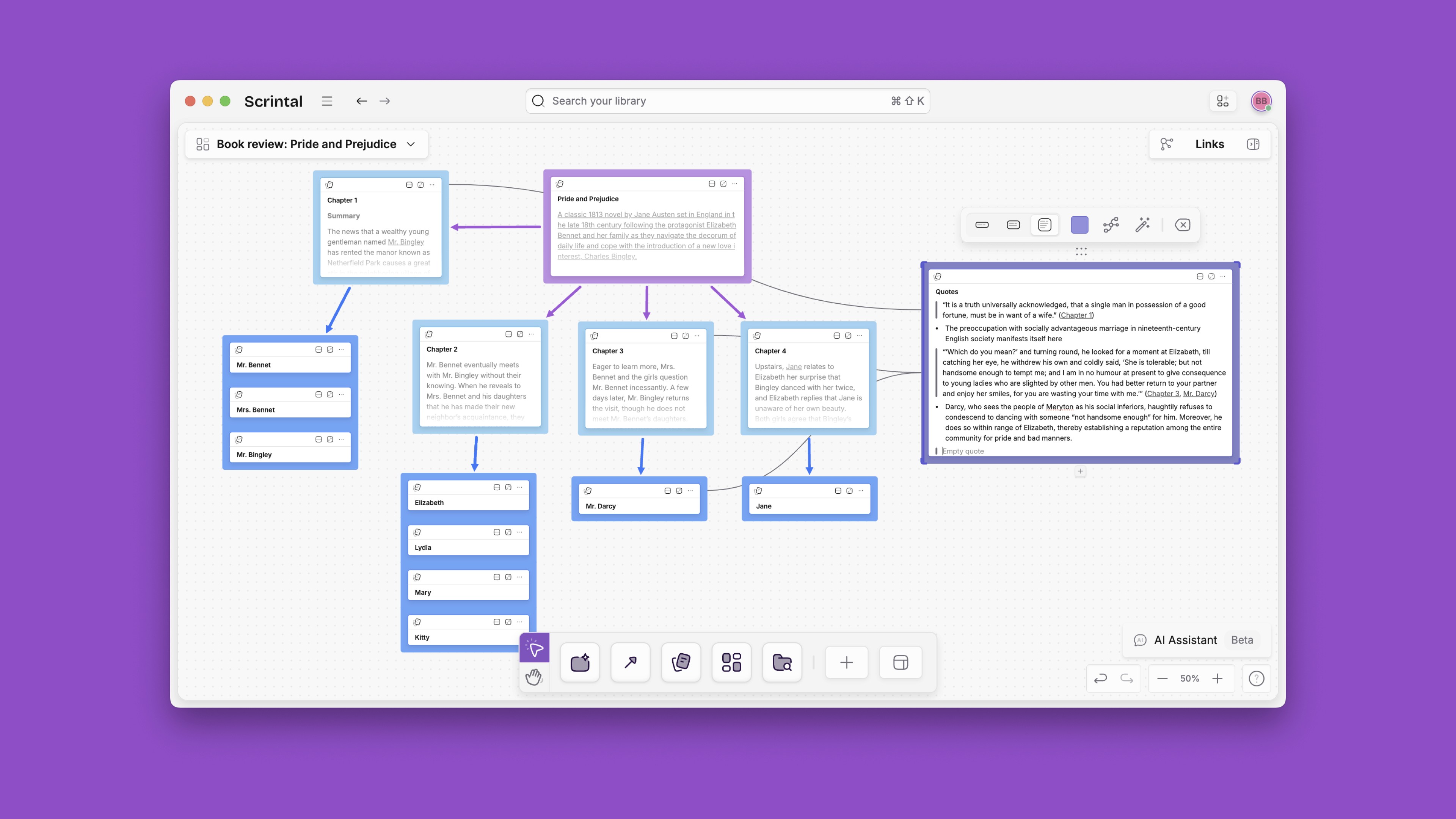
Scrintal is a simple visual knowledge management system for anyone who wants to organize their notes. It has a simple set of features and simple UI, making it easy to focus on what's important: writing and organizing your ideas.
Scrintal is the perfect tool for anyone who needs to organize their thoughts, but don't want to learn complicated interfaces and features. Scrintal’s visual desk allows you to organize your ideas in the most intuitive way
On the other hand, Obsidian has a steep learning curve due to its complexity. Getting started can become cumbersome with its 25 core plugins, 526 community plugins, and 121 themes, plus custom styling, which you can use to tweak Obsidian to work and look exactly how you want it.
⏰
10 Second Summary
Scrintal covers all stages of Personal Knowledge Management
Personal knowledge management is a set of tools and processes that helps you track and organize your information. Personal knowledge management includes multiple steps. A knowledge flow starts from ideation, then structuring the knowledge and finally sharing this knowledge. Scrintal covers this whole process. With Scrintal you can go from mind mapping to sharing your knowledge.
The current approaches to personal knowledge management, including Obsidian, are focused on a single stage of the complete flow. Obsidian is great for writing down ideas and structuring them. However, brainstorming stages of the knowledge flow, collaboration, and finally being able to have a holistic view of the information all at one glance are missing parts in Obsidian.
Additionally, there is a lack of visual tools for sharing information and this is why Scrintal, as a tool, bridges the gap between structured data and visual representations of that data.
Easily Connect your thoughts: Connected Note Taking
One of the keys to a good personal knowledge management system is making it easy to connect notes. You want your brain to be able to make connections and build on existing connections as you review your notes.
Obsidian can do this, but Scrintal has an edge. That edge is visuality. Scrintal gives you a visual representation of your notes. This makes connecting notes so much easier.
It’s infinitely easier to make connections when you can see them laid out in front of you like this than when they are just links in text files or in the sidebar on the left of the screen.
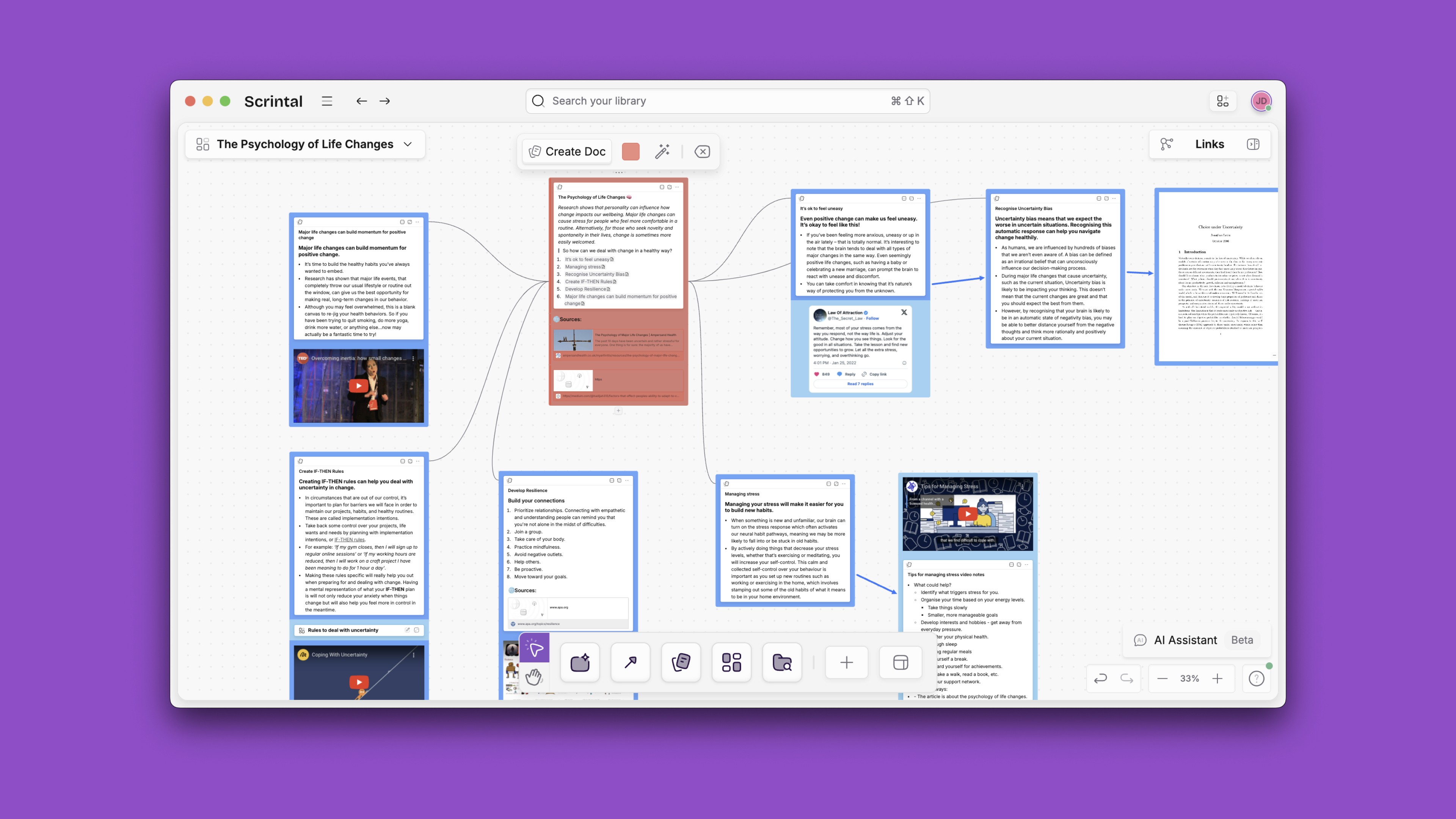
You can simply bring the notes with the same tag than the one on the desk and have an overview of the options to be linked with one another. Scrintal provides a simple versatile interface to access your notes. You can choose which tags you want to be displayed, how they should be sorted, how much space they should take on the screen and more...
Scrintal uses the power of tags to keep your notes neatly organized. You can add as many tags as you want for each note, it's up to you. You can easily access a single note or all notes with a specific tag from any place in Scrintal by clicking on that tag.
Flexible Multimedia Detailed Notes
Obsidian is a place to write MarkDown notes. You can write anything in markdown format. Obsidian is not a place to store everything you need to construct your knowledge in one place.
Scrintal is an alternative to Obsidian which allows you to have everything organized in one place, from your text notes, to your images, videos, pdfs, spreadsheets and more.
With Scrintal,
You can embed any image in your notes or directly on the canvas.
You can upload any PDF and read it without leaving the app.
You can embed any Youtube video in your notes or directly on the canvas.
You can extract any embedded media from the note and open them anywhere on your desk (this feature is not present in Obsidian).
You have one workspace to read all of your notes and watch videos or pdfs without leaving the app (this feature is not present in Obsidian).
All your media are embedded by default so that you can explore them directly from your workspace. In Scrintal, you end up having an overview of your knowledge in one place. Accessing every single bit of information without leaving the app allows you to stay focused on your tasks longer.
Get started with Scrintal in minutes, easy to learn
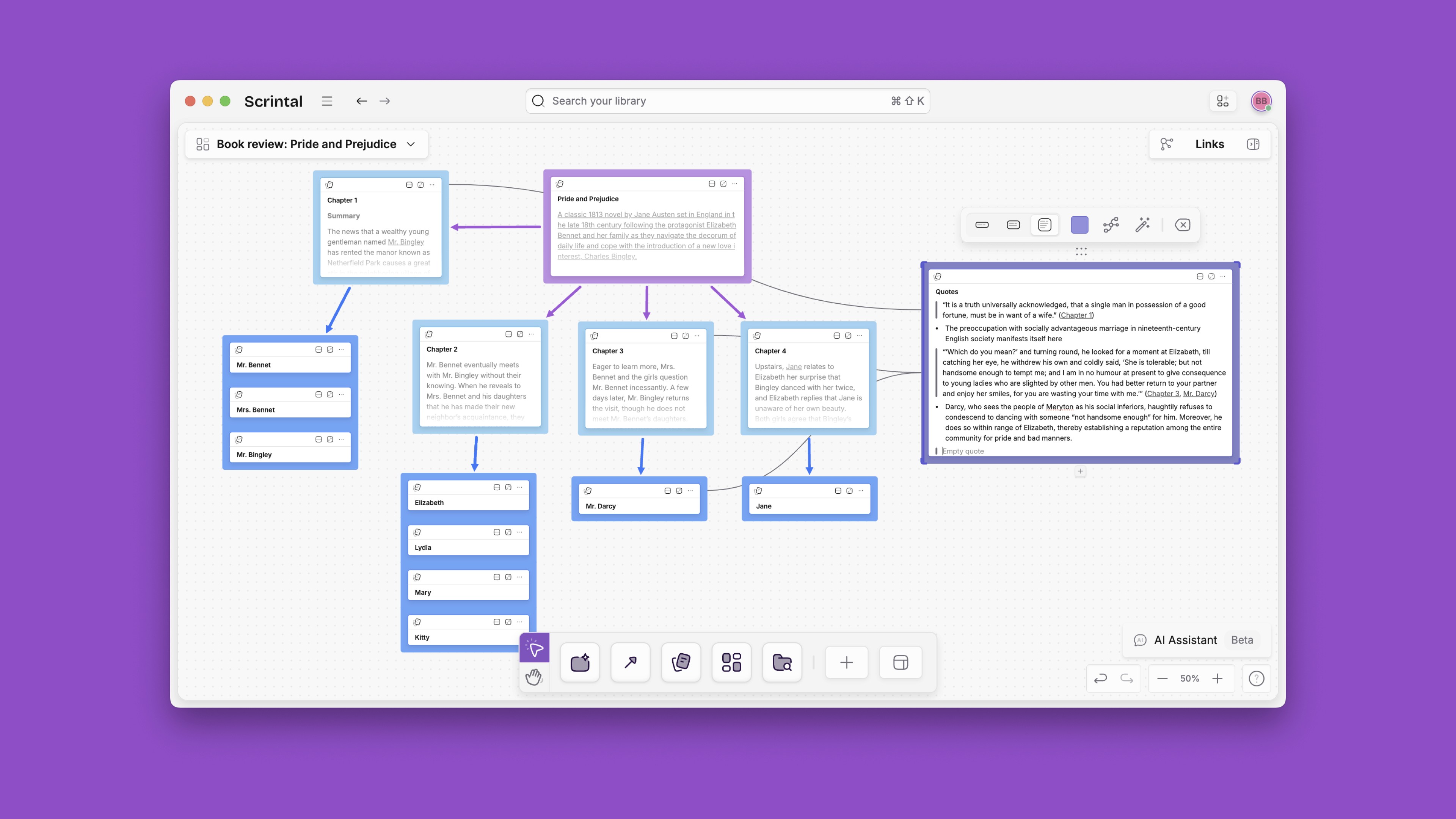
Scrintal is a simple visual knowledge management system for anyone who wants to organize their notes. It has a simple set of features and simple UI, making it easy to focus on what's important: writing and organizing your ideas.
Scrintal is the perfect tool for anyone who needs to organize their thoughts, but don't want to learn complicated interfaces and features. Scrintal’s visual desk allows you to organize your ideas in the most intuitive way
On the other hand, Obsidian has a steep learning curve due to its complexity. Getting started can become cumbersome with its 25 core plugins, 526 community plugins, and 121 themes, plus custom styling, which you can use to tweak Obsidian to work and look exactly how you want it.
⏰
10 Second Summary
Scrintal covers all stages of Personal Knowledge Management
Personal knowledge management is a set of tools and processes that helps you track and organize your information. Personal knowledge management includes multiple steps. A knowledge flow starts from ideation, then structuring the knowledge and finally sharing this knowledge. Scrintal covers this whole process. With Scrintal you can go from mind mapping to sharing your knowledge.
The current approaches to personal knowledge management, including Obsidian, are focused on a single stage of the complete flow. Obsidian is great for writing down ideas and structuring them. However, brainstorming stages of the knowledge flow, collaboration, and finally being able to have a holistic view of the information all at one glance are missing parts in Obsidian.
Additionally, there is a lack of visual tools for sharing information and this is why Scrintal, as a tool, bridges the gap between structured data and visual representations of that data.
Easily Connect your thoughts: Connected Note Taking
One of the keys to a good personal knowledge management system is making it easy to connect notes. You want your brain to be able to make connections and build on existing connections as you review your notes.
Obsidian can do this, but Scrintal has an edge. That edge is visuality. Scrintal gives you a visual representation of your notes. This makes connecting notes so much easier.
It’s infinitely easier to make connections when you can see them laid out in front of you like this than when they are just links in text files or in the sidebar on the left of the screen.
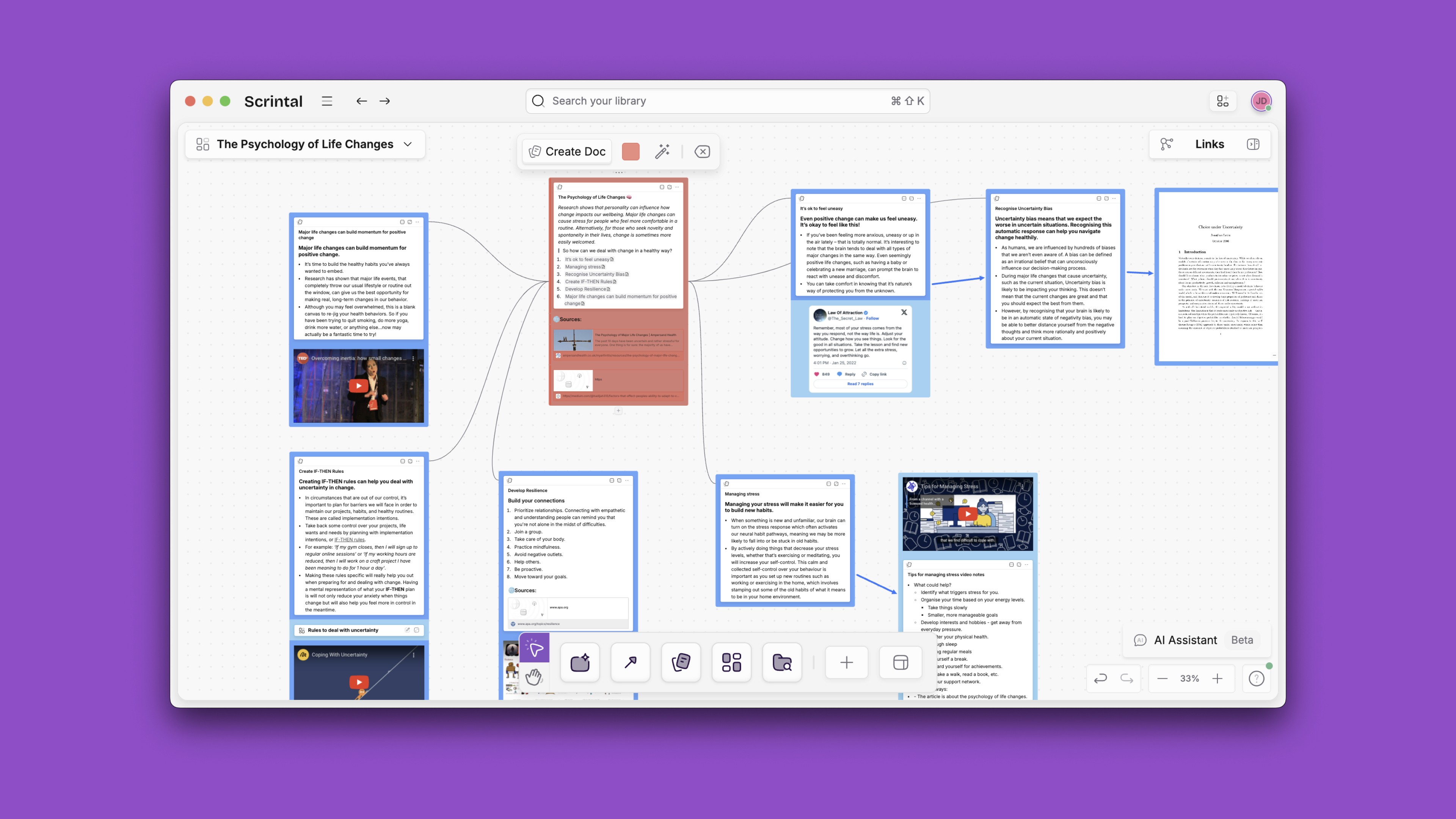
You can simply bring the notes with the same tag than the one on the desk and have an overview of the options to be linked with one another. Scrintal provides a simple versatile interface to access your notes. You can choose which tags you want to be displayed, how they should be sorted, how much space they should take on the screen and more...
Scrintal uses the power of tags to keep your notes neatly organized. You can add as many tags as you want for each note, it's up to you. You can easily access a single note or all notes with a specific tag from any place in Scrintal by clicking on that tag.
Flexible Multimedia Detailed Notes
Obsidian is a place to write MarkDown notes. You can write anything in markdown format. Obsidian is not a place to store everything you need to construct your knowledge in one place.
Scrintal is an alternative to Obsidian which allows you to have everything organized in one place, from your text notes, to your images, videos, pdfs, spreadsheets and more.
With Scrintal,
You can embed any image in your notes or directly on the canvas.
You can upload any PDF and read it without leaving the app.
You can embed any Youtube video in your notes or directly on the canvas.
You can extract any embedded media from the note and open them anywhere on your desk (this feature is not present in Obsidian).
You have one workspace to read all of your notes and watch videos or pdfs without leaving the app (this feature is not present in Obsidian).
All your media are embedded by default so that you can explore them directly from your workspace. In Scrintal, you end up having an overview of your knowledge in one place. Accessing every single bit of information without leaving the app allows you to stay focused on your tasks longer.
Get started with Scrintal in minutes, easy to learn
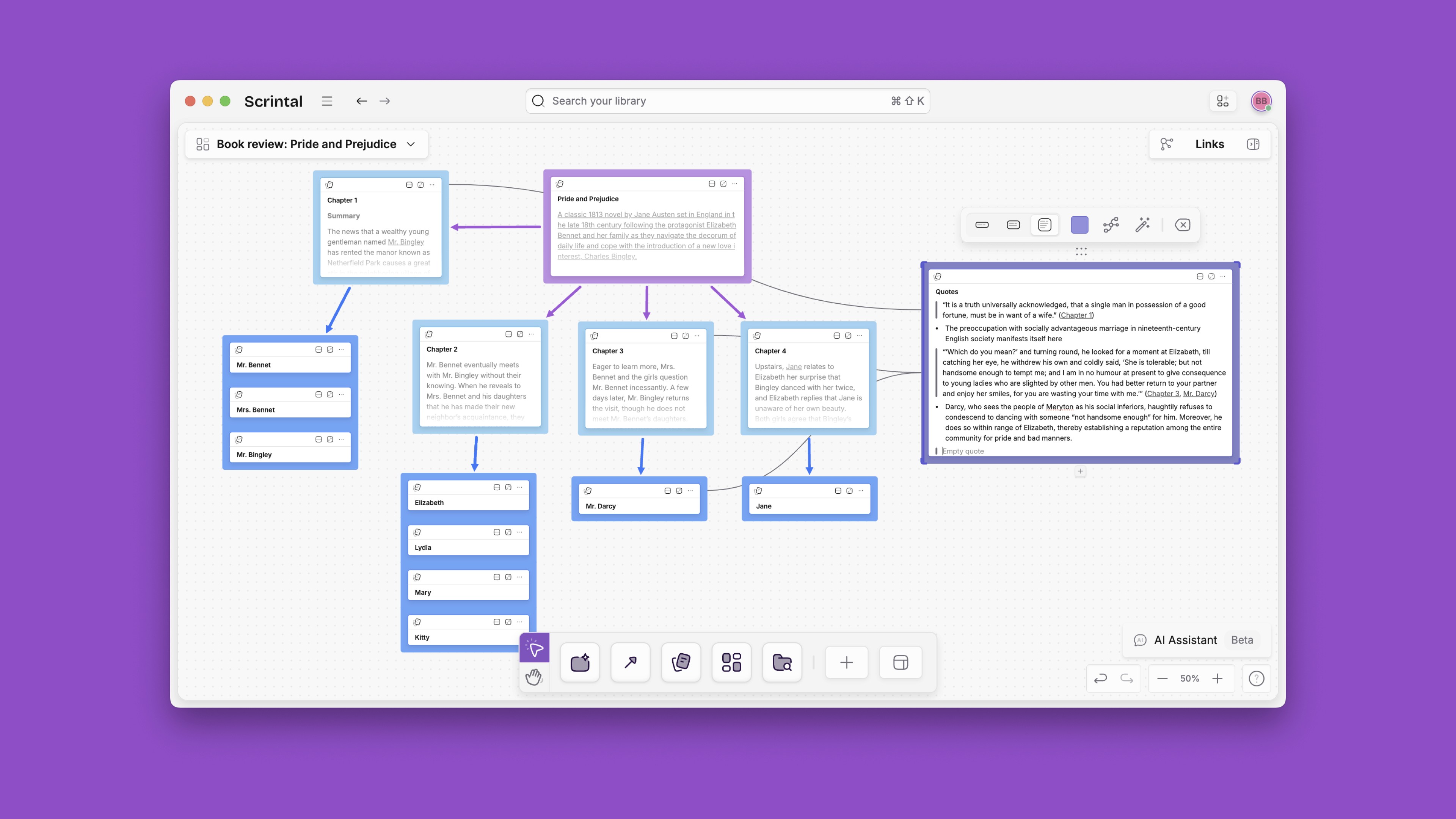
Scrintal is a simple visual knowledge management system for anyone who wants to organize their notes. It has a simple set of features and simple UI, making it easy to focus on what's important: writing and organizing your ideas.
Scrintal is the perfect tool for anyone who needs to organize their thoughts, but don't want to learn complicated interfaces and features. Scrintal’s visual desk allows you to organize your ideas in the most intuitive way
On the other hand, Obsidian has a steep learning curve due to its complexity. Getting started can become cumbersome with its 25 core plugins, 526 community plugins, and 121 themes, plus custom styling, which you can use to tweak Obsidian to work and look exactly how you want it.
⏰
10 Second Summary
Scrintal covers all stages of Personal Knowledge Management
Personal knowledge management is a set of tools and processes that helps you track and organize your information. Personal knowledge management includes multiple steps. A knowledge flow starts from ideation, then structuring the knowledge and finally sharing this knowledge. Scrintal covers this whole process. With Scrintal you can go from mind mapping to sharing your knowledge.
The current approaches to personal knowledge management, including Obsidian, are focused on a single stage of the complete flow. Obsidian is great for writing down ideas and structuring them. However, brainstorming stages of the knowledge flow, collaboration, and finally being able to have a holistic view of the information all at one glance are missing parts in Obsidian.
Additionally, there is a lack of visual tools for sharing information and this is why Scrintal, as a tool, bridges the gap between structured data and visual representations of that data.
Easily Connect your thoughts: Connected Note Taking
One of the keys to a good personal knowledge management system is making it easy to connect notes. You want your brain to be able to make connections and build on existing connections as you review your notes.
Obsidian can do this, but Scrintal has an edge. That edge is visuality. Scrintal gives you a visual representation of your notes. This makes connecting notes so much easier.
It’s infinitely easier to make connections when you can see them laid out in front of you like this than when they are just links in text files or in the sidebar on the left of the screen.
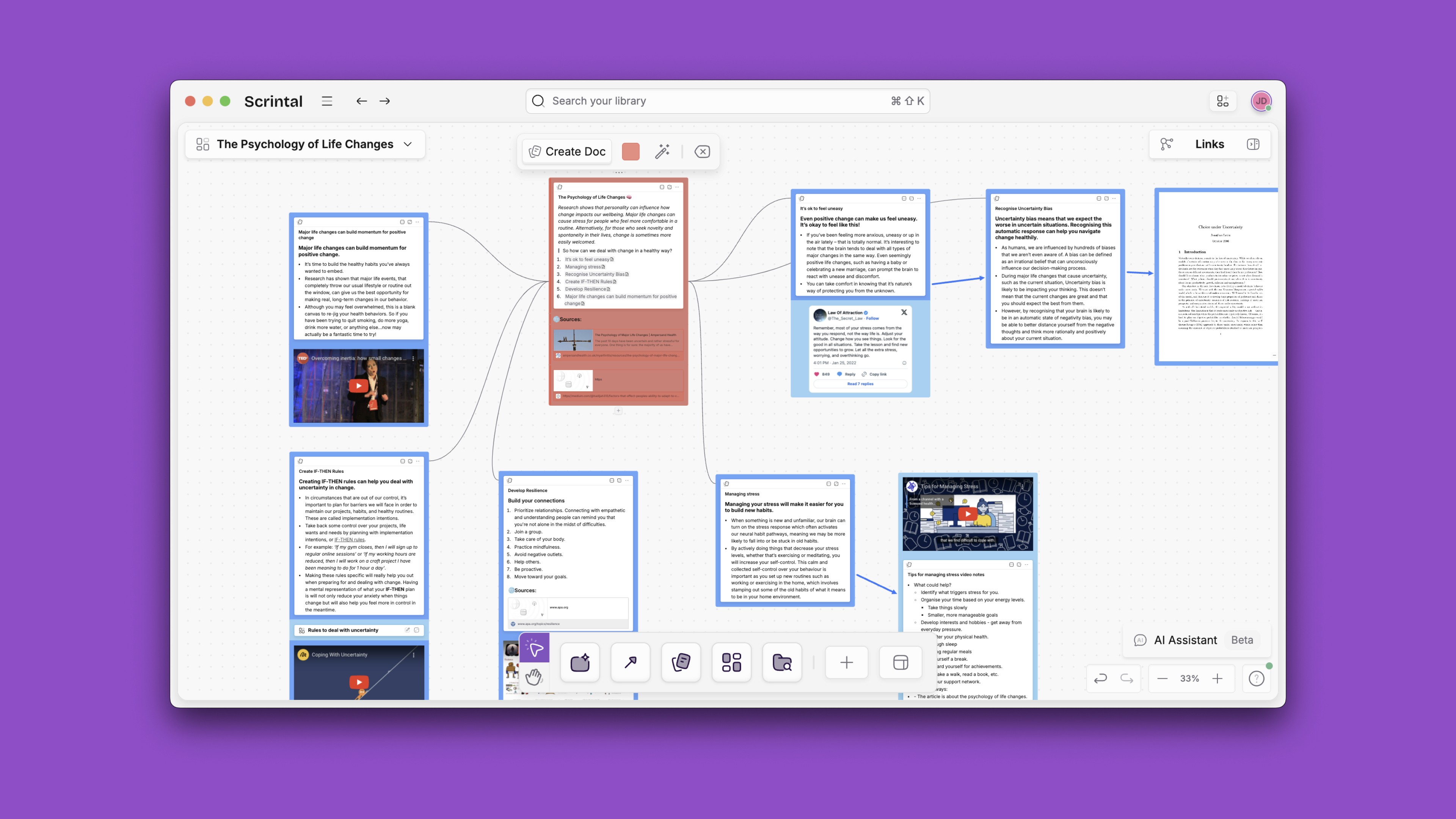
You can simply bring the notes with the same tag than the one on the desk and have an overview of the options to be linked with one another. Scrintal provides a simple versatile interface to access your notes. You can choose which tags you want to be displayed, how they should be sorted, how much space they should take on the screen and more...
Scrintal uses the power of tags to keep your notes neatly organized. You can add as many tags as you want for each note, it's up to you. You can easily access a single note or all notes with a specific tag from any place in Scrintal by clicking on that tag.
Flexible Multimedia Detailed Notes
Obsidian is a place to write MarkDown notes. You can write anything in markdown format. Obsidian is not a place to store everything you need to construct your knowledge in one place.
Scrintal is an alternative to Obsidian which allows you to have everything organized in one place, from your text notes, to your images, videos, pdfs, spreadsheets and more.
With Scrintal,
You can embed any image in your notes or directly on the canvas.
You can upload any PDF and read it without leaving the app.
You can embed any Youtube video in your notes or directly on the canvas.
You can extract any embedded media from the note and open them anywhere on your desk (this feature is not present in Obsidian).
You have one workspace to read all of your notes and watch videos or pdfs without leaving the app (this feature is not present in Obsidian).
All your media are embedded by default so that you can explore them directly from your workspace. In Scrintal, you end up having an overview of your knowledge in one place. Accessing every single bit of information without leaving the app allows you to stay focused on your tasks longer.
Get started with Scrintal in minutes, easy to learn
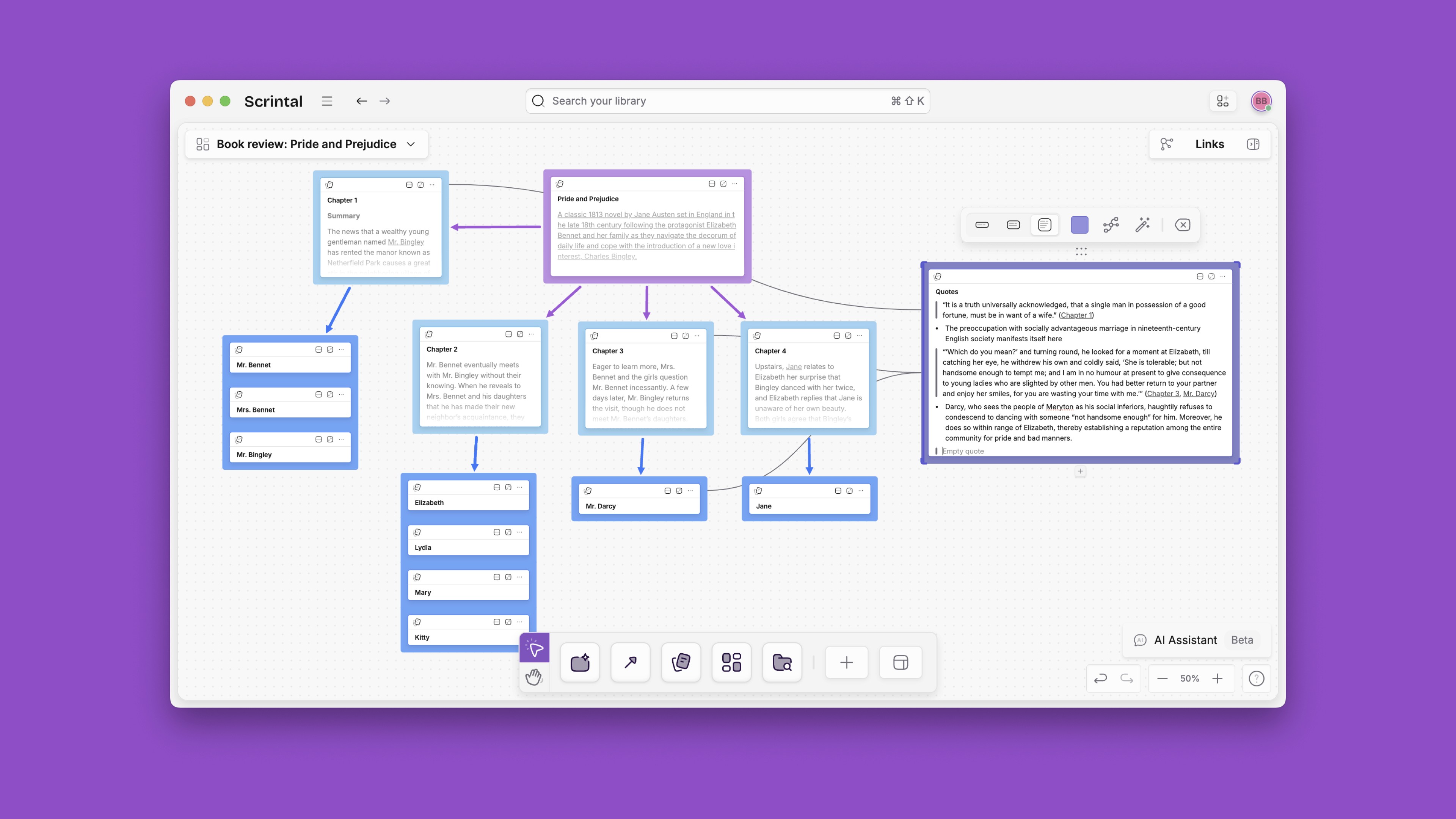
Scrintal is a simple visual knowledge management system for anyone who wants to organize their notes. It has a simple set of features and simple UI, making it easy to focus on what's important: writing and organizing your ideas.
Scrintal is the perfect tool for anyone who needs to organize their thoughts, but don't want to learn complicated interfaces and features. Scrintal’s visual desk allows you to organize your ideas in the most intuitive way
On the other hand, Obsidian has a steep learning curve due to its complexity. Getting started can become cumbersome with its 25 core plugins, 526 community plugins, and 121 themes, plus custom styling, which you can use to tweak Obsidian to work and look exactly how you want it.
Obsidian Alternative: Scrintal’s Best Features
Scrintal covers all stages of Personal Knowledge Management
Personal knowledge management is a set of tools and processes that helps you track and organize your information. Personal knowledge management includes multiple steps. A knowledge flow starts from ideation, then structuring the knowledge and finally sharing this knowledge. Scrintal covers this whole process. With Scrintal you can go from mind mapping to sharing your knowledge.
The current approaches to personal knowledge management, including Obsidian, are focused on a single stage of the complete flow. Obsidian is great for writing down ideas and structuring them. However, brainstorming stages of the knowledge flow, collaboration, and finally being able to have a holistic view of the information all at one glance are missing parts in Obsidian.
Additionally, there is a lack of visual tools for sharing information and this is why Scrintal, as a tool, bridges the gap between structured data and visual representations of that data.
Easily Connect your thoughts: Connected Note Taking
One of the keys to a good personal knowledge management system is making it easy to connect notes. You want your brain to be able to make connections and build on existing connections as you review your notes.
Obsidian can do this, but Scrintal has an edge. That edge is visuality. Scrintal gives you a visual representation of your notes. This makes connecting notes so much easier.
It’s infinitely easier to make connections when you can see them laid out in front of you like this than when they are just links in text files or in the sidebar on the left of the screen.
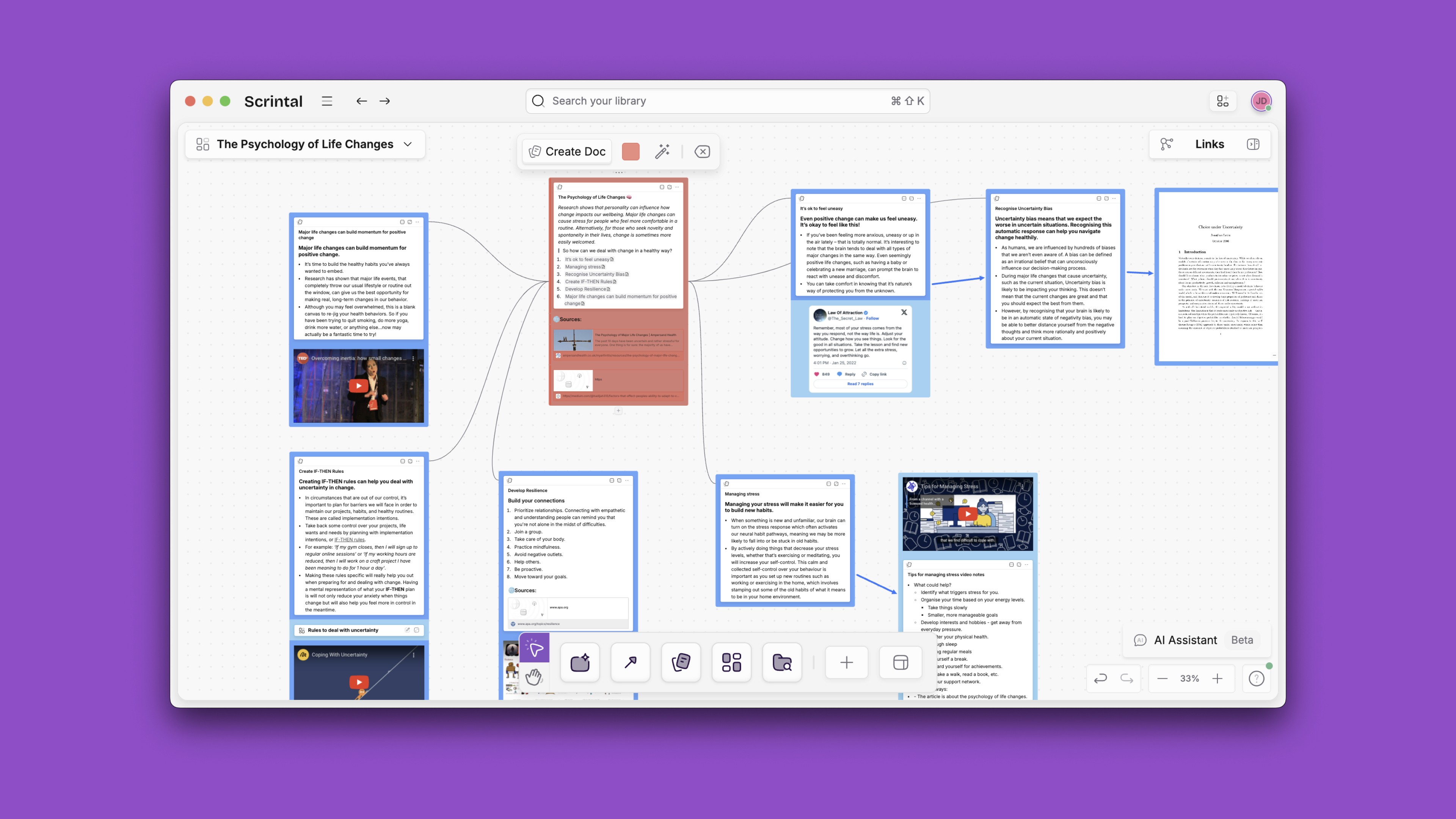
You can simply bring the notes with the same tag than the one on the desk and have an overview of the options to be linked with one another. Scrintal provides a simple versatile interface to access your notes. You can choose which tags you want to be displayed, how they should be sorted, how much space they should take on the screen and more...
Scrintal uses the power of tags to keep your notes neatly organized. You can add as many tags as you want for each note, it's up to you. You can easily access a single note or all notes with a specific tag from any place in Scrintal by clicking on that tag.
Flexible Multimedia Detailed Notes
Obsidian is a place to write MarkDown notes. You can write anything in markdown format. Obsidian is not a place to store everything you need to construct your knowledge in one place.
Scrintal is an alternative to Obsidian which allows you to have everything organized in one place, from your text notes, to your images, videos, pdfs, spreadsheets and more.
With Scrintal,
You can embed any image in your notes or directly on the canvas.
You can upload any PDF and read it without leaving the app.
You can embed any Youtube video in your notes or directly on the canvas.
You can extract any embedded media from the note and open them anywhere on your desk (this feature is not present in Obsidian).
You have one workspace to read all of your notes and watch videos or pdfs without leaving the app (this feature is not present in Obsidian).
All your media are embedded by default so that you can explore them directly from your workspace. In Scrintal, you end up having an overview of your knowledge in one place. Accessing every single bit of information without leaving the app allows you to stay focused on your tasks longer.
Get started with Scrintal in minutes, easy to learn
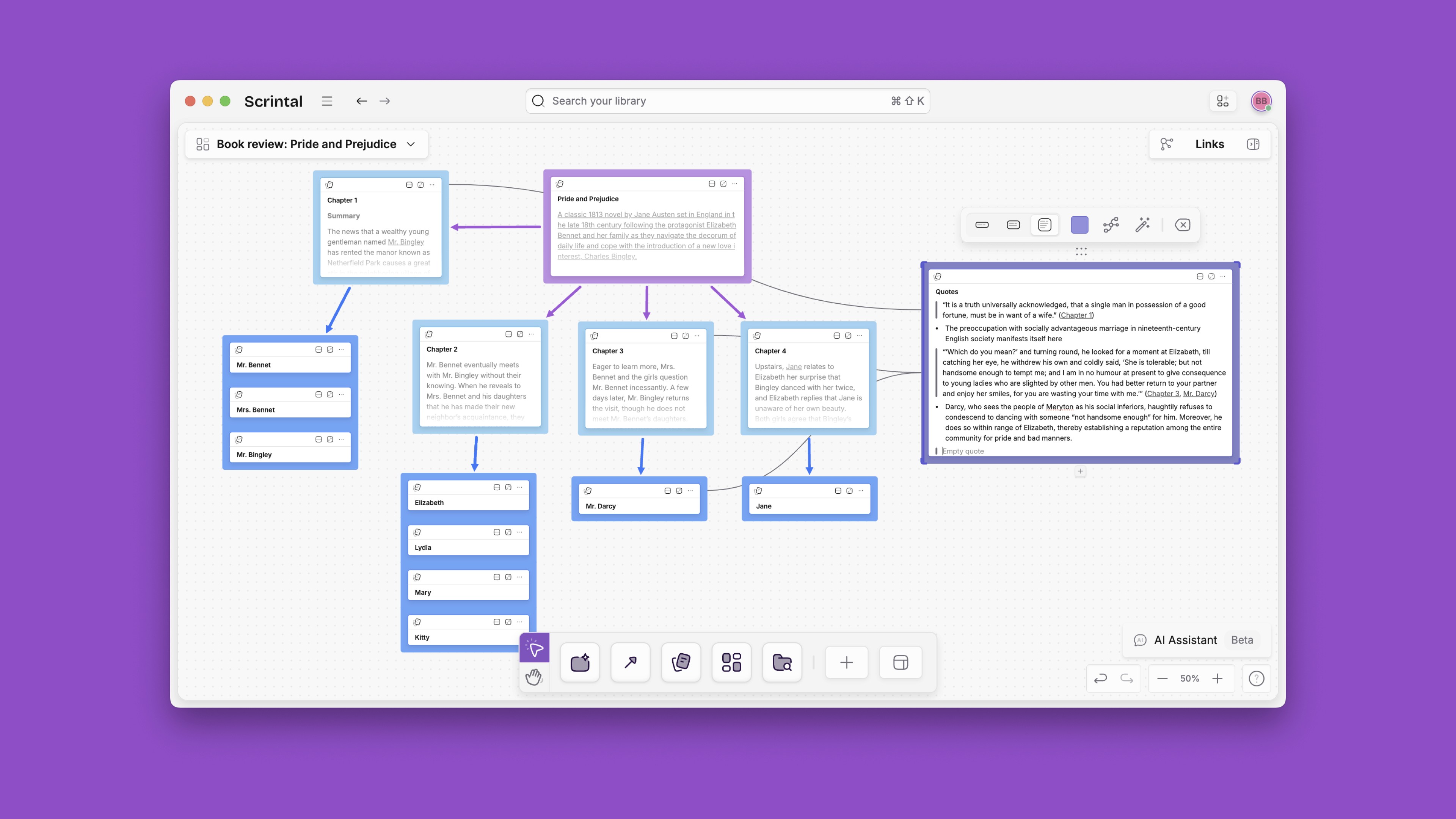
Scrintal is a simple visual knowledge management system for anyone who wants to organize their notes. It has a simple set of features and simple UI, making it easy to focus on what's important: writing and organizing your ideas.
Scrintal is the perfect tool for anyone who needs to organize their thoughts, but don't want to learn complicated interfaces and features. Scrintal’s visual desk allows you to organize your ideas in the most intuitive way
On the other hand, Obsidian has a steep learning curve due to its complexity. Getting started can become cumbersome with its 25 core plugins, 526 community plugins, and 121 themes, plus custom styling, which you can use to tweak Obsidian to work and look exactly how you want it.
Scrintal covers all stages of Personal Knowledge Management
Personal knowledge management is a set of tools and processes that helps you track and organize your information. Personal knowledge management includes multiple steps. A knowledge flow starts from ideation, then structuring the knowledge and finally sharing this knowledge. Scrintal covers this whole process. With Scrintal you can go from mind mapping to sharing your knowledge.
The current approaches to personal knowledge management, including Obsidian, are focused on a single stage of the complete flow. Obsidian is great for writing down ideas and structuring them. However, brainstorming stages of the knowledge flow, collaboration, and finally being able to have a holistic view of the information all at one glance are missing parts in Obsidian.
Additionally, there is a lack of visual tools for sharing information and this is why Scrintal, as a tool, bridges the gap between structured data and visual representations of that data.
Easily Connect your thoughts: Connected Note Taking
One of the keys to a good personal knowledge management system is making it easy to connect notes. You want your brain to be able to make connections and build on existing connections as you review your notes.
Obsidian can do this, but Scrintal has an edge. That edge is visuality. Scrintal gives you a visual representation of your notes. This makes connecting notes so much easier.
It’s infinitely easier to make connections when you can see them laid out in front of you like this than when they are just links in text files or in the sidebar on the left of the screen.
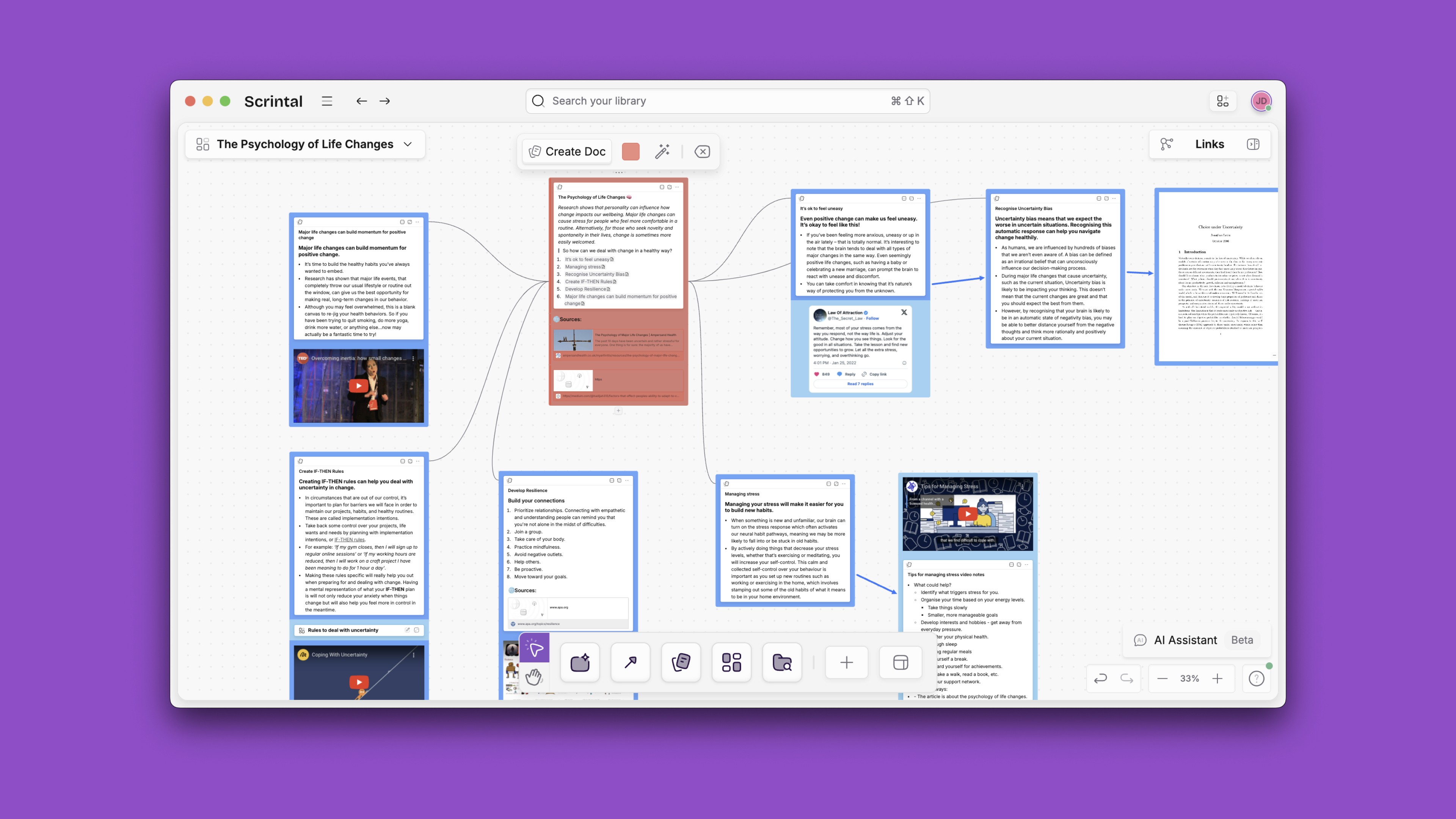
You can simply bring the notes with the same tag than the one on the desk and have an overview of the options to be linked with one another. Scrintal provides a simple versatile interface to access your notes. You can choose which tags you want to be displayed, how they should be sorted, how much space they should take on the screen and more...
Scrintal uses the power of tags to keep your notes neatly organized. You can add as many tags as you want for each note, it's up to you. You can easily access a single note or all notes with a specific tag from any place in Scrintal by clicking on that tag.
Flexible Multimedia Detailed Notes
Obsidian is a place to write MarkDown notes. You can write anything in markdown format. Obsidian is not a place to store everything you need to construct your knowledge in one place.
Scrintal is an alternative to Obsidian which allows you to have everything organized in one place, from your text notes, to your images, videos, pdfs, spreadsheets and more.
With Scrintal,
You can embed any image in your notes or directly on the canvas.
You can upload any PDF and read it without leaving the app.
You can embed any Youtube video in your notes or directly on the canvas.
You can extract any embedded media from the note and open them anywhere on your desk (this feature is not present in Obsidian).
You have one workspace to read all of your notes and watch videos or pdfs without leaving the app (this feature is not present in Obsidian).
All your media are embedded by default so that you can explore them directly from your workspace. In Scrintal, you end up having an overview of your knowledge in one place. Accessing every single bit of information without leaving the app allows you to stay focused on your tasks longer.
Get started with Scrintal in minutes, easy to learn
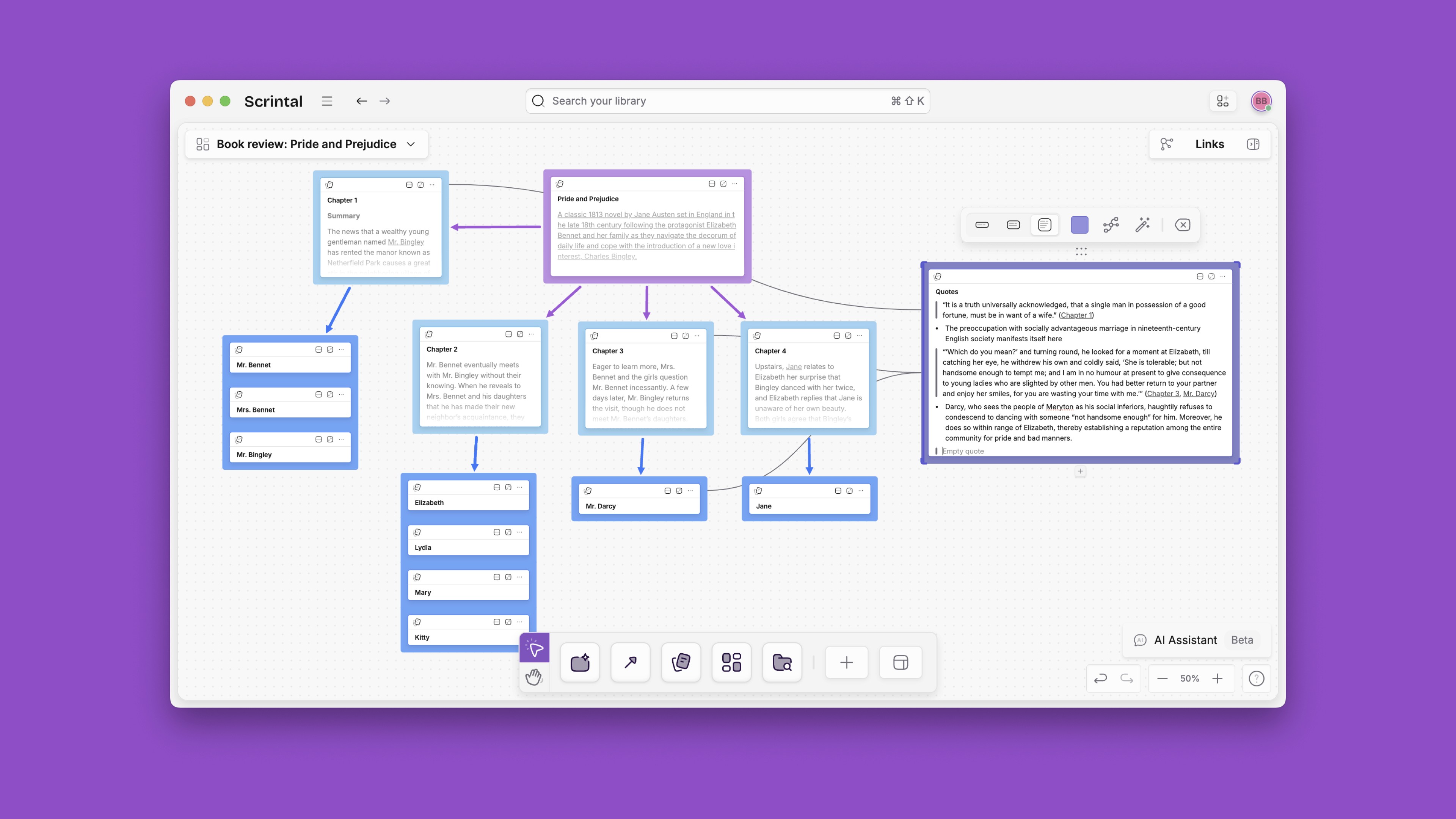
Scrintal is a simple visual knowledge management system for anyone who wants to organize their notes. It has a simple set of features and simple UI, making it easy to focus on what's important: writing and organizing your ideas.
Scrintal is the perfect tool for anyone who needs to organize their thoughts, but don't want to learn complicated interfaces and features. Scrintal’s visual desk allows you to organize your ideas in the most intuitive way
On the other hand, Obsidian has a steep learning curve due to its complexity. Getting started can become cumbersome with its 25 core plugins, 526 community plugins, and 121 themes, plus custom styling, which you can use to tweak Obsidian to work and look exactly how you want it.
Scrintal covers all stages of Personal Knowledge Management
Personal knowledge management is a set of tools and processes that helps you track and organize your information. Personal knowledge management includes multiple steps. A knowledge flow starts from ideation, then structuring the knowledge and finally sharing this knowledge. Scrintal covers this whole process. With Scrintal you can go from mind mapping to sharing your knowledge.
The current approaches to personal knowledge management, including Obsidian, are focused on a single stage of the complete flow. Obsidian is great for writing down ideas and structuring them. However, brainstorming stages of the knowledge flow, collaboration, and finally being able to have a holistic view of the information all at one glance are missing parts in Obsidian.
Additionally, there is a lack of visual tools for sharing information and this is why Scrintal, as a tool, bridges the gap between structured data and visual representations of that data.
Easily Connect your thoughts: Connected Note Taking
One of the keys to a good personal knowledge management system is making it easy to connect notes. You want your brain to be able to make connections and build on existing connections as you review your notes.
Obsidian can do this, but Scrintal has an edge. That edge is visuality. Scrintal gives you a visual representation of your notes. This makes connecting notes so much easier.
It’s infinitely easier to make connections when you can see them laid out in front of you like this than when they are just links in text files or in the sidebar on the left of the screen.
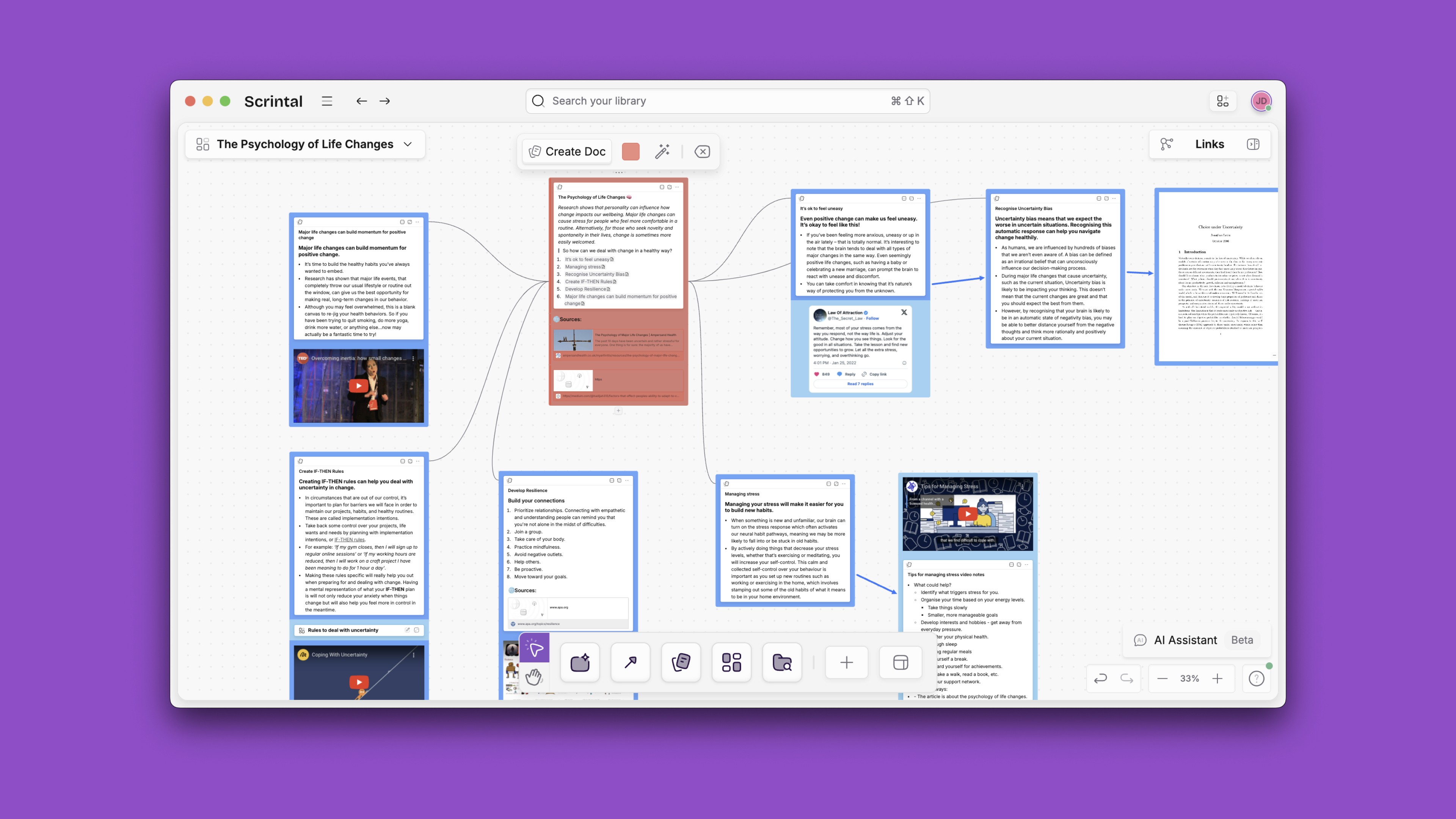
You can simply bring the notes with the same tag than the one on the desk and have an overview of the options to be linked with one another. Scrintal provides a simple versatile interface to access your notes. You can choose which tags you want to be displayed, how they should be sorted, how much space they should take on the screen and more...
Scrintal uses the power of tags to keep your notes neatly organized. You can add as many tags as you want for each note, it's up to you. You can easily access a single note or all notes with a specific tag from any place in Scrintal by clicking on that tag.
Flexible Multimedia Detailed Notes
Obsidian is a place to write MarkDown notes. You can write anything in markdown format. Obsidian is not a place to store everything you need to construct your knowledge in one place.
Scrintal is an alternative to Obsidian which allows you to have everything organized in one place, from your text notes, to your images, videos, pdfs, spreadsheets and more.
With Scrintal,
You can embed any image in your notes or directly on the canvas.
You can upload any PDF and read it without leaving the app.
You can embed any Youtube video in your notes or directly on the canvas.
You can extract any embedded media from the note and open them anywhere on your desk (this feature is not present in Obsidian).
You have one workspace to read all of your notes and watch videos or pdfs without leaving the app (this feature is not present in Obsidian).
All your media are embedded by default so that you can explore them directly from your workspace. In Scrintal, you end up having an overview of your knowledge in one place. Accessing every single bit of information without leaving the app allows you to stay focused on your tasks longer.
Get started with Scrintal in minutes, easy to learn
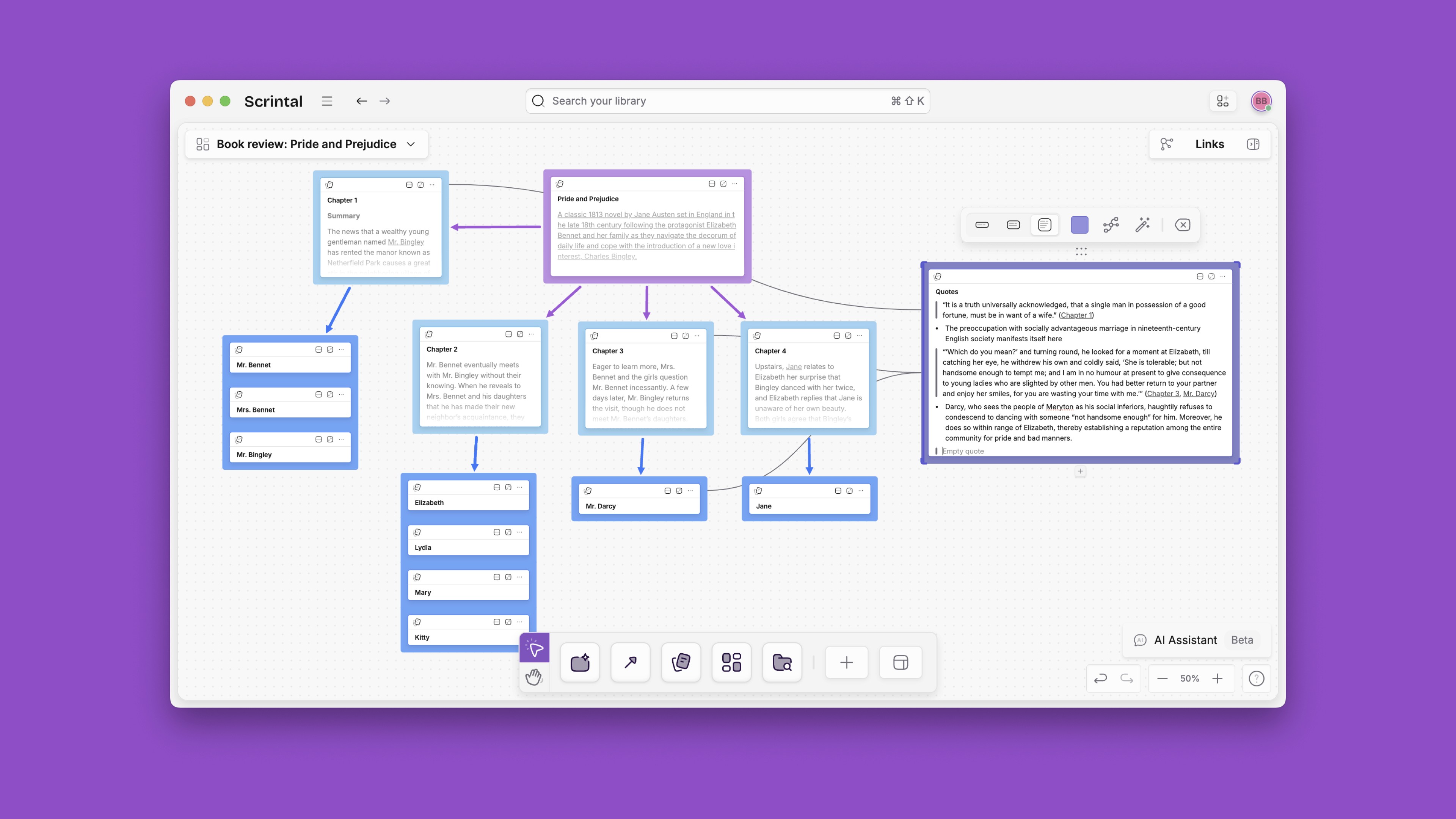
Scrintal is a simple visual knowledge management system for anyone who wants to organize their notes. It has a simple set of features and simple UI, making it easy to focus on what's important: writing and organizing your ideas.
Scrintal is the perfect tool for anyone who needs to organize their thoughts, but don't want to learn complicated interfaces and features. Scrintal’s visual desk allows you to organize your ideas in the most intuitive way
On the other hand, Obsidian has a steep learning curve due to its complexity. Getting started can become cumbersome with its 25 core plugins, 526 community plugins, and 121 themes, plus custom styling, which you can use to tweak Obsidian to work and look exactly how you want it.
Scrintal covers all stages of Personal Knowledge Management
Personal knowledge management is a set of tools and processes that helps you track and organize your information. Personal knowledge management includes multiple steps. A knowledge flow starts from ideation, then structuring the knowledge and finally sharing this knowledge. Scrintal covers this whole process. With Scrintal you can go from mind mapping to sharing your knowledge.
The current approaches to personal knowledge management, including Obsidian, are focused on a single stage of the complete flow. Obsidian is great for writing down ideas and structuring them. However, brainstorming stages of the knowledge flow, collaboration, and finally being able to have a holistic view of the information all at one glance are missing parts in Obsidian.
Additionally, there is a lack of visual tools for sharing information and this is why Scrintal, as a tool, bridges the gap between structured data and visual representations of that data.
Easily Connect your thoughts: Connected Note Taking
One of the keys to a good personal knowledge management system is making it easy to connect notes. You want your brain to be able to make connections and build on existing connections as you review your notes.
Obsidian can do this, but Scrintal has an edge. That edge is visuality. Scrintal gives you a visual representation of your notes. This makes connecting notes so much easier.
It’s infinitely easier to make connections when you can see them laid out in front of you like this than when they are just links in text files or in the sidebar on the left of the screen.
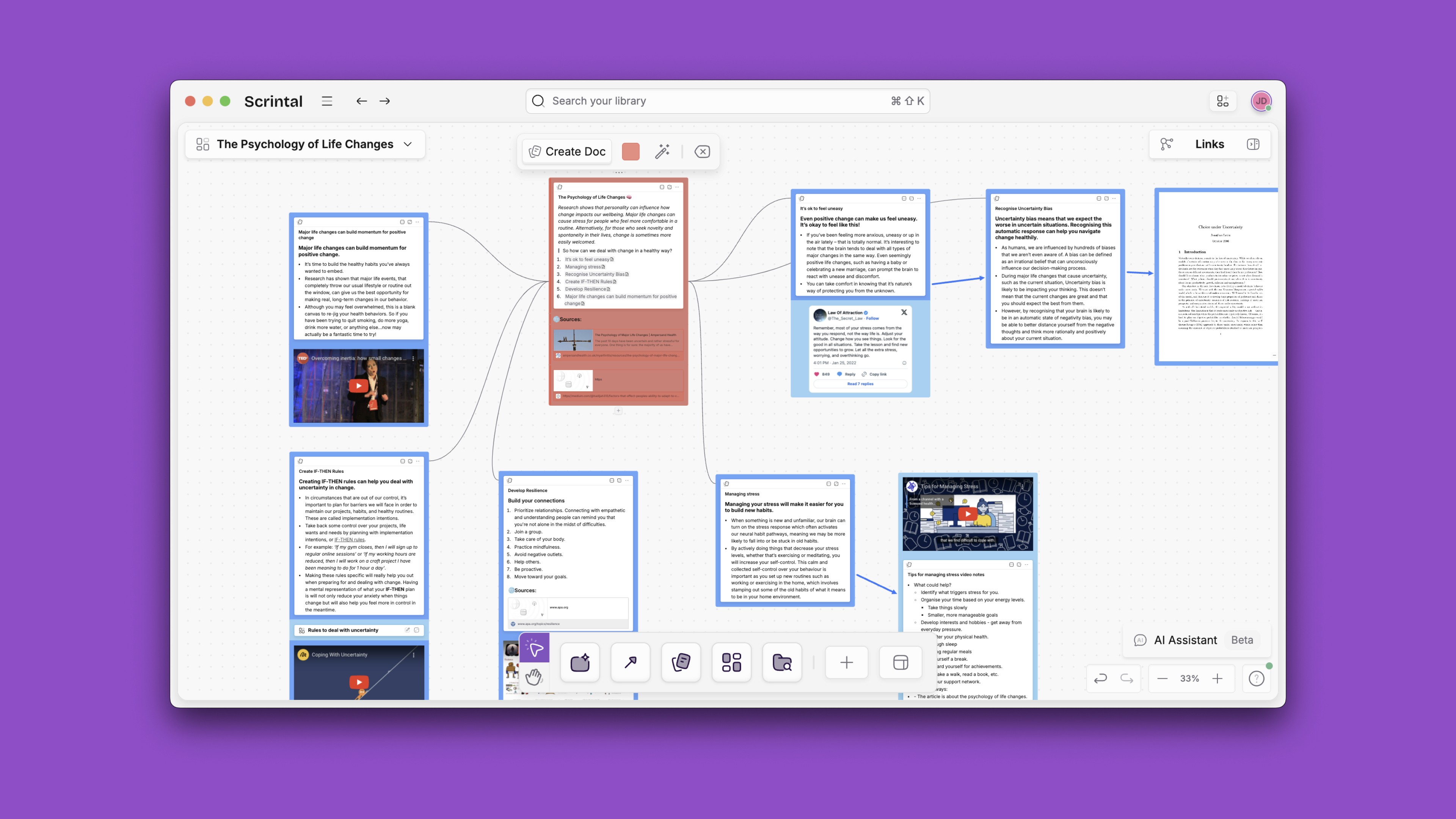
You can simply bring the notes with the same tag than the one on the desk and have an overview of the options to be linked with one another. Scrintal provides a simple versatile interface to access your notes. You can choose which tags you want to be displayed, how they should be sorted, how much space they should take on the screen and more...
Scrintal uses the power of tags to keep your notes neatly organized. You can add as many tags as you want for each note, it's up to you. You can easily access a single note or all notes with a specific tag from any place in Scrintal by clicking on that tag.
Flexible Multimedia Detailed Notes
Obsidian is a place to write MarkDown notes. You can write anything in markdown format. Obsidian is not a place to store everything you need to construct your knowledge in one place.
Scrintal is an alternative to Obsidian which allows you to have everything organized in one place, from your text notes, to your images, videos, pdfs, spreadsheets and more.
With Scrintal,
You can embed any image in your notes or directly on the canvas.
You can upload any PDF and read it without leaving the app.
You can embed any Youtube video in your notes or directly on the canvas.
You can extract any embedded media from the note and open them anywhere on your desk (this feature is not present in Obsidian).
You have one workspace to read all of your notes and watch videos or pdfs without leaving the app (this feature is not present in Obsidian).
All your media are embedded by default so that you can explore them directly from your workspace. In Scrintal, you end up having an overview of your knowledge in one place. Accessing every single bit of information without leaving the app allows you to stay focused on your tasks longer.
Get started with Scrintal in minutes, easy to learn
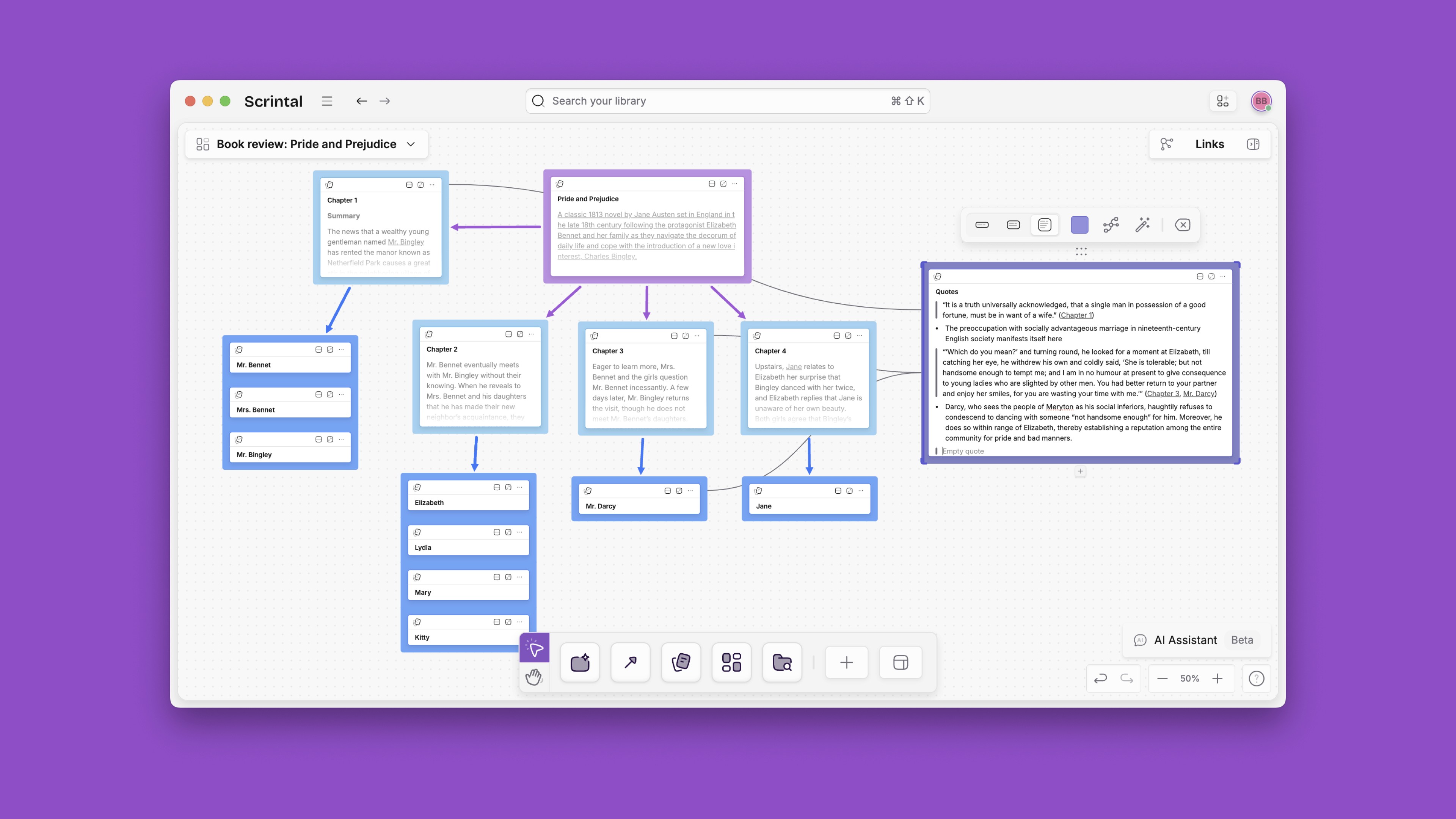
Scrintal is a simple visual knowledge management system for anyone who wants to organize their notes. It has a simple set of features and simple UI, making it easy to focus on what's important: writing and organizing your ideas.
Scrintal is the perfect tool for anyone who needs to organize their thoughts, but don't want to learn complicated interfaces and features. Scrintal’s visual desk allows you to organize your ideas in the most intuitive way
On the other hand, Obsidian has a steep learning curve due to its complexity. Getting started can become cumbersome with its 25 core plugins, 526 community plugins, and 121 themes, plus custom styling, which you can use to tweak Obsidian to work and look exactly how you want it.
Scrintal covers all stages of Personal Knowledge Management
Personal knowledge management is a set of tools and processes that helps you track and organize your information. Personal knowledge management includes multiple steps. A knowledge flow starts from ideation, then structuring the knowledge and finally sharing this knowledge. Scrintal covers this whole process. With Scrintal you can go from mind mapping to sharing your knowledge.
The current approaches to personal knowledge management, including Obsidian, are focused on a single stage of the complete flow. Obsidian is great for writing down ideas and structuring them. However, brainstorming stages of the knowledge flow, collaboration, and finally being able to have a holistic view of the information all at one glance are missing parts in Obsidian.
Additionally, there is a lack of visual tools for sharing information and this is why Scrintal, as a tool, bridges the gap between structured data and visual representations of that data.
Easily Connect your thoughts: Connected Note Taking
One of the keys to a good personal knowledge management system is making it easy to connect notes. You want your brain to be able to make connections and build on existing connections as you review your notes.
Obsidian can do this, but Scrintal has an edge. That edge is visuality. Scrintal gives you a visual representation of your notes. This makes connecting notes so much easier.
It’s infinitely easier to make connections when you can see them laid out in front of you like this than when they are just links in text files or in the sidebar on the left of the screen.
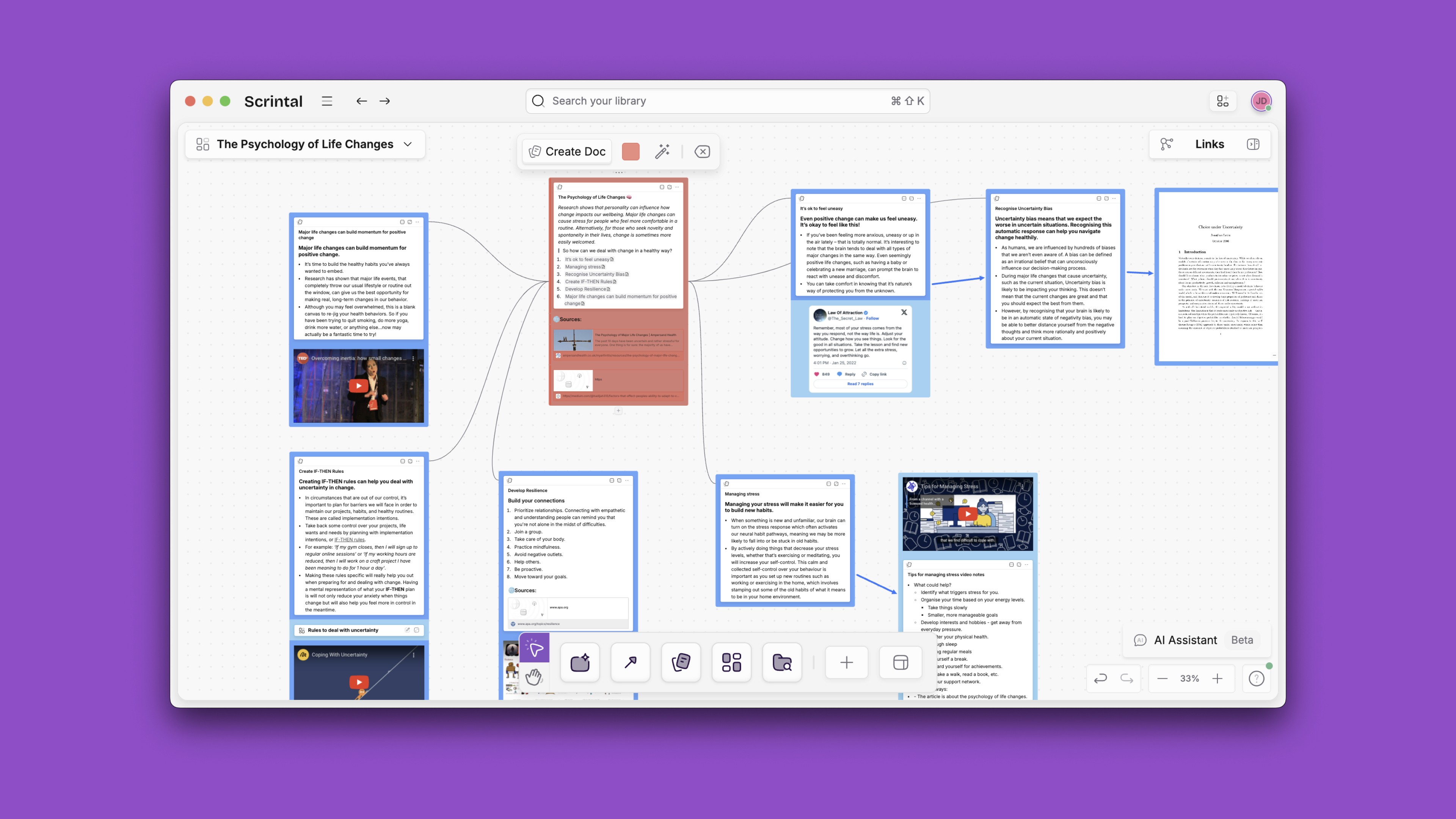
You can simply bring the notes with the same tag than the one on the desk and have an overview of the options to be linked with one another. Scrintal provides a simple versatile interface to access your notes. You can choose which tags you want to be displayed, how they should be sorted, how much space they should take on the screen and more...
Scrintal uses the power of tags to keep your notes neatly organized. You can add as many tags as you want for each note, it's up to you. You can easily access a single note or all notes with a specific tag from any place in Scrintal by clicking on that tag.
Flexible Multimedia Detailed Notes
Obsidian is a place to write MarkDown notes. You can write anything in markdown format. Obsidian is not a place to store everything you need to construct your knowledge in one place.
Scrintal is an alternative to Obsidian which allows you to have everything organized in one place, from your text notes, to your images, videos, pdfs, spreadsheets and more.
With Scrintal,
You can embed any image in your notes or directly on the canvas.
You can upload any PDF and read it without leaving the app.
You can embed any Youtube video in your notes or directly on the canvas.
You can extract any embedded media from the note and open them anywhere on your desk (this feature is not present in Obsidian).
You have one workspace to read all of your notes and watch videos or pdfs without leaving the app (this feature is not present in Obsidian).
All your media are embedded by default so that you can explore them directly from your workspace. In Scrintal, you end up having an overview of your knowledge in one place. Accessing every single bit of information without leaving the app allows you to stay focused on your tasks longer.
Get started with Scrintal in minutes, easy to learn
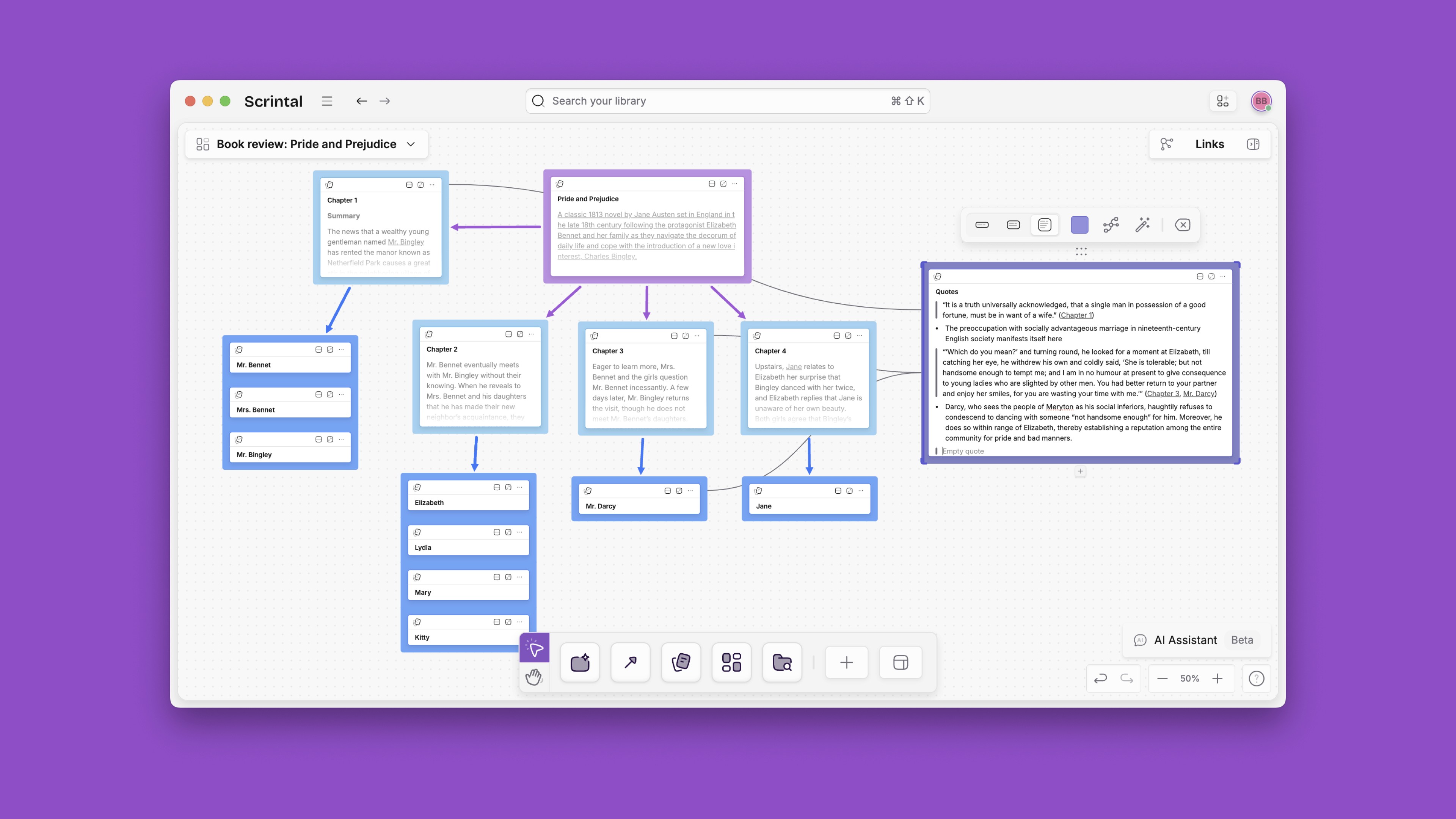
Scrintal is a simple visual knowledge management system for anyone who wants to organize their notes. It has a simple set of features and simple UI, making it easy to focus on what's important: writing and organizing your ideas.
Scrintal is the perfect tool for anyone who needs to organize their thoughts, but don't want to learn complicated interfaces and features. Scrintal’s visual desk allows you to organize your ideas in the most intuitive way
On the other hand, Obsidian has a steep learning curve due to its complexity. Getting started can become cumbersome with its 25 core plugins, 526 community plugins, and 121 themes, plus custom styling, which you can use to tweak Obsidian to work and look exactly how you want it.
Obsidian Alternative Use Cases
Knowledge workers
Scrintal’s visual desk is a great tool for improving your personal productivity. You can create different boards for different purposes, such as project management, writing and note taking.
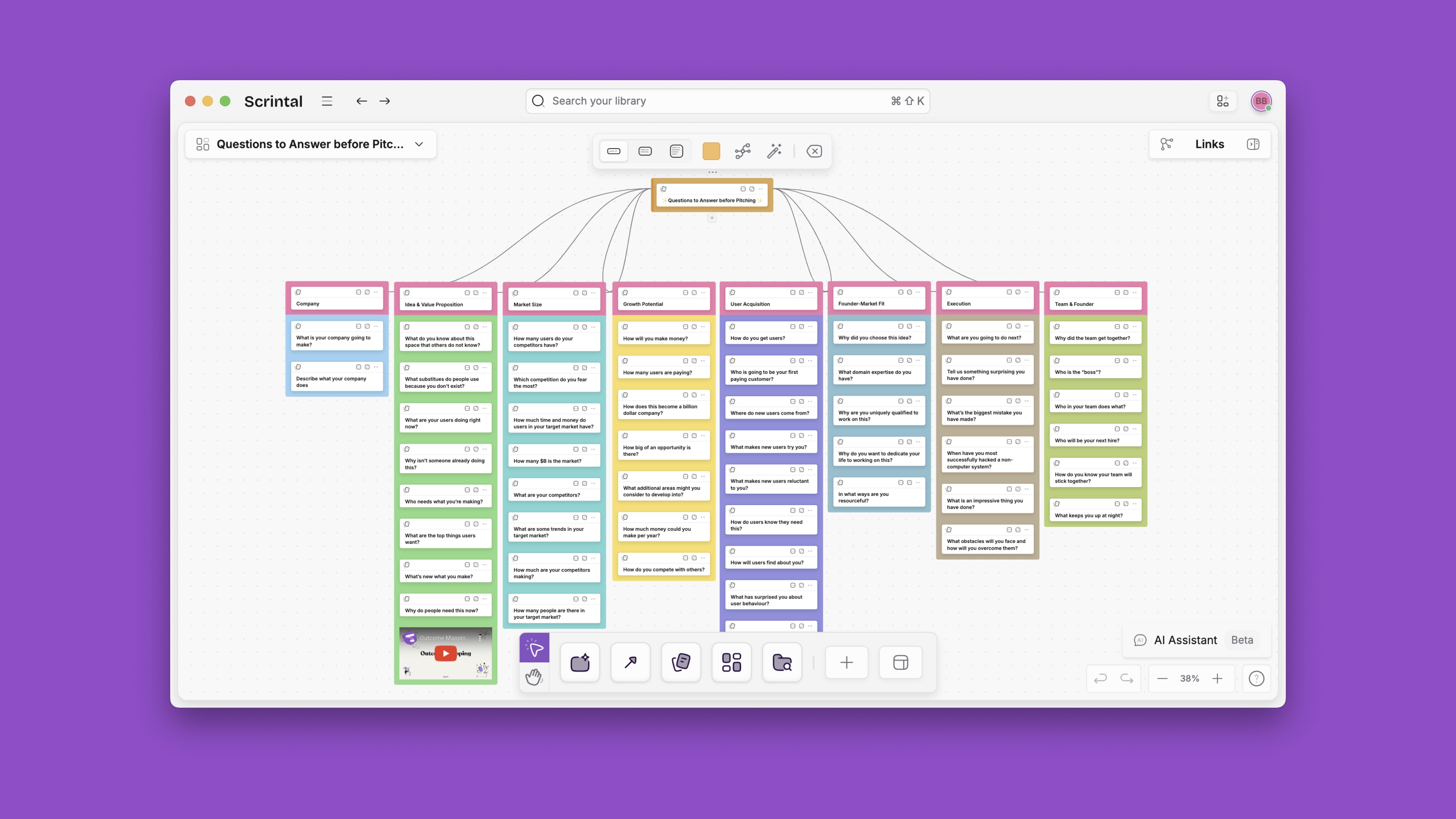
For example, managers can use visual desks to plan their projects by creating docs for tasks; each doc can have its own attachments to provide more information about the task. In addition, managers can add text notes to the side of the docs so that they can get a quick overview of their tasks without having to open them. They can also use Blocks to create a Kanban board so they can drag and drop these docs to change their priority in the project. There is already a Kanban board template ready to use in Scrintal.
If they want more details on a particular task, they can easily expand it. Moreover, they can leave comments and ask questions on the tasks’ docs and collaborate with others on these tasks. You can link your files in Google Drive or Dropbox to Scrintal and then open them into your Scrintal desk. This way people will not have to exit Scrintal and move to other tools whenever they need to manage their files.
Students/ Researchers
Scrintal is a great tool for researchers, as well as students. Scrintal allows you to create outlines and mind maps, which are great ways to organize your thoughts and information. These tools are particularly helpful when you are writing a research paper, conducting literature reviews, creating a bibliography, or simply taking notes on what you read. Scrintal's outlines can help you organize your dissertation or thesis by chapter or section.
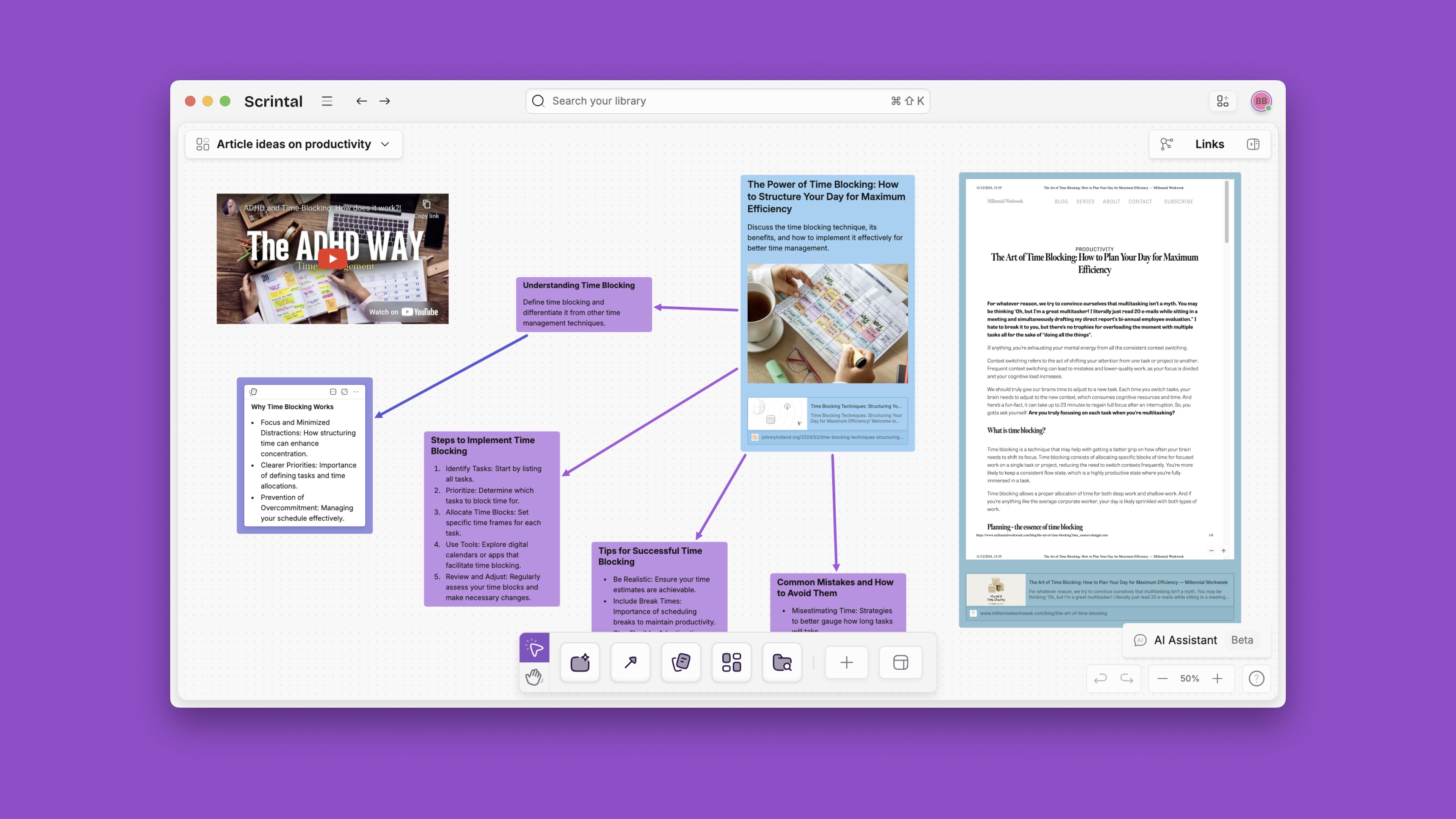
You can also use Scrintal's mind maps to brainstorm ideas before starting a project. These mind maps can be in the form of a simple list of ideas or topics that you would like to discuss in your research paper. You could also use it to organize your thoughts into categories and sub-categories. For example, if you are writing about the effect of global warming on coral reefs, you could start brainstorming with one main idea and branch out from there into sub-topics such as: causes of global warming, effects of global warming on coral reefs and solutions to global warming.
Another great thing about mind maps is that they allow you to see how everything relates to each other so it becomes clearer what your main points are going to be in your research paper or thesis statement.
What qualifies Scrintal as a better alternative to Notion in this case is its ability to visualize so much more information in your knowledge base and study the material on the same platform.
Educators
Educators can use Scrintal to craft their lesson plans, prepare presentations and make their lessons more didactic.
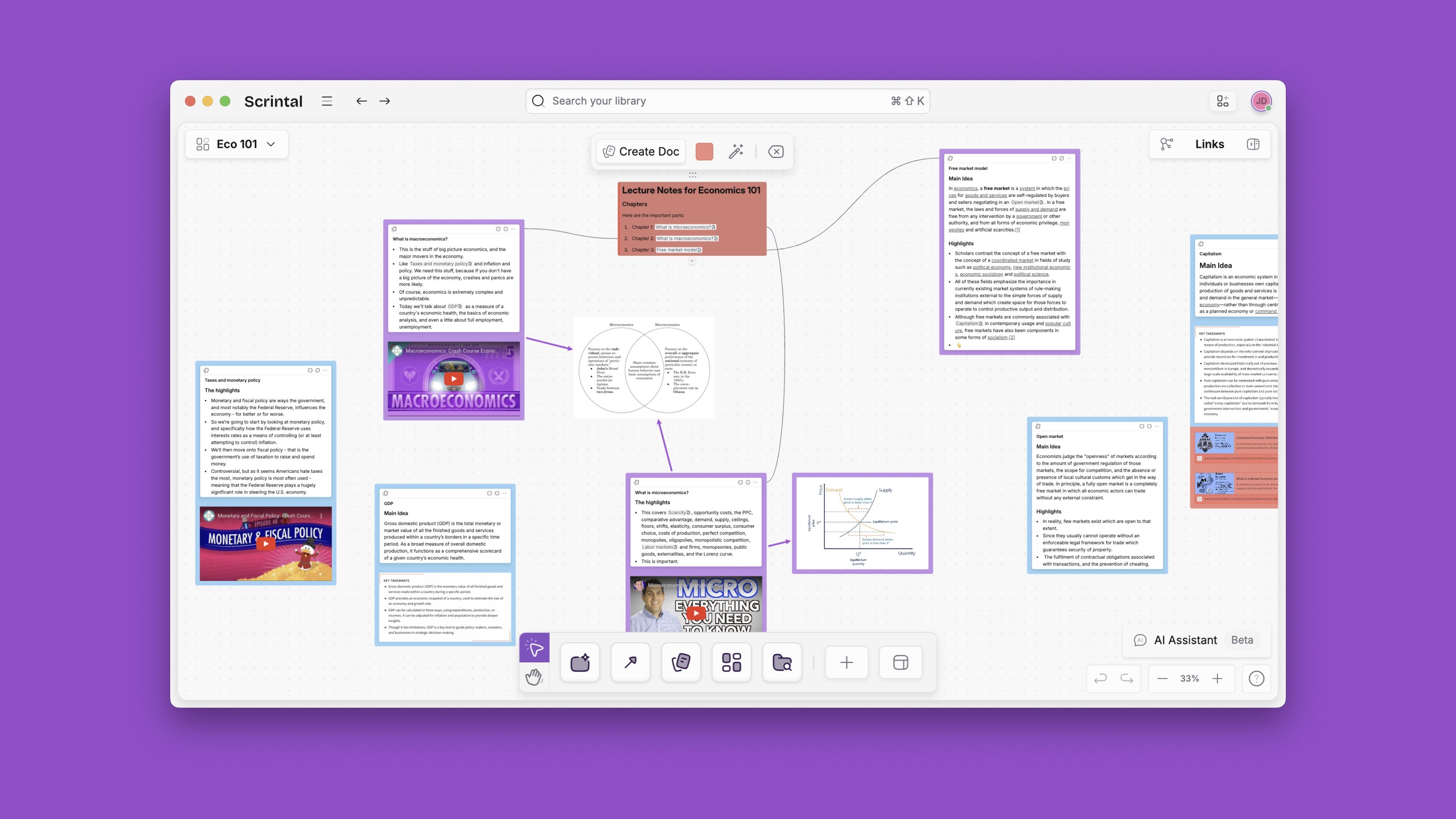
Scrintal allows teachers to develop a comprehensive outline of the material that they must cover in each lesson. Teachers can even assign tasks on Scrintal so that their students will be able to complete the tasks assigned to them without any issues. Teachers can also use Scrintal as a means of organizing the student's homework assignments and making sure that all of their students are up to date with their work.
Knowledge workers
Scrintal’s visual desk is a great tool for improving your personal productivity. You can create different boards for different purposes, such as project management, writing and note taking.
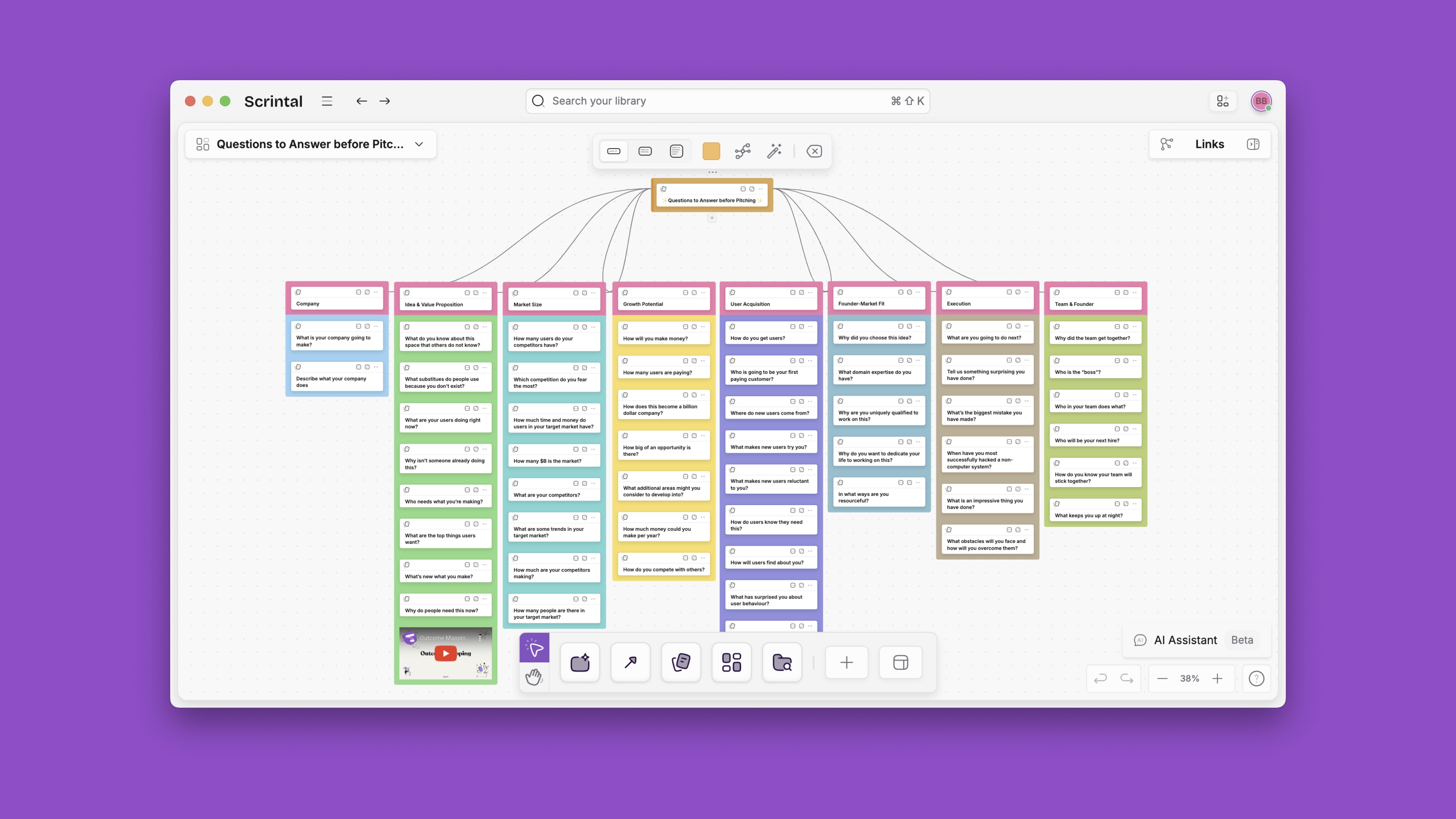
For example, managers can use visual desks to plan their projects by creating docs for tasks; each doc can have its own attachments to provide more information about the task. In addition, managers can add text notes to the side of the docs so that they can get a quick overview of their tasks without having to open them. They can also use Blocks to create a Kanban board so they can drag and drop these docs to change their priority in the project. There is already a Kanban board template ready to use in Scrintal.
If they want more details on a particular task, they can easily expand it. Moreover, they can leave comments and ask questions on the tasks’ docs and collaborate with others on these tasks. You can link your files in Google Drive or Dropbox to Scrintal and then open them into your Scrintal desk. This way people will not have to exit Scrintal and move to other tools whenever they need to manage their files.
Students/ Researchers
Scrintal is a great tool for researchers, as well as students. Scrintal allows you to create outlines and mind maps, which are great ways to organize your thoughts and information. These tools are particularly helpful when you are writing a research paper, conducting literature reviews, creating a bibliography, or simply taking notes on what you read. Scrintal's outlines can help you organize your dissertation or thesis by chapter or section.
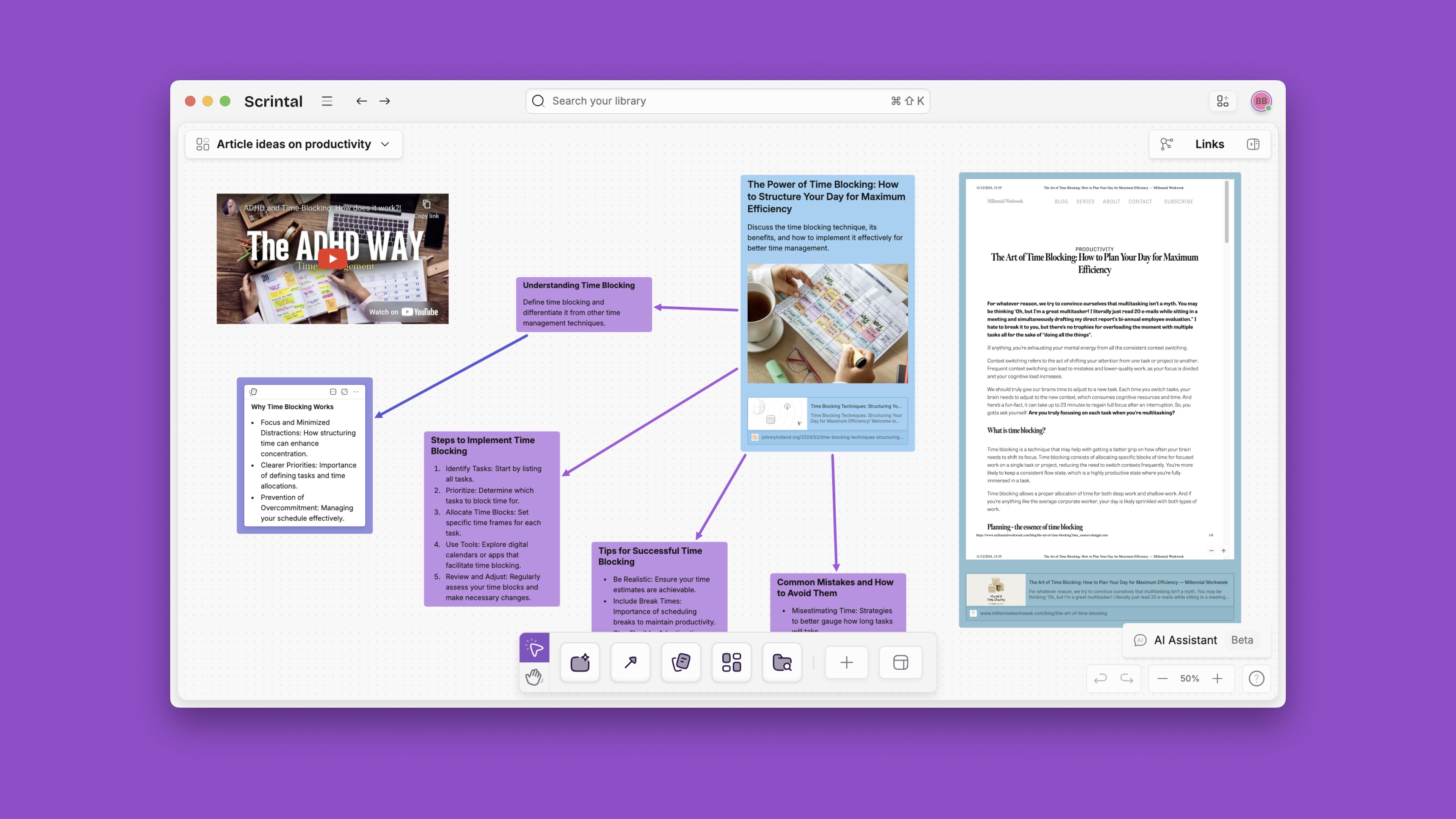
You can also use Scrintal's mind maps to brainstorm ideas before starting a project. These mind maps can be in the form of a simple list of ideas or topics that you would like to discuss in your research paper. You could also use it to organize your thoughts into categories and sub-categories. For example, if you are writing about the effect of global warming on coral reefs, you could start brainstorming with one main idea and branch out from there into sub-topics such as: causes of global warming, effects of global warming on coral reefs and solutions to global warming.
Another great thing about mind maps is that they allow you to see how everything relates to each other so it becomes clearer what your main points are going to be in your research paper or thesis statement.
What qualifies Scrintal as a better alternative to Notion in this case is its ability to visualize so much more information in your knowledge base and study the material on the same platform.
Educators
Educators can use Scrintal to craft their lesson plans, prepare presentations and make their lessons more didactic.
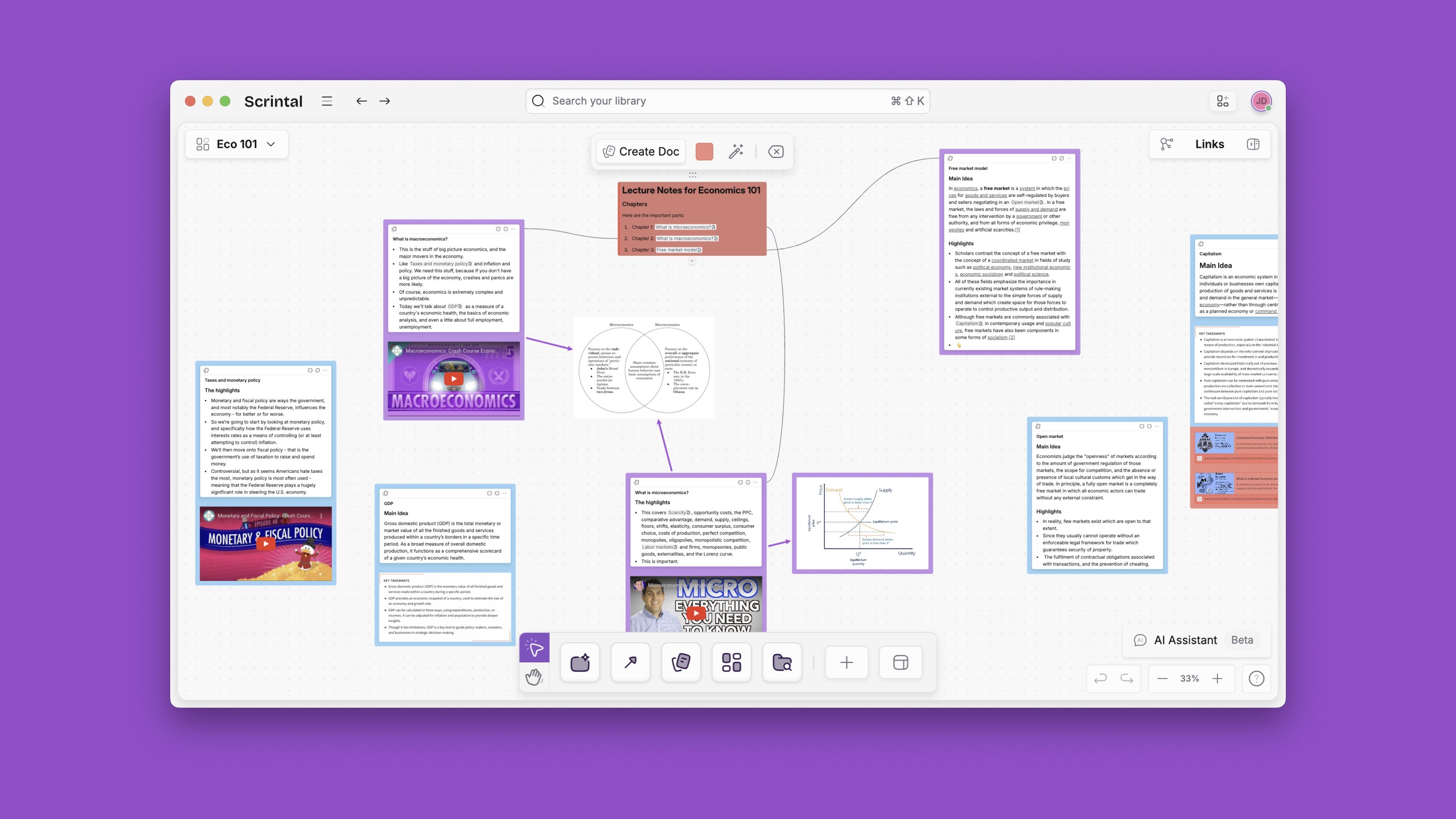
Scrintal allows teachers to develop a comprehensive outline of the material that they must cover in each lesson. Teachers can even assign tasks on Scrintal so that their students will be able to complete the tasks assigned to them without any issues. Teachers can also use Scrintal as a means of organizing the student's homework assignments and making sure that all of their students are up to date with their work.
Knowledge workers
Scrintal’s visual desk is a great tool for improving your personal productivity. You can create different boards for different purposes, such as project management, writing and note taking.
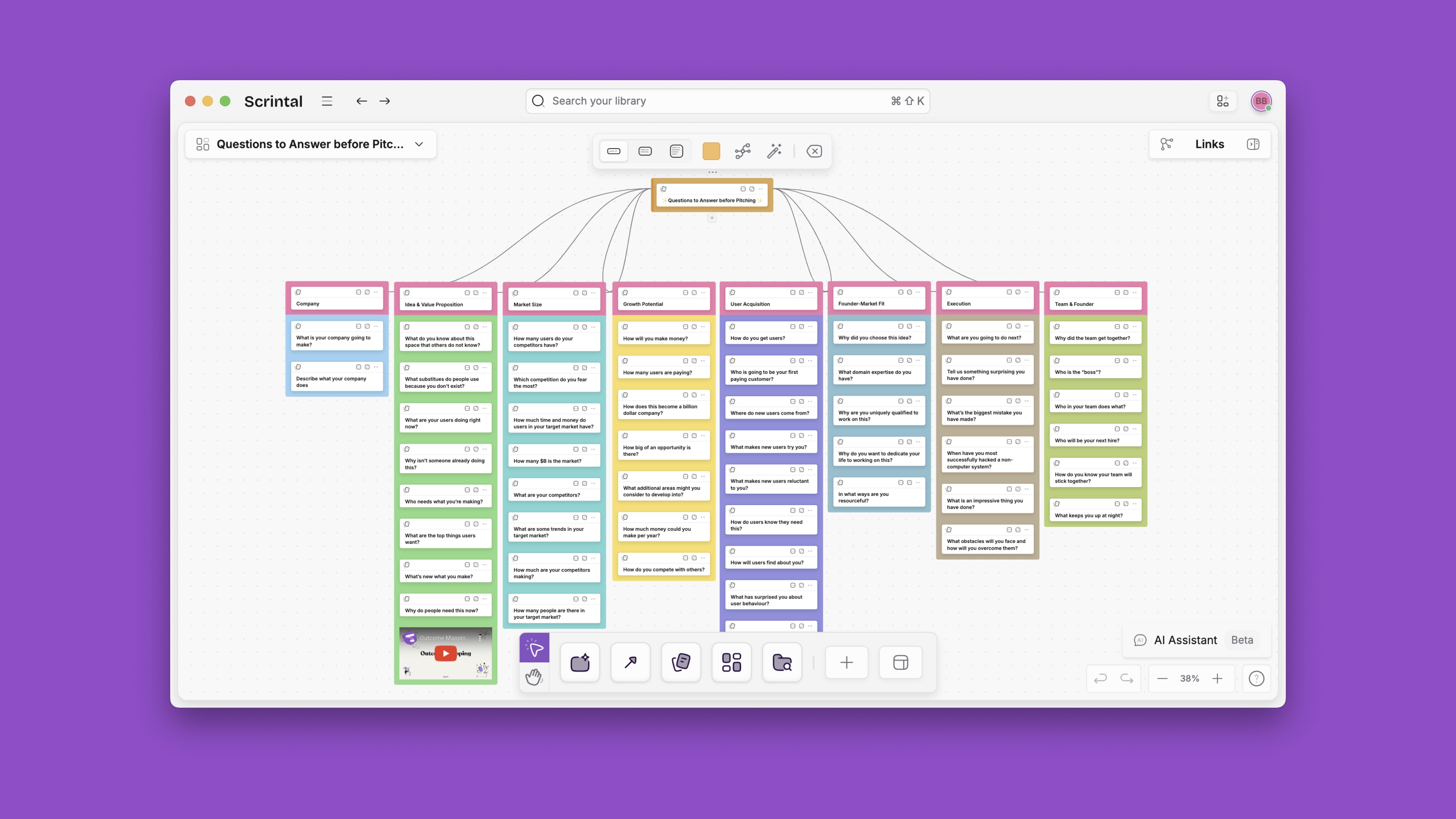
For example, managers can use visual desks to plan their projects by creating docs for tasks; each doc can have its own attachments to provide more information about the task. In addition, managers can add text notes to the side of the docs so that they can get a quick overview of their tasks without having to open them. They can also use Blocks to create a Kanban board so they can drag and drop these docs to change their priority in the project. There is already a Kanban board template ready to use in Scrintal.
If they want more details on a particular task, they can easily expand it. Moreover, they can leave comments and ask questions on the tasks’ docs and collaborate with others on these tasks. You can link your files in Google Drive or Dropbox to Scrintal and then open them into your Scrintal desk. This way people will not have to exit Scrintal and move to other tools whenever they need to manage their files.
Students/ Researchers
Scrintal is a great tool for researchers, as well as students. Scrintal allows you to create outlines and mind maps, which are great ways to organize your thoughts and information. These tools are particularly helpful when you are writing a research paper, conducting literature reviews, creating a bibliography, or simply taking notes on what you read. Scrintal's outlines can help you organize your dissertation or thesis by chapter or section.
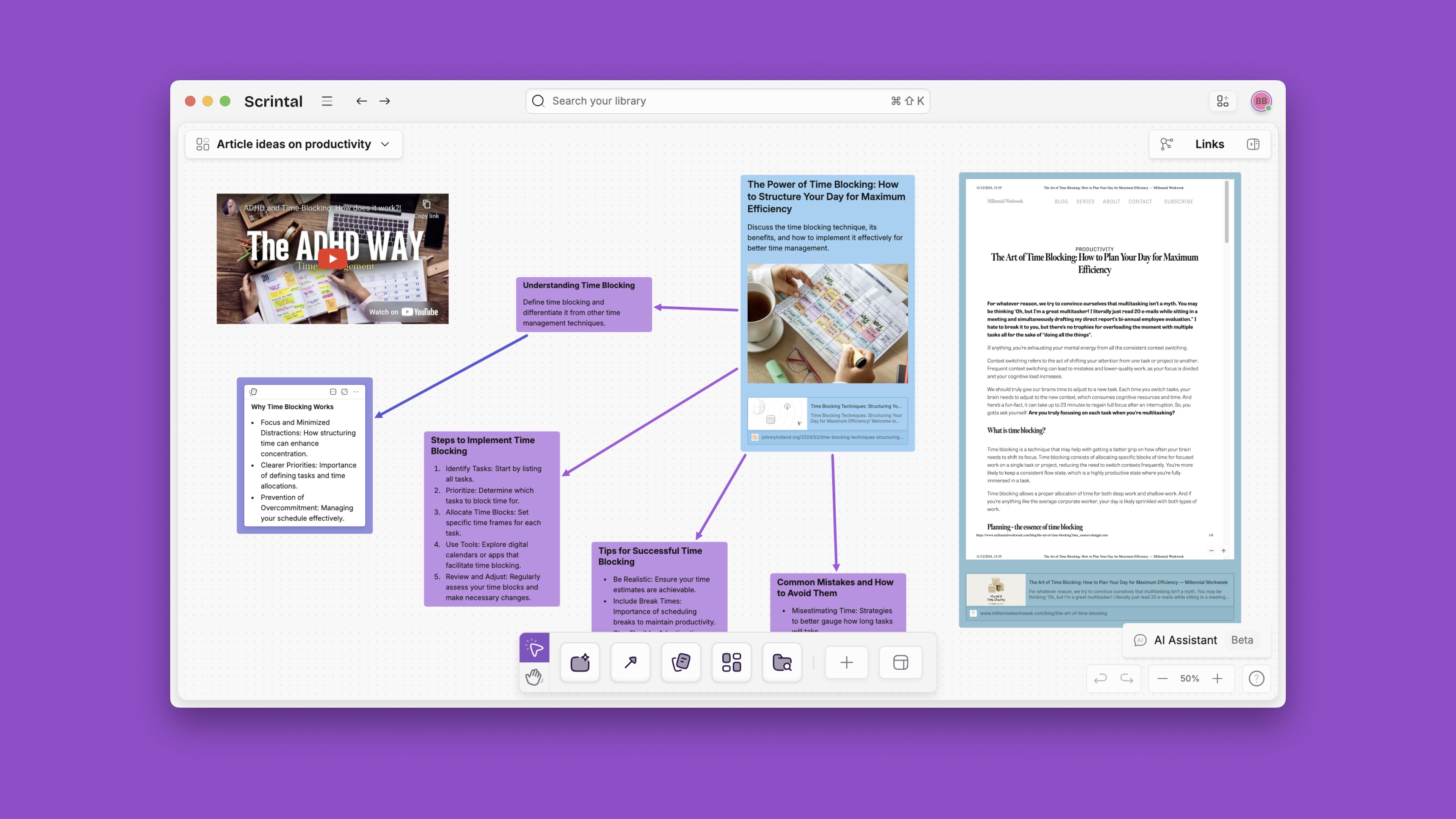
You can also use Scrintal's mind maps to brainstorm ideas before starting a project. These mind maps can be in the form of a simple list of ideas or topics that you would like to discuss in your research paper. You could also use it to organize your thoughts into categories and sub-categories. For example, if you are writing about the effect of global warming on coral reefs, you could start brainstorming with one main idea and branch out from there into sub-topics such as: causes of global warming, effects of global warming on coral reefs and solutions to global warming.
Another great thing about mind maps is that they allow you to see how everything relates to each other so it becomes clearer what your main points are going to be in your research paper or thesis statement.
What qualifies Scrintal as a better alternative to Notion in this case is its ability to visualize so much more information in your knowledge base and study the material on the same platform.
Educators
Educators can use Scrintal to craft their lesson plans, prepare presentations and make their lessons more didactic.
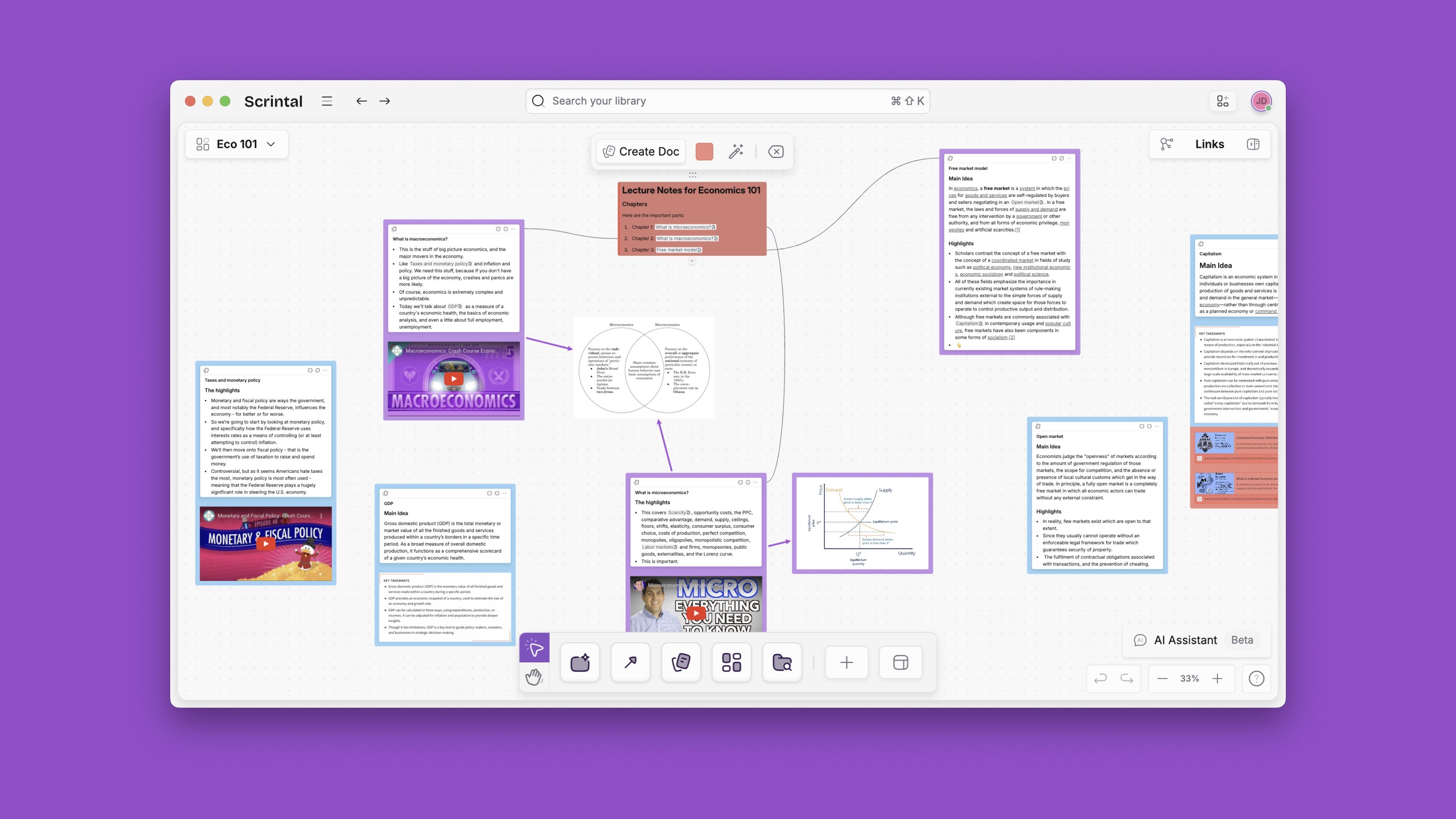
Scrintal allows teachers to develop a comprehensive outline of the material that they must cover in each lesson. Teachers can even assign tasks on Scrintal so that their students will be able to complete the tasks assigned to them without any issues. Teachers can also use Scrintal as a means of organizing the student's homework assignments and making sure that all of their students are up to date with their work.
Knowledge workers
Scrintal’s visual desk is a great tool for improving your personal productivity. You can create different boards for different purposes, such as project management, writing and note taking.
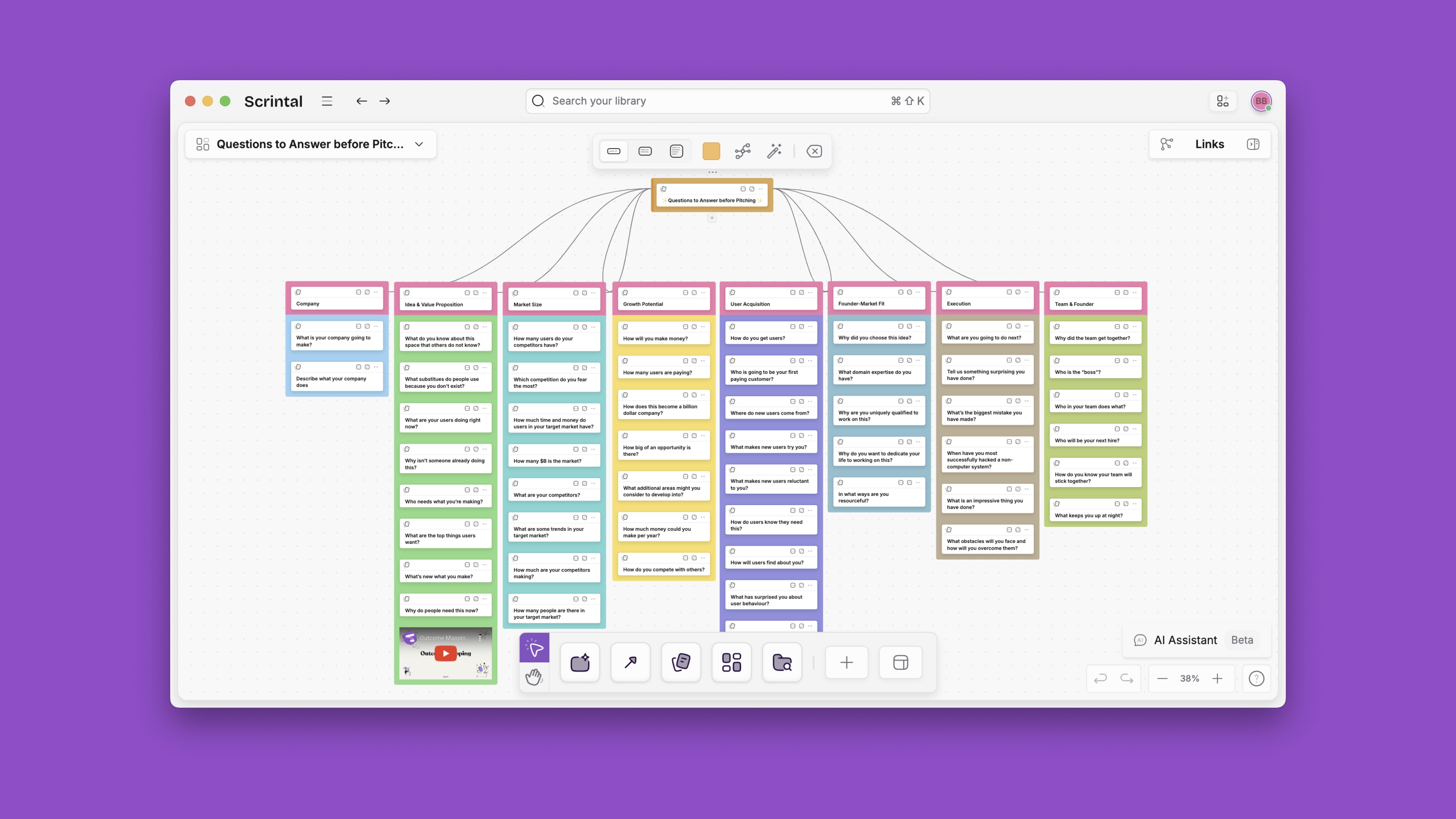
For example, managers can use visual desks to plan their projects by creating docs for tasks; each doc can have its own attachments to provide more information about the task. In addition, managers can add text notes to the side of the docs so that they can get a quick overview of their tasks without having to open them. They can also use Blocks to create a Kanban board so they can drag and drop these docs to change their priority in the project. There is already a Kanban board template ready to use in Scrintal.
If they want more details on a particular task, they can easily expand it. Moreover, they can leave comments and ask questions on the tasks’ docs and collaborate with others on these tasks. You can link your files in Google Drive or Dropbox to Scrintal and then open them into your Scrintal desk. This way people will not have to exit Scrintal and move to other tools whenever they need to manage their files.
Students/ Researchers
Scrintal is a great tool for researchers, as well as students. Scrintal allows you to create outlines and mind maps, which are great ways to organize your thoughts and information. These tools are particularly helpful when you are writing a research paper, conducting literature reviews, creating a bibliography, or simply taking notes on what you read. Scrintal's outlines can help you organize your dissertation or thesis by chapter or section.
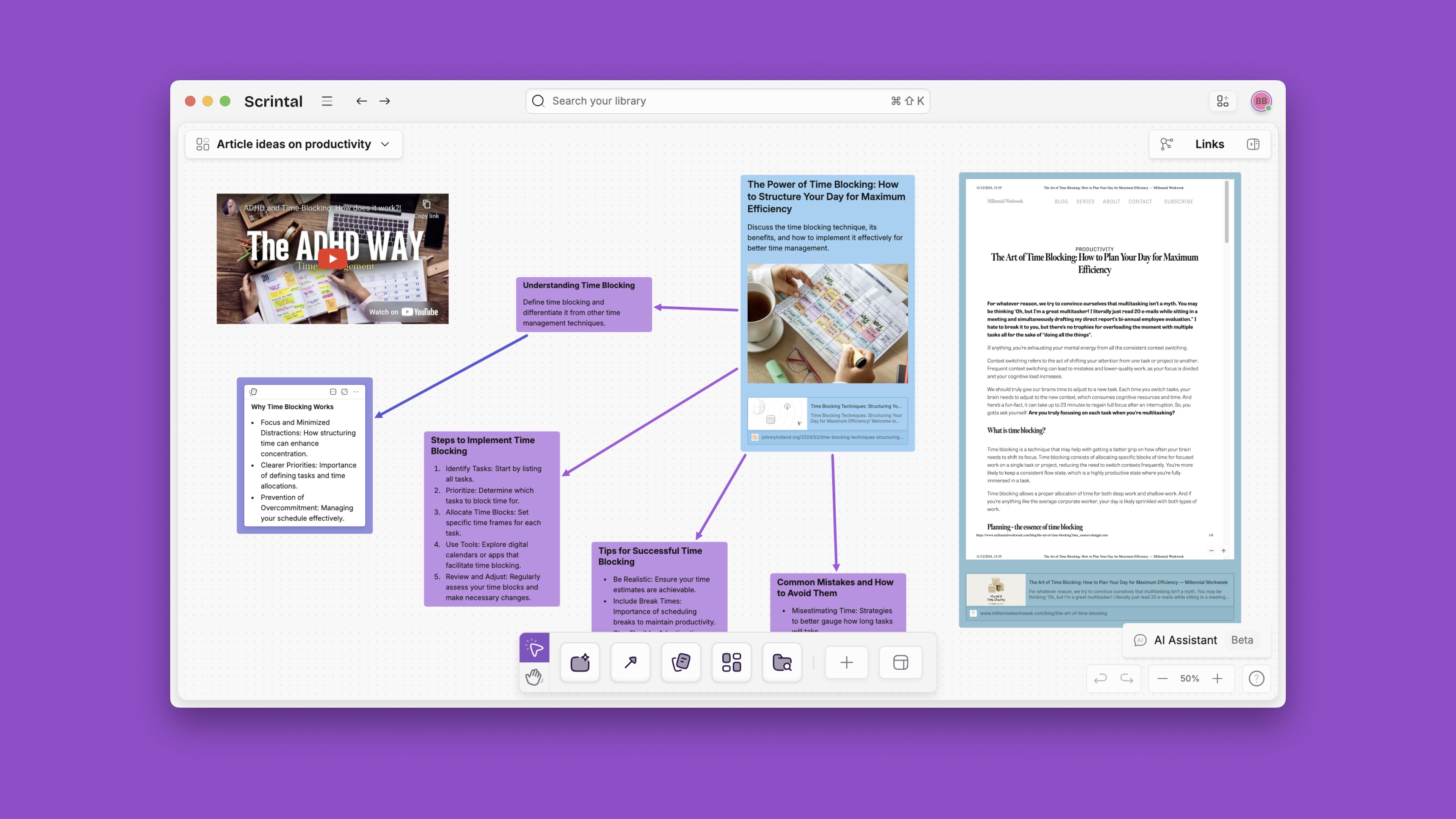
You can also use Scrintal's mind maps to brainstorm ideas before starting a project. These mind maps can be in the form of a simple list of ideas or topics that you would like to discuss in your research paper. You could also use it to organize your thoughts into categories and sub-categories. For example, if you are writing about the effect of global warming on coral reefs, you could start brainstorming with one main idea and branch out from there into sub-topics such as: causes of global warming, effects of global warming on coral reefs and solutions to global warming.
Another great thing about mind maps is that they allow you to see how everything relates to each other so it becomes clearer what your main points are going to be in your research paper or thesis statement.
What qualifies Scrintal as a better alternative to Notion in this case is its ability to visualize so much more information in your knowledge base and study the material on the same platform.
Educators
Educators can use Scrintal to craft their lesson plans, prepare presentations and make their lessons more didactic.
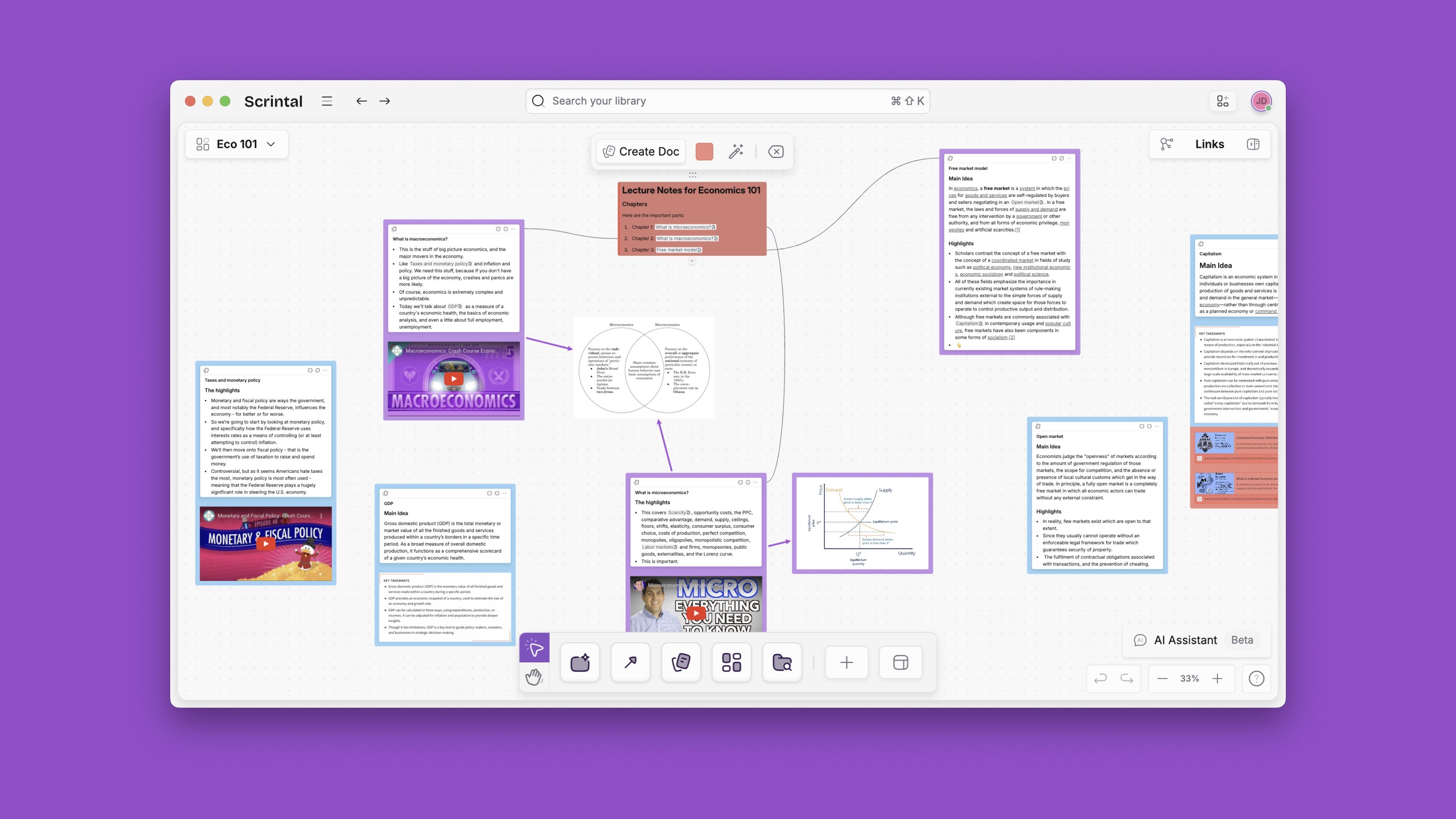
Scrintal allows teachers to develop a comprehensive outline of the material that they must cover in each lesson. Teachers can even assign tasks on Scrintal so that their students will be able to complete the tasks assigned to them without any issues. Teachers can also use Scrintal as a means of organizing the student's homework assignments and making sure that all of their students are up to date with their work.
Knowledge workers
Scrintal’s visual desk is a great tool for improving your personal productivity. You can create different boards for different purposes, such as project management, writing and note taking.
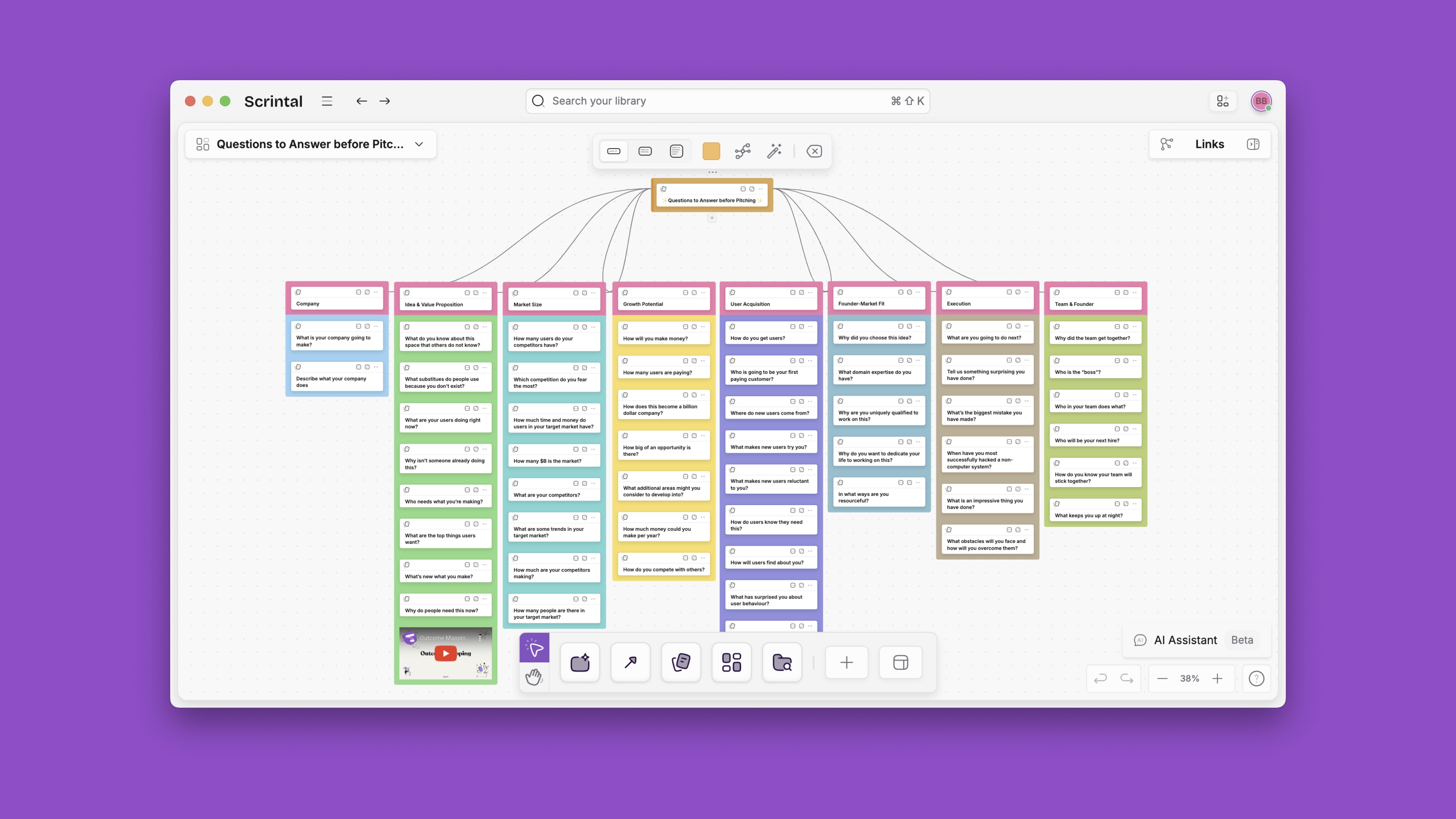
For example, managers can use visual desks to plan their projects by creating docs for tasks; each doc can have its own attachments to provide more information about the task. In addition, managers can add text notes to the side of the docs so that they can get a quick overview of their tasks without having to open them. They can also use Blocks to create a Kanban board so they can drag and drop these docs to change their priority in the project. There is already a Kanban board template ready to use in Scrintal.
If they want more details on a particular task, they can easily expand it. Moreover, they can leave comments and ask questions on the tasks’ docs and collaborate with others on these tasks. You can link your files in Google Drive or Dropbox to Scrintal and then open them into your Scrintal desk. This way people will not have to exit Scrintal and move to other tools whenever they need to manage their files.
Students/ Researchers
Scrintal is a great tool for researchers, as well as students. Scrintal allows you to create outlines and mind maps, which are great ways to organize your thoughts and information. These tools are particularly helpful when you are writing a research paper, conducting literature reviews, creating a bibliography, or simply taking notes on what you read. Scrintal's outlines can help you organize your dissertation or thesis by chapter or section.
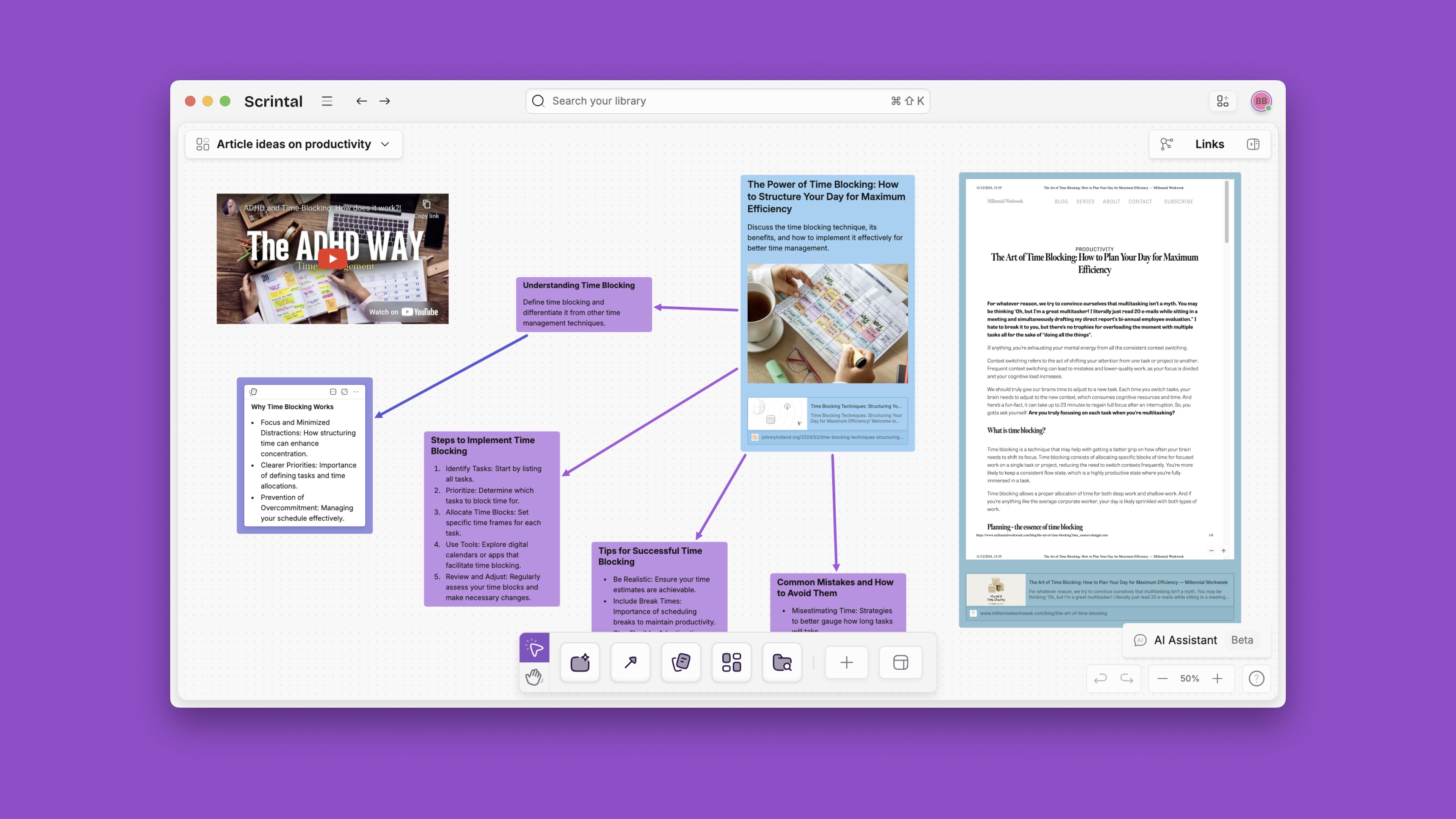
You can also use Scrintal's mind maps to brainstorm ideas before starting a project. These mind maps can be in the form of a simple list of ideas or topics that you would like to discuss in your research paper. You could also use it to organize your thoughts into categories and sub-categories. For example, if you are writing about the effect of global warming on coral reefs, you could start brainstorming with one main idea and branch out from there into sub-topics such as: causes of global warming, effects of global warming on coral reefs and solutions to global warming.
Another great thing about mind maps is that they allow you to see how everything relates to each other so it becomes clearer what your main points are going to be in your research paper or thesis statement.
What qualifies Scrintal as a better alternative to Notion in this case is its ability to visualize so much more information in your knowledge base and study the material on the same platform.
Educators
Educators can use Scrintal to craft their lesson plans, prepare presentations and make their lessons more didactic.
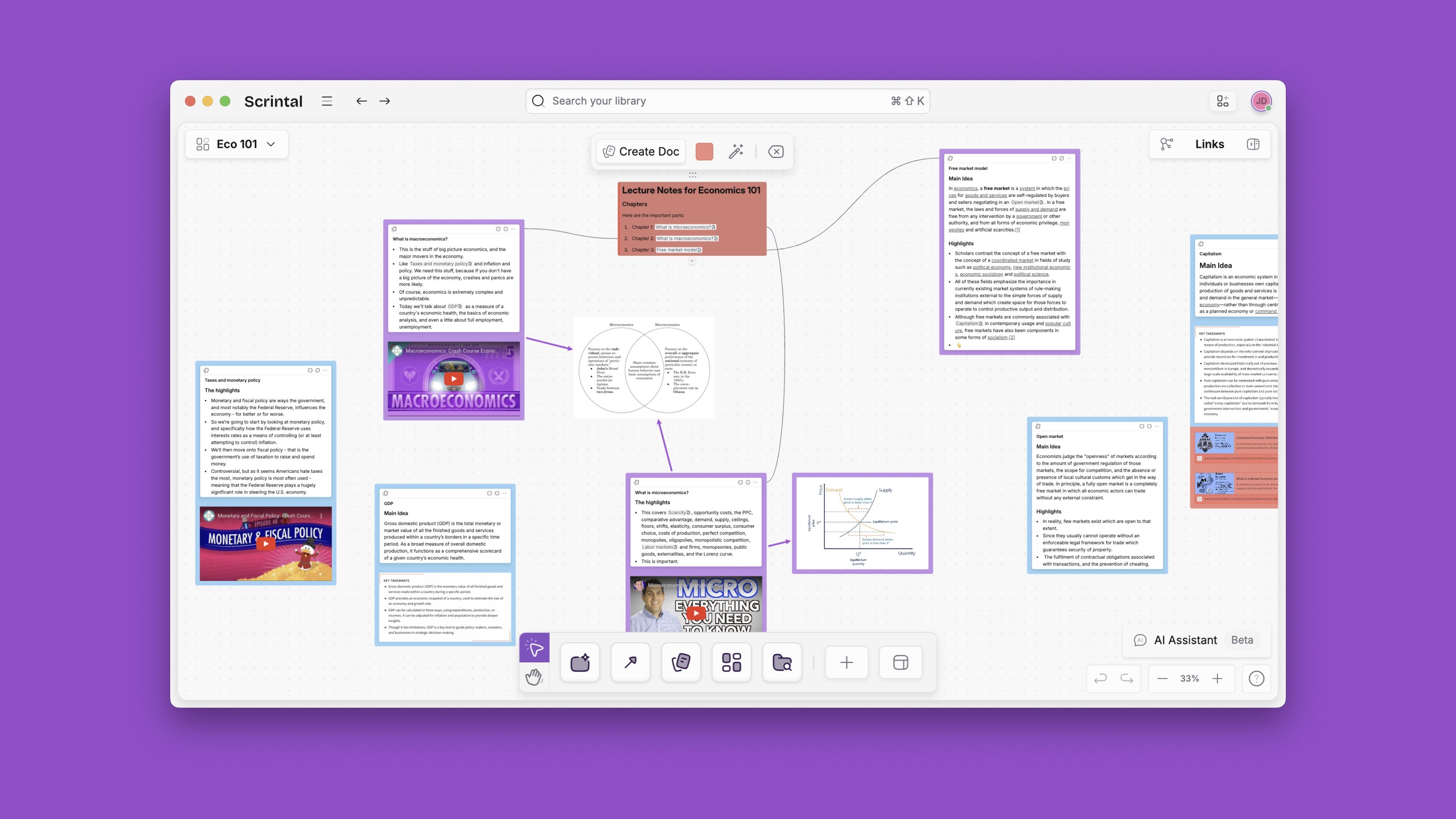
Scrintal allows teachers to develop a comprehensive outline of the material that they must cover in each lesson. Teachers can even assign tasks on Scrintal so that their students will be able to complete the tasks assigned to them without any issues. Teachers can also use Scrintal as a means of organizing the student's homework assignments and making sure that all of their students are up to date with their work.
Obsidian Alternative: The Final Verdict
Scrintal is the best Obsidian alternative
After reading this guide, you can choose the software that suits best your needs and tastes. As a visual thinker myself, Scrintal is a great alternative to Obsidian.
As I detailed above, Obsidian is a markdown note-taking app. It uses a familiar folder and file structure to organize your notes. You can create links between your files, tag them, search them, and it has a neat graph view that even though it requires improvement, it's still usable.
But if you are not a person who thinks in text or that learns by reading, then you may find Obsidian rather difficult to use.
If you, like me, are not a big fan of the folder and file structure, or if you don’t like having to write everything in markdown, Scrintal is a great alternative to Obsidian (maybe the best in my opinion for visual learners).
Scrintal is non-hierarchical, simple and visual. Scrintal has a visual, doc-based view of your notes. Each note is represented by a simple colored doc with text on it.
It turns out that these two differing views also largely define how each tool works and how you can use them.
If you’re a visual learner as I am, then give Scrintal a try and see how you like it!
Scrintal is the best Obsidian alternative
After reading this guide, you can choose the software that suits best your needs and tastes. As a visual thinker myself, Scrintal is a great alternative to Obsidian.
As I detailed above, Obsidian is a markdown note-taking app. It uses a familiar folder and file structure to organize your notes. You can create links between your files, tag them, search them, and it has a neat graph view that even though it requires improvement, it's still usable.
But if you are not a person who thinks in text or that learns by reading, then you may find Obsidian rather difficult to use.
If you, like me, are not a big fan of the folder and file structure, or if you don’t like having to write everything in markdown, Scrintal is a great alternative to Obsidian (maybe the best in my opinion for visual learners).
Scrintal is non-hierarchical, simple and visual. Scrintal has a visual, doc-based view of your notes. Each note is represented by a simple colored doc with text on it.
It turns out that these two differing views also largely define how each tool works and how you can use them.
If you’re a visual learner as I am, then give Scrintal a try and see how you like it!
Scrintal is the best Obsidian alternative
After reading this guide, you can choose the software that suits best your needs and tastes. As a visual thinker myself, Scrintal is a great alternative to Obsidian.
As I detailed above, Obsidian is a markdown note-taking app. It uses a familiar folder and file structure to organize your notes. You can create links between your files, tag them, search them, and it has a neat graph view that even though it requires improvement, it's still usable.
But if you are not a person who thinks in text or that learns by reading, then you may find Obsidian rather difficult to use.
If you, like me, are not a big fan of the folder and file structure, or if you don’t like having to write everything in markdown, Scrintal is a great alternative to Obsidian (maybe the best in my opinion for visual learners).
Scrintal is non-hierarchical, simple and visual. Scrintal has a visual, doc-based view of your notes. Each note is represented by a simple colored doc with text on it.
It turns out that these two differing views also largely define how each tool works and how you can use them.
If you’re a visual learner as I am, then give Scrintal a try and see how you like it!
Scrintal is the best Obsidian alternative
After reading this guide, you can choose the software that suits best your needs and tastes. As a visual thinker myself, Scrintal is a great alternative to Obsidian.
As I detailed above, Obsidian is a markdown note-taking app. It uses a familiar folder and file structure to organize your notes. You can create links between your files, tag them, search them, and it has a neat graph view that even though it requires improvement, it's still usable.
But if you are not a person who thinks in text or that learns by reading, then you may find Obsidian rather difficult to use.
If you, like me, are not a big fan of the folder and file structure, or if you don’t like having to write everything in markdown, Scrintal is a great alternative to Obsidian (maybe the best in my opinion for visual learners).
Scrintal is non-hierarchical, simple and visual. Scrintal has a visual, doc-based view of your notes. Each note is represented by a simple colored doc with text on it.
It turns out that these two differing views also largely define how each tool works and how you can use them.
If you’re a visual learner as I am, then give Scrintal a try and see how you like it!
Scrintal is the best Obsidian alternative
After reading this guide, you can choose the software that suits best your needs and tastes. As a visual thinker myself, Scrintal is a great alternative to Obsidian.
As I detailed above, Obsidian is a markdown note-taking app. It uses a familiar folder and file structure to organize your notes. You can create links between your files, tag them, search them, and it has a neat graph view that even though it requires improvement, it's still usable.
But if you are not a person who thinks in text or that learns by reading, then you may find Obsidian rather difficult to use.
If you, like me, are not a big fan of the folder and file structure, or if you don’t like having to write everything in markdown, Scrintal is a great alternative to Obsidian (maybe the best in my opinion for visual learners).
Scrintal is non-hierarchical, simple and visual. Scrintal has a visual, doc-based view of your notes. Each note is represented by a simple colored doc with text on it.
It turns out that these two differing views also largely define how each tool works and how you can use them.
If you’re a visual learner as I am, then give Scrintal a try and see how you like it!
Ece Kural
Unlock brilliance
Company
Guides
Comparisons
Unlock brilliance
Company
Guides
Comparisons
Unlock brilliance
Company
Guides
Comparisons